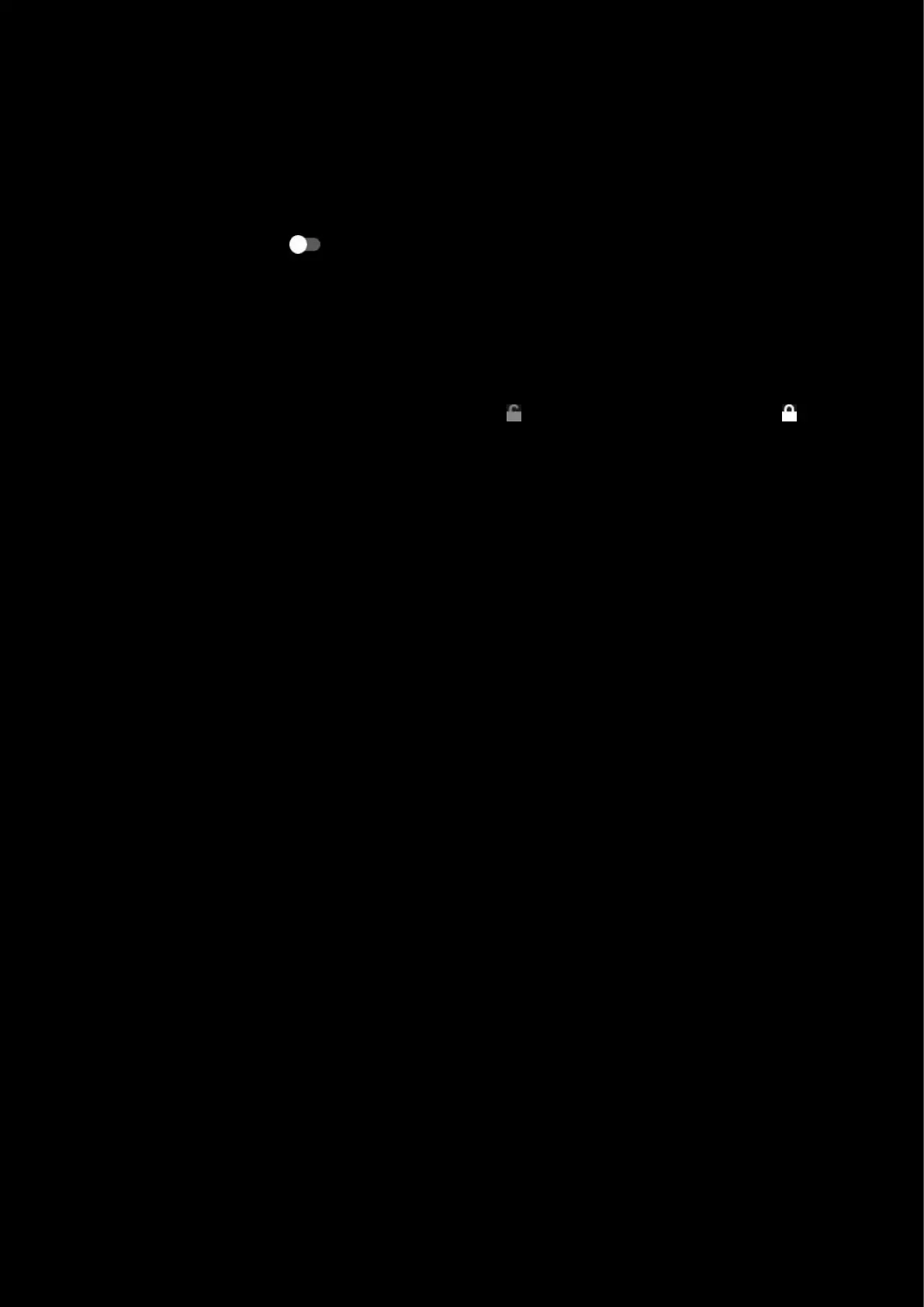28
7. DTS SUPER STEREO MODE. This is only available in DTS mode. Select between FRONT (Default) and WIDE.
Again these are preset values.
Note: You can still adjust volume levels for each surround sound channel (7) independently from the surround sound
profile selected.
8. Surround Sound Volume Mixer. You can adjust the individual volumes for each surround channel here. Only
present if you have enabled surround sound.
9. DOLBY | DTS Switch. Click to switch between the two modes. This is only available if you have enabled
surround sound.
10. PER-PROFILE ACOUSTICS LOCK. Lock this to set the Acoustics configuration for all your profiles.
11. TEST SURROUND SOUND. Click this button to play the surround sound test audio. This will go through each
channel and includes samples of film and gaming audio. This is available if you have surround sound enabled.
12. GEAR SETTINGS. Click this to take you to the Gear Settings page
13. PROFILE SELECTOR. Use the drop down to change the User Profile you want to configure for. Also it will
indicate if the profile is in a PER-PROFILE CONFIGURATION or in a PERSISTENT CONFIGURATION
14. BACK ARROW. Click the arrow to take you back to the Homepage.