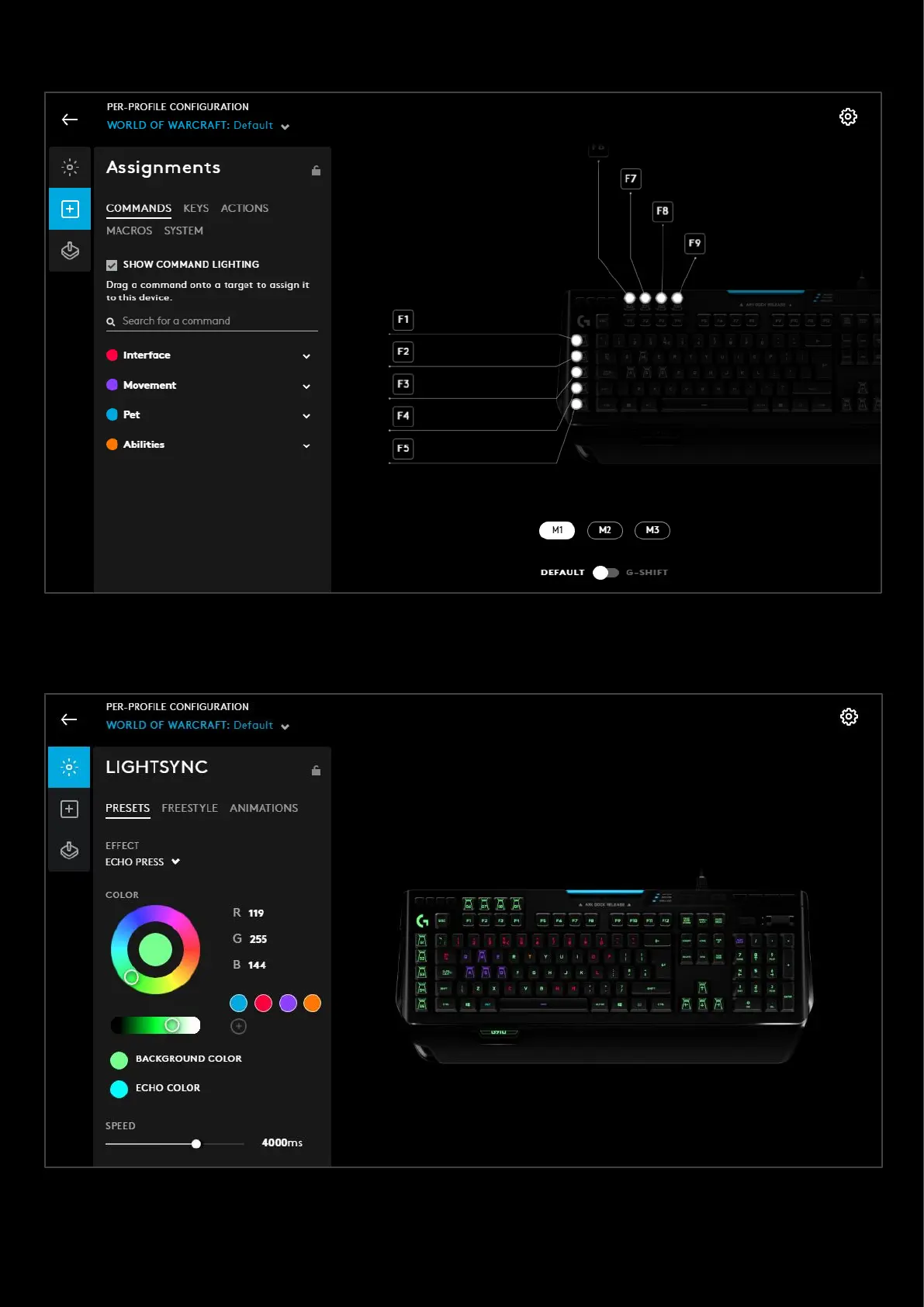69
We will start with a Command Lighting all set up:
We have the Pet, Interface, Movement and Abilities all with colors assigned to those groups. Those keys in those groups
will now be the group color when the profile is active. So for example, the E Q W S A D keys will all be purple.
In the example above we have an ECHO PRESS effect with the Command Lighting keys in their respective group colors.