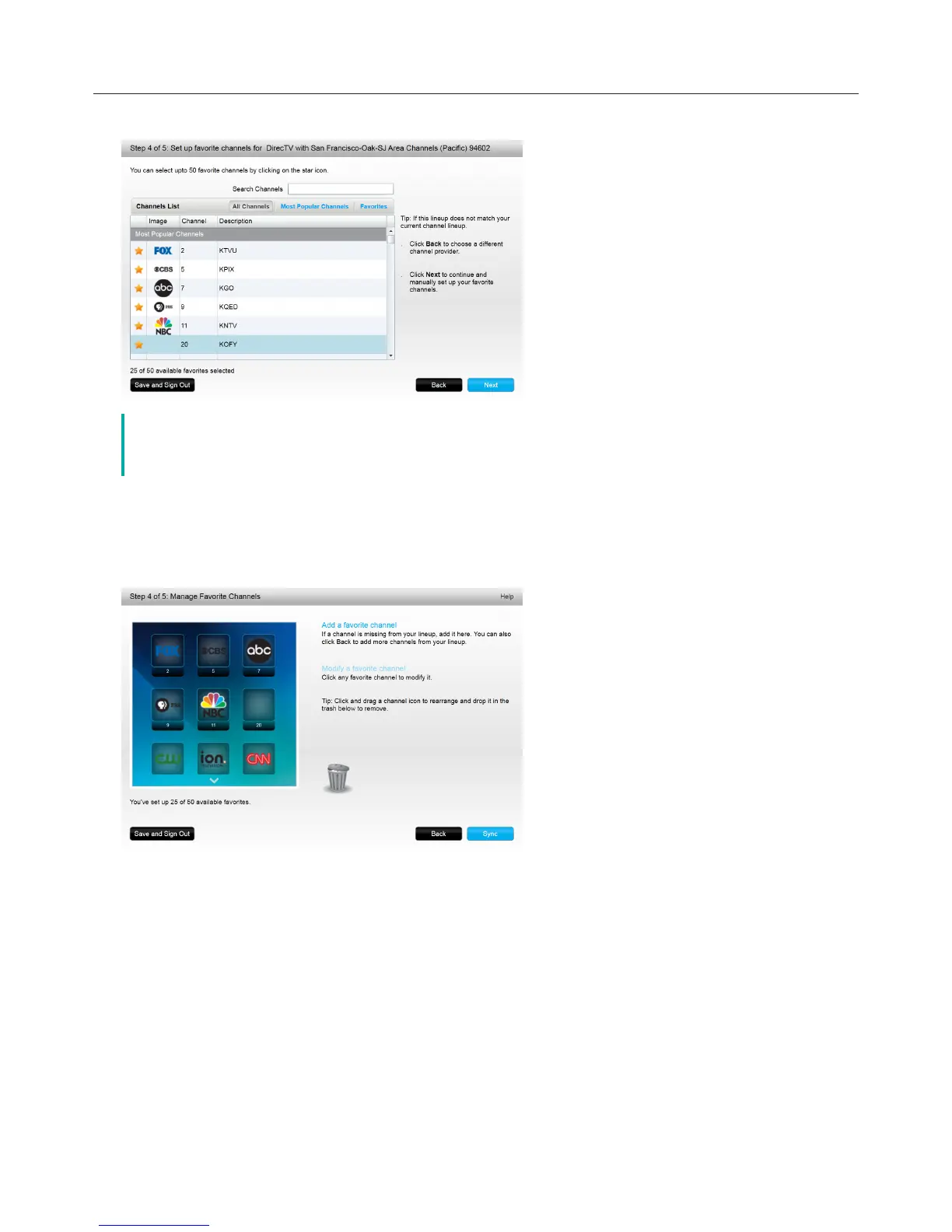Logitech Harmony Touch
11
The channels list for the selected provider displays:
č The most popular channels for your provider are pre-selected. You can also click the
buttons at the top of the list to choose which channel list is displayed: All Channels, Most
Popular Channels, or Favorites.
Select your favorite channels. Selected favorites are shown with a gold star in the first column. You can select
up to 50 favorites by clicking on the star.
ćċƫWhen you have selected all of your favorite channels, click Next. The Manage Favorite Channels
page displays:
Use this page to arrange your favorites in the order you want to see them on your Harmony Touch screen. You
can drag and drop each channel icon to move or remove it from the screen as desired.
ĈċƫClick Finish when you are done.
