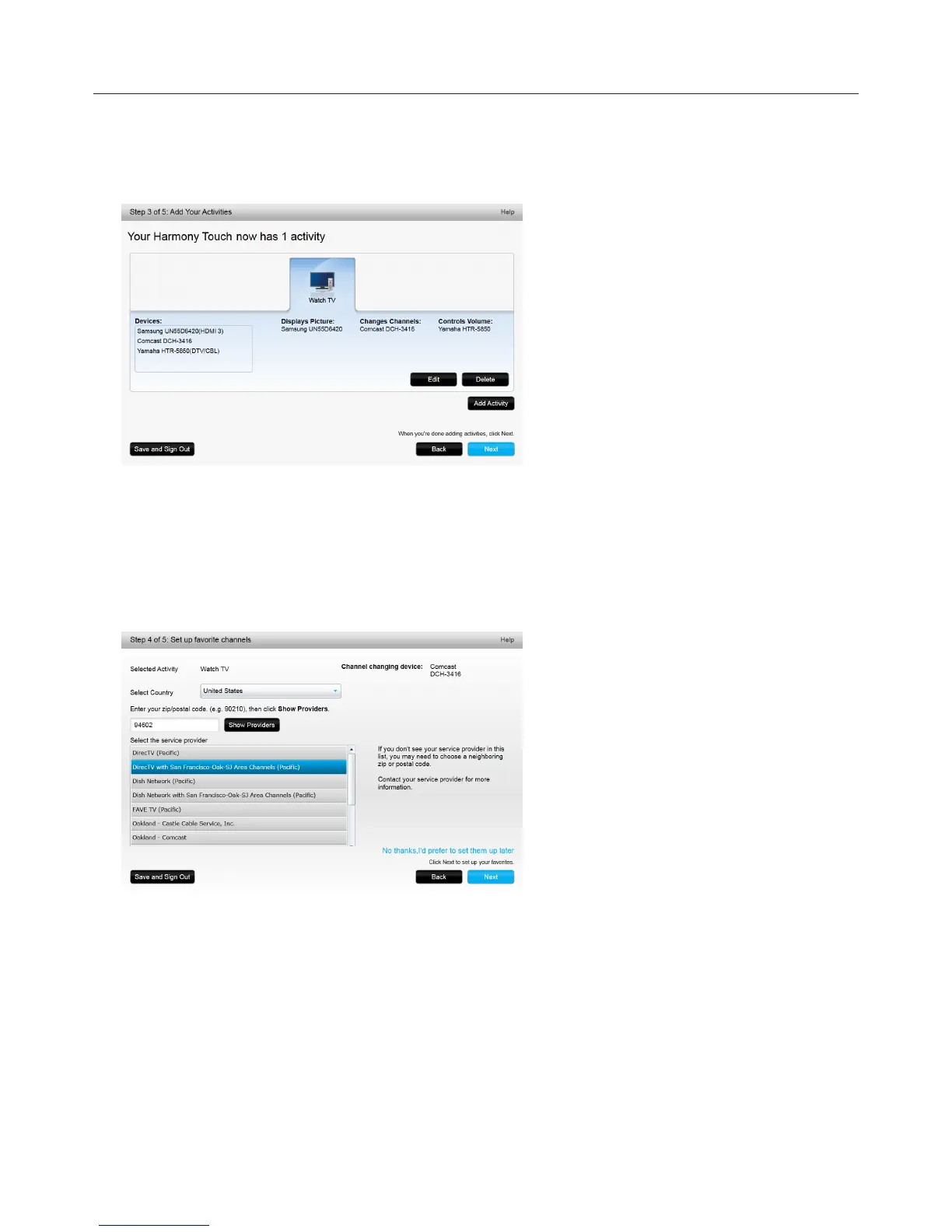Logitech Harmony Touch
10
ĊċƫChoose the TV input from the list displayed.
āĀċƫChoose the AV receiver input from the list displayed.
āāċƫConfirm that the devices and inputs are correct for your Watch TV activity and click Finish. Following is an
example of the completed Watch TV activity setup.
Setting up Favorites
With your devices added and activities set up, you can now add favorites. Favorites are the channels you
watch or listen to most often.
Follow these steps to add favorites to the Watch TV activity.
On the Set up favorite channels page:
āċƫSelect your country.
ĂċƫEnter your zip/postal code.
ăċƫClick Show Providers. The list of service providers for your zip code displays.
ąċƫSelect your service provider.
ĆċƫClick Next.
