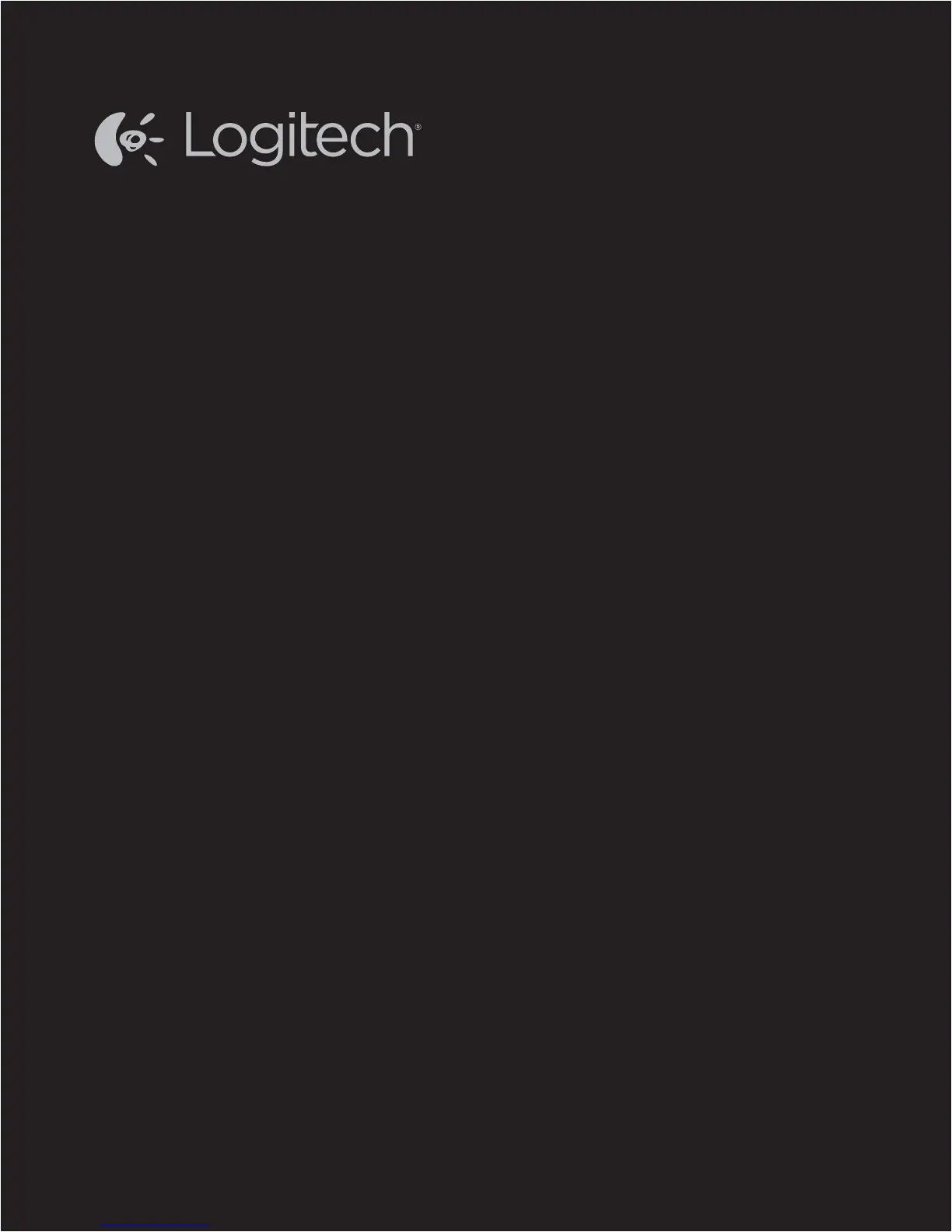© 2012 Logitech. All rights reserved. Logitech, the Logitech logo, and other Logitech marks are owned by Logitech and may be registered. Blu-ray
Disc is a registered trademark of the Blu-ray Disc Association. HDMI, theHDMI logo, and High-Definition Multimedia Interface are trademarks or
registered trademarks of HDMI Licensing, LLC in the United States and other countries. HDMI connection may not allow transmission of copyright-
protected material, depending on the capability of the display device and the signal source. Microsoft, Windows, Windowslogo, and Xbox 360 are
trademarks of the Microsoft group of companies. PIONEER and the Pioneer logos are registered trademarks of Pioneer Corporation. Scientific-
Atlanta and the Scientific-Atlanta logo are registered trademarks of Cisco Systems, Inc. and/or its aliates in the U.S. and certain other countries.
Vizioisaregistered trademark of Vizio, Inc. Wi-Fi is a registered trademark of the Wi-Fi Alliance. All other trademarks arethe property of their
respective owners. Logitech assumes no responsibility for any errors that may appear in this manual. Information contained herein is subject to
change without notice.
621-000111.002
www.logitech.com
