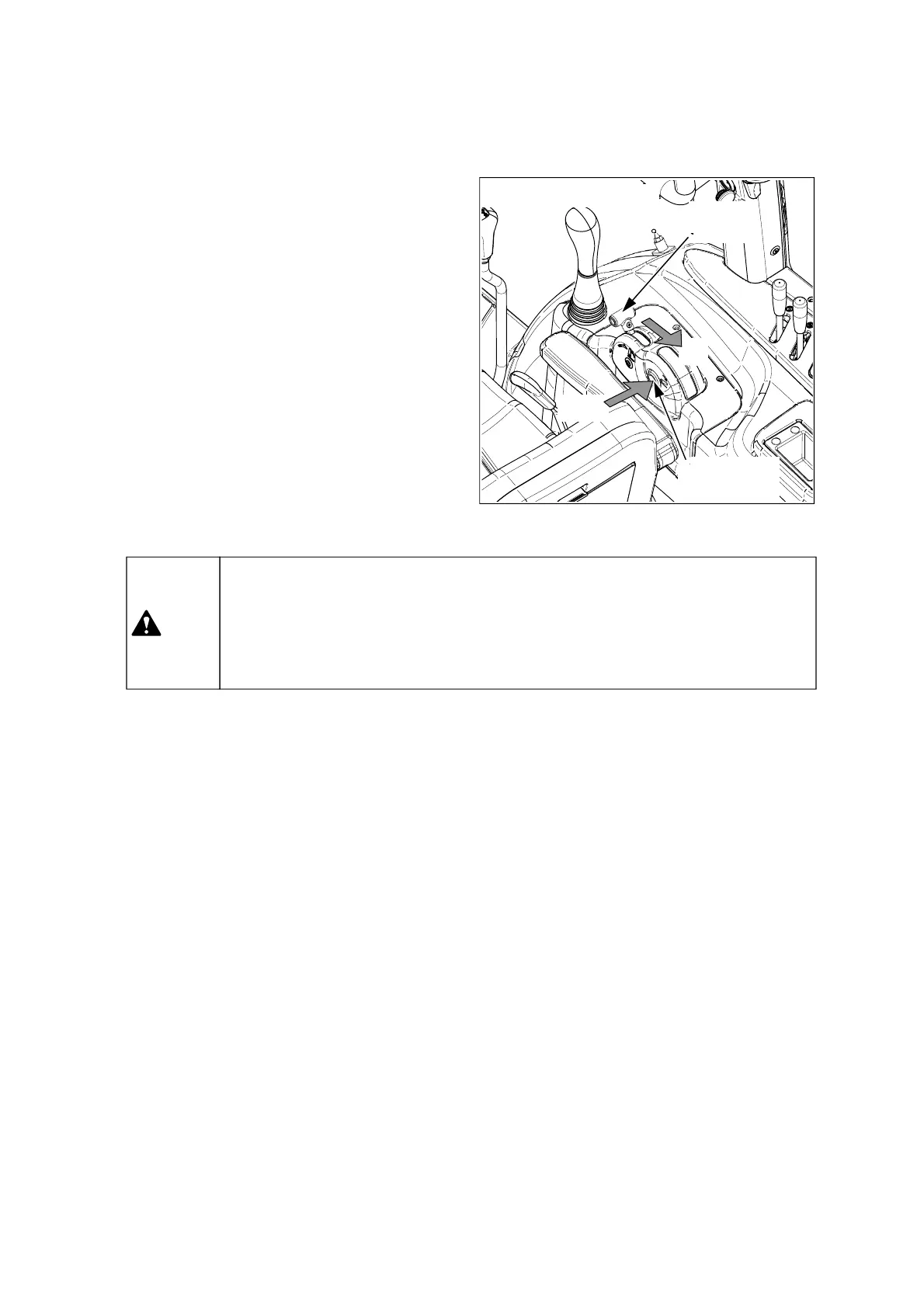3 -47
Auto lift
up switch
Down
Up
Auto lift
down switch
Auto lift Control Switch
(6) Auto lift control (MHL, if fitted)
※ It is used to lift up the implement to the highest
position quickly and lower it down to the position
set by position control lever without using the
position control lever.
Pull the auto lift-up switch backward to lift up the
implement.
Press the auto lift-down switch to lower down the
implement. At this time, the auto lift-up switch
returns forward automatically.
When the auto lift-up switch is pulled back, the
implement will NOT be moved by position control
lever.
When lifting up the implement, the PTO shaft will
be stopped in case the PTO mode switch is
placed in “AUTO” position. (optional)
▶ When driving on the road, lift up the implement with the position control lever. And,
lock the down speed control knob.
▶ When lifting up or down the implement with the auto lift control switches, do not
approach the implement. And, before using the switches, you must check the safety
conditions of the working area.
Warning
