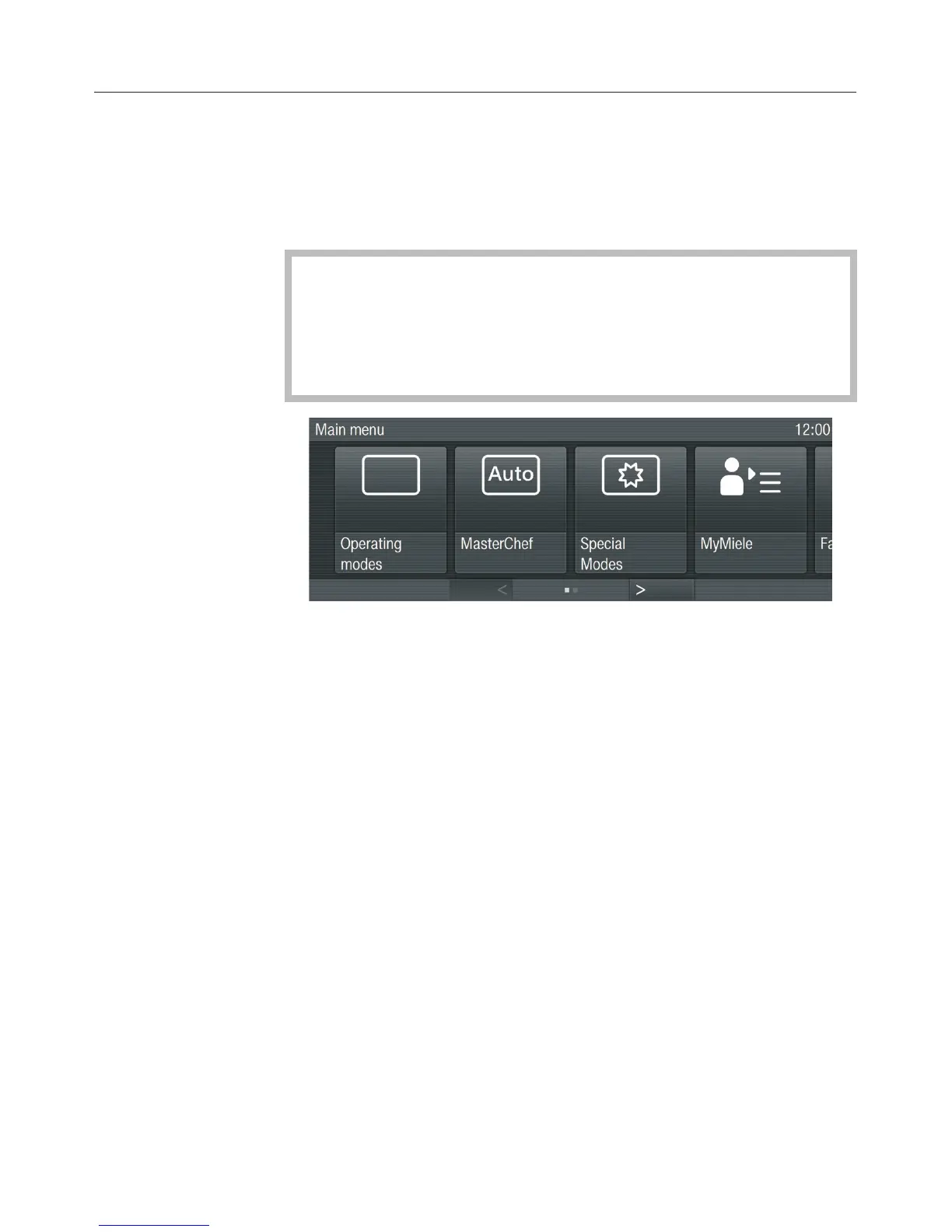Touch display
The touch display is operated by a finger touch.
If your fingers are cold, the touch display may not react to
your finger contact .
Do not use pointed or sharp objects, e.g. pens, to operate
the touch display. This can damage the surface! The
touch display will not react if you tap it with such objects.
Do not let water get behind the display.
The top line shows you where you are in a menu. If you are in
a submenu, you can return to the previous menu level by
tapping on the desired menu name or on the boxes. The time
of day, alarm, and short-term appear at the top right.
The current menu with its menu items is displayed in the
center. Swipe the display to scroll right or left.
In the bottom line, you can use the arrows V and W to scroll
left or right. The number of boxes in the middle shows the
number of pages available and your position in the current
menu
Functional description
19
