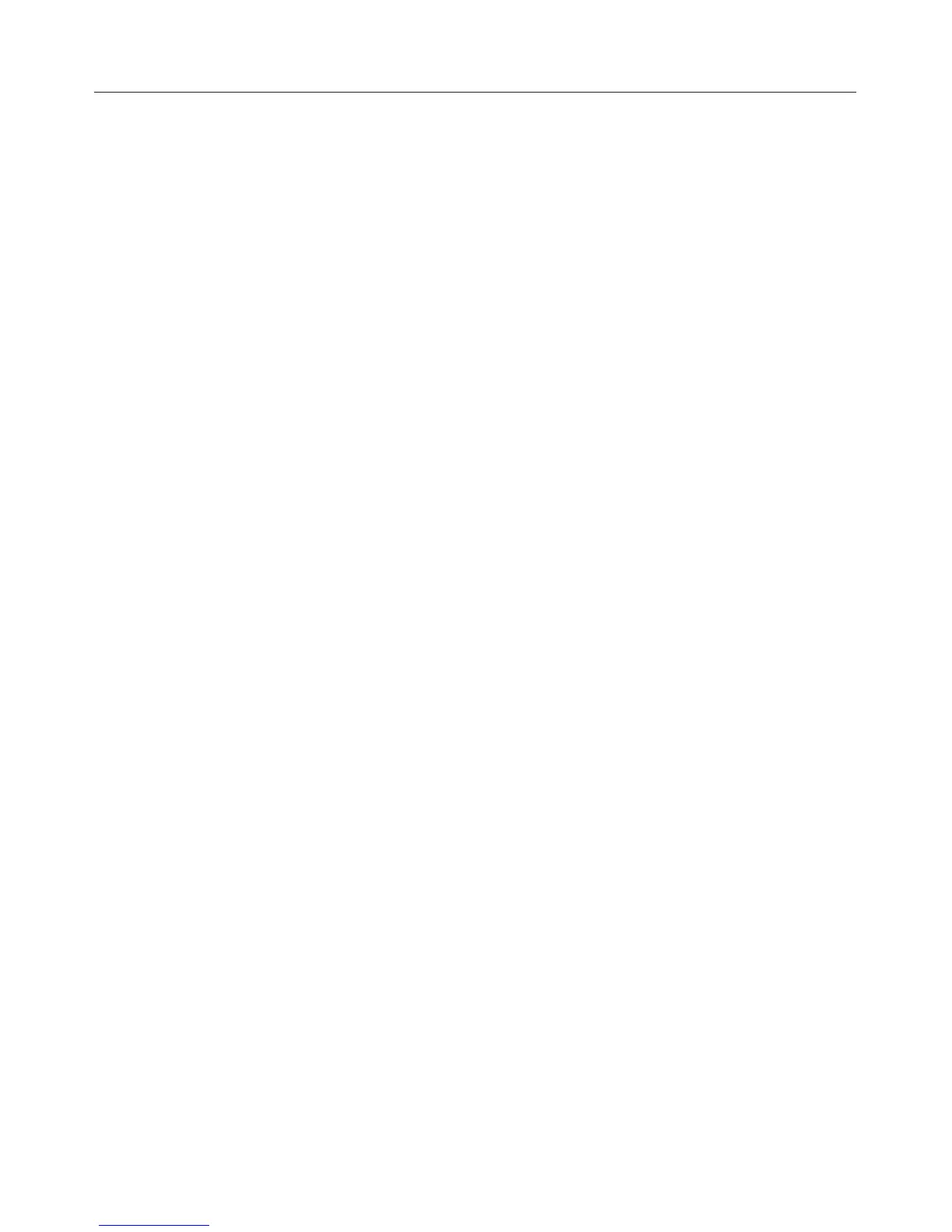Delete
^
Touch "Change".
^
Select "Start at" or "Ready at".
^
Select ——.
Timer / Alarm
The timer can be used to manage kitchen activities or set an
alarm.
These functions can also be used during an ongoing cooking
program.
2 timers can be set. The set timer time and alarm time appear
in the status bar.
Timer
A time can be set between 1 second and 9 hours 59 minutes,
59 seconds.
At the end of the set time you will hear an audible tone.
Alarm
A time can be set. The alarm feature works like an alarm
clock. At the end of the set time you will hear an audible tone.
Additional functions
47
