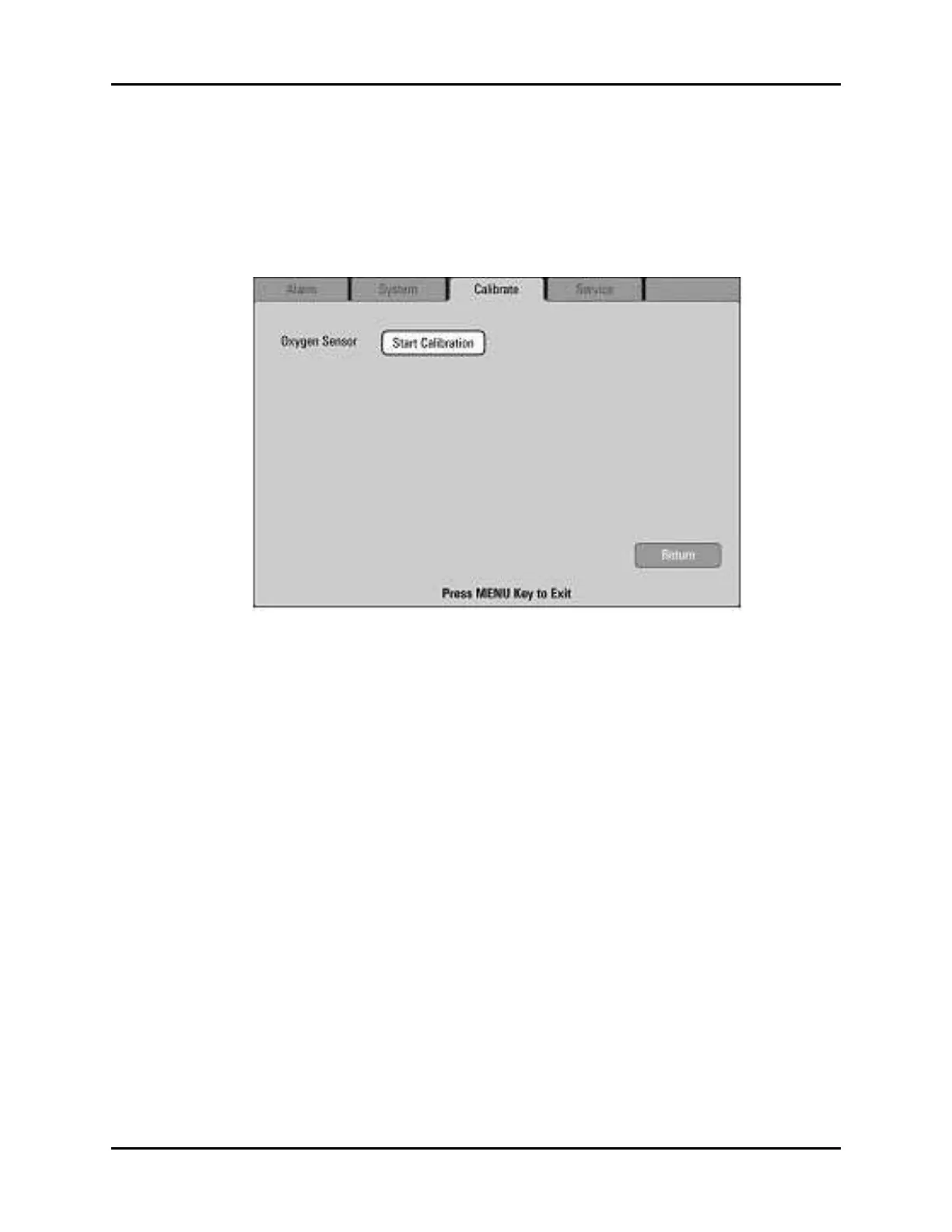Functional Tests Periodic Maintenance
6 - 22 0070-10-0683 AS3000™ Service Manual
6.8.4.6 Oxygen Sensor Calibration
NOTE: Oxygen Sensor Calibration can be performed in all
ventilation modes.
1. Press the MENU key and then use the Navigator
™
Knob to scroll to the Calibrate
menu tab (see FIGURE 6-22). Select the Start Calibration button.
FIGURE 6-22 Calibrate Menu Tab
2. After the Start Calibration button has been selected, the screen shown in
FIGURE 6-23 will be displayed, instructing the user to remove the oxygen sensor from
the Breathing System and expose it to room air for at least 3 minutes before proceeding.
After at least 3 minutes have passed, select the Next button to initiate the calibration
process. The progress bar shown in FIGURE 6-24 will be displayed.
NOTE: If the system is going to be used during the calibration,
insert the O
2
cell plug into the port from which the oxygen
sensor was removed using a push and turn motion.
