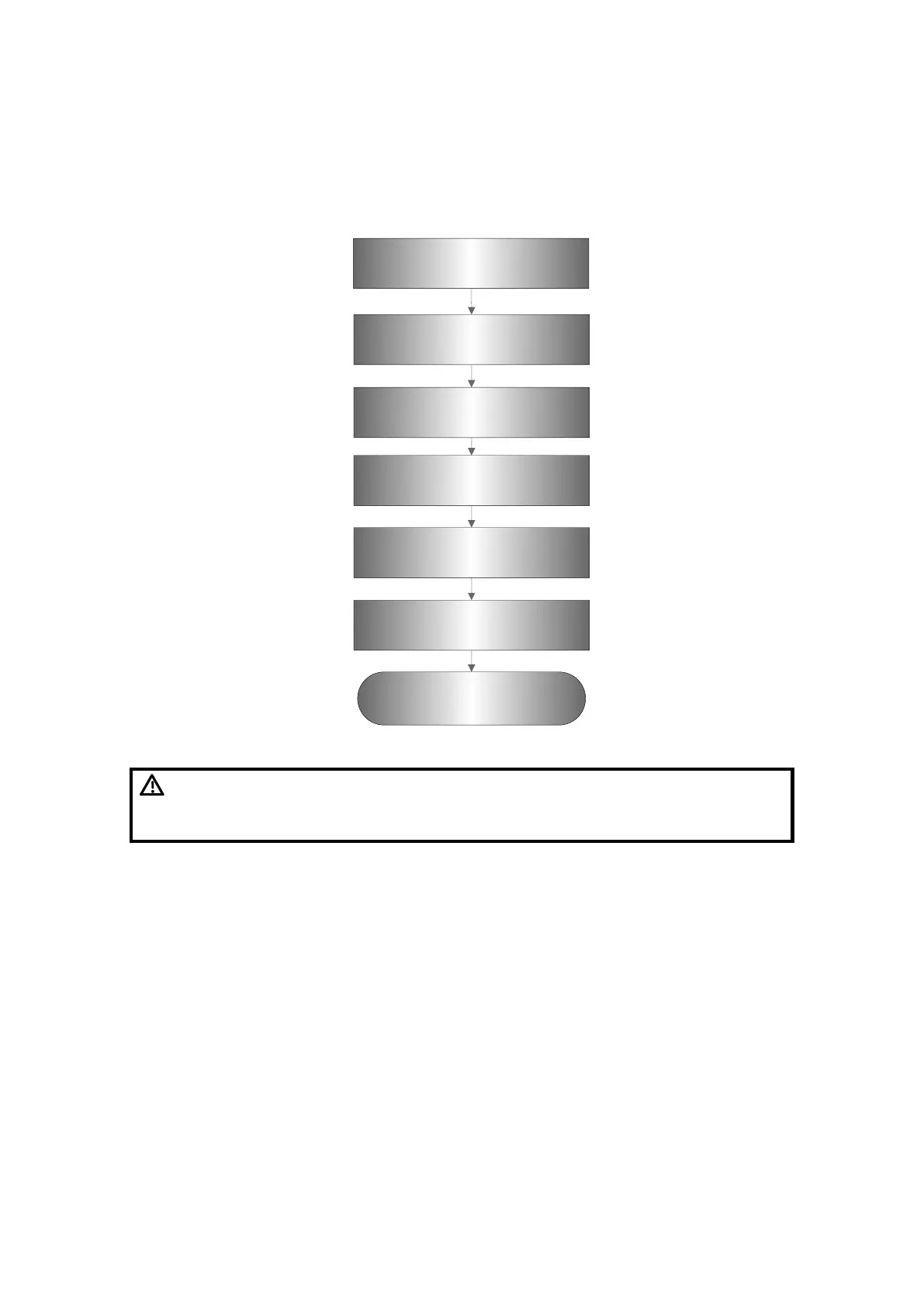Care and Maintenance 10-3
10.2 Cleaning the System
10.2.1 Flow of Cleaning
Turn off peripherals and
Disassemble accessories
Clean power swicth
Clean cover and operation
panel
Clean probe
Clean trackball
Clean display
Power off and pull out the
power cables
Fig 10-1 View of Cleaning Maintenance
Before cleaning the system, be sure to turn off the power and
disconnect the power cord from the outlet. If you clean the
system while the power is “On”, it may result in electric shock.
10.2.2 Content
1. Cleaning Power button
Tool: dry soft cloth ,clear water or soapy water
Method:
Surface of power button should be cleaned by dry soft cloth. Remained stain should
be washed out by cloth with clear water or soapy water (Note: cloth should not be
dipped with too much water, which may cause electric shock), and then air-dry the
surface.
2. Monitor and Touch Screen
Tool: soft dry cloth and clear water or soapy water
