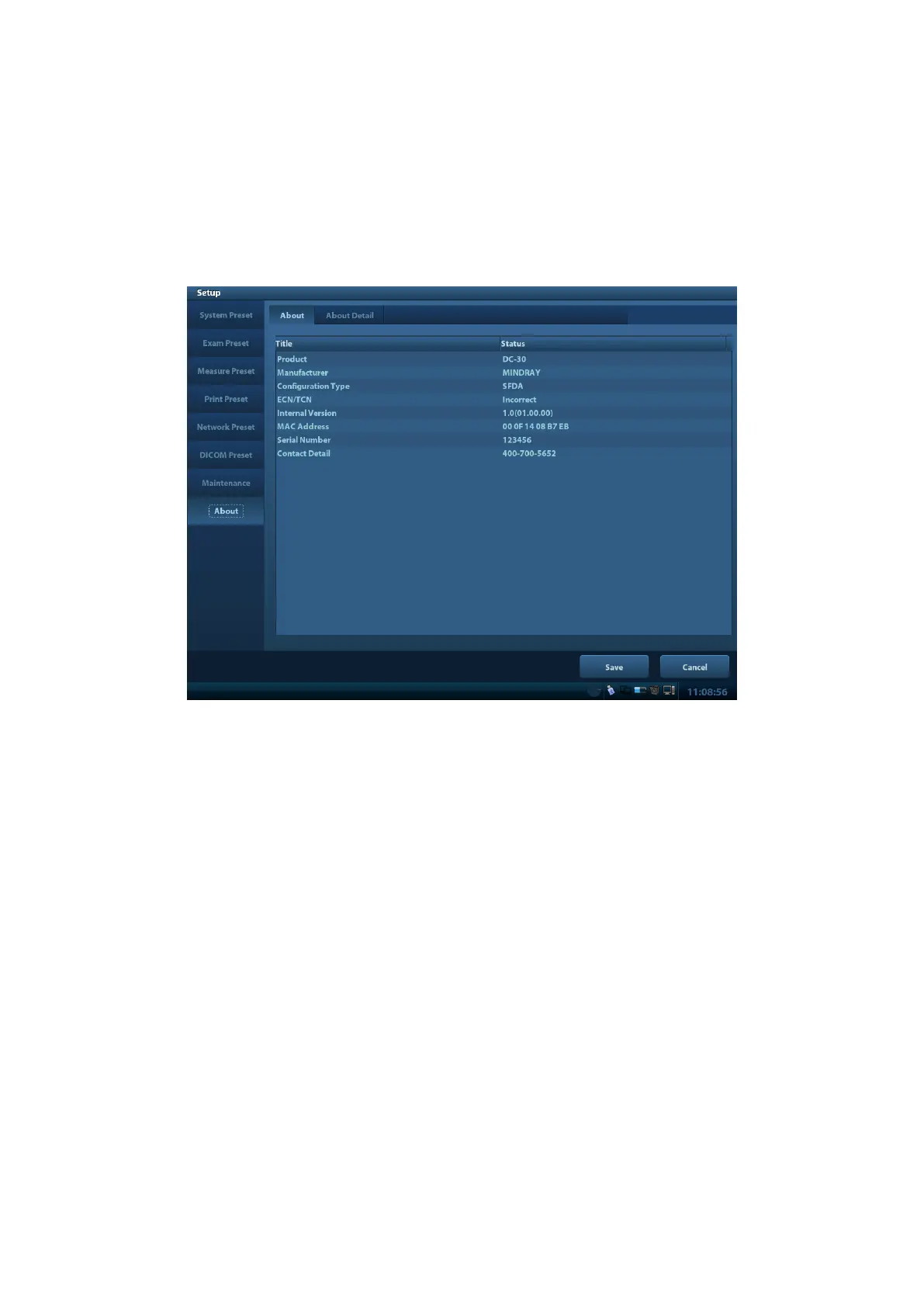System Installation 3-27
3.5.8 System Information
In System Information screen, it displays the product configuration, the optional
installation status, software version, hardware & boards, and driver related information.
You can check the product information here.
1. Press the <Setup> and click [About].
2. Click [About Detail] to check the detailed board information select
[Preset]->[Maintenance]->[Option] to see the detailed optional information of the
system.
