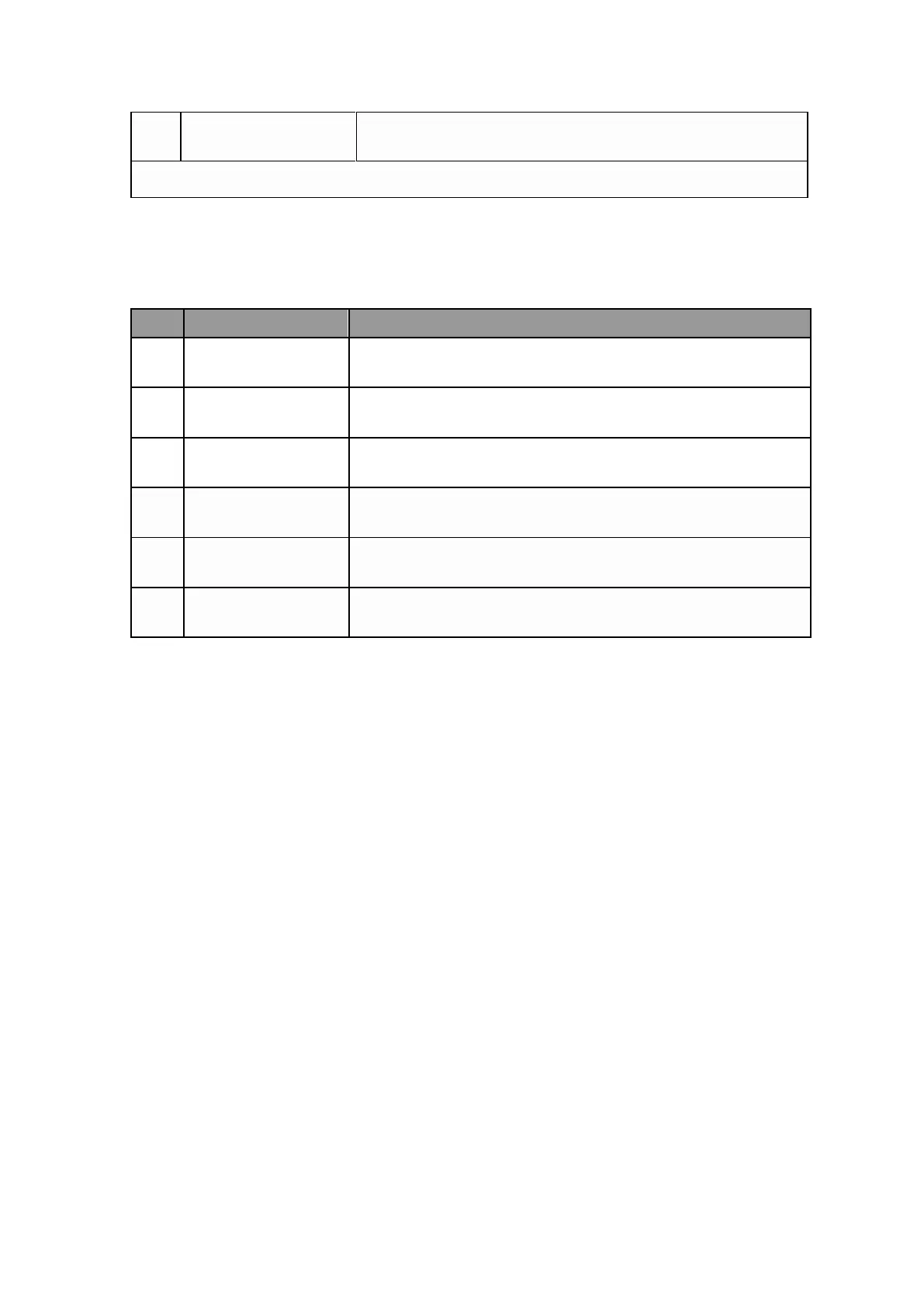Care and Maintenance 10-7
Verify software menu display function: if each operation menu
and page can be accessed.
Remarks:refer to Chapter 5.4 for details.
10.3.2 Peripherals and Options Check
Table 10-5 Peripherals and Options Check list
Color and B/W video
printer
Check the output of video printer. Clean the thermal head
according to the operation manual if is necessary.
Check the output of graph / text printer. Clean the thermal head
according to the operation manual if is necessary.
Check if DICOM can work normally and send pictures and
other data to DICOM server.
Check if the foot switch can implement the set functions
according to the program. Clean it if it is necessary.
Check if DVD can work normally (write, read and pop). Clean
it if it is necessary.
Check the performance periodically and change new ones if it
is necessary.
10.4 System Maintenance
10.4.1 Electrical Safety Maintenance
Electric safety maintenance, Refer to Appendix A: Electric Safety Inspection.
10.4.2 Mechanical Safety Maintenance
Mechanical safety maintenance is mainly used to check mechanical strength and
mechanical function of the key assembly of ultrasonic system. The mode of test
evaluation mainly is: Perform the evaluation by means of visual check and operating
checks, if the check result cannot pass, the system is in abnormal status now. Stop the
system and adopt proper measures. The test flow is as following:
