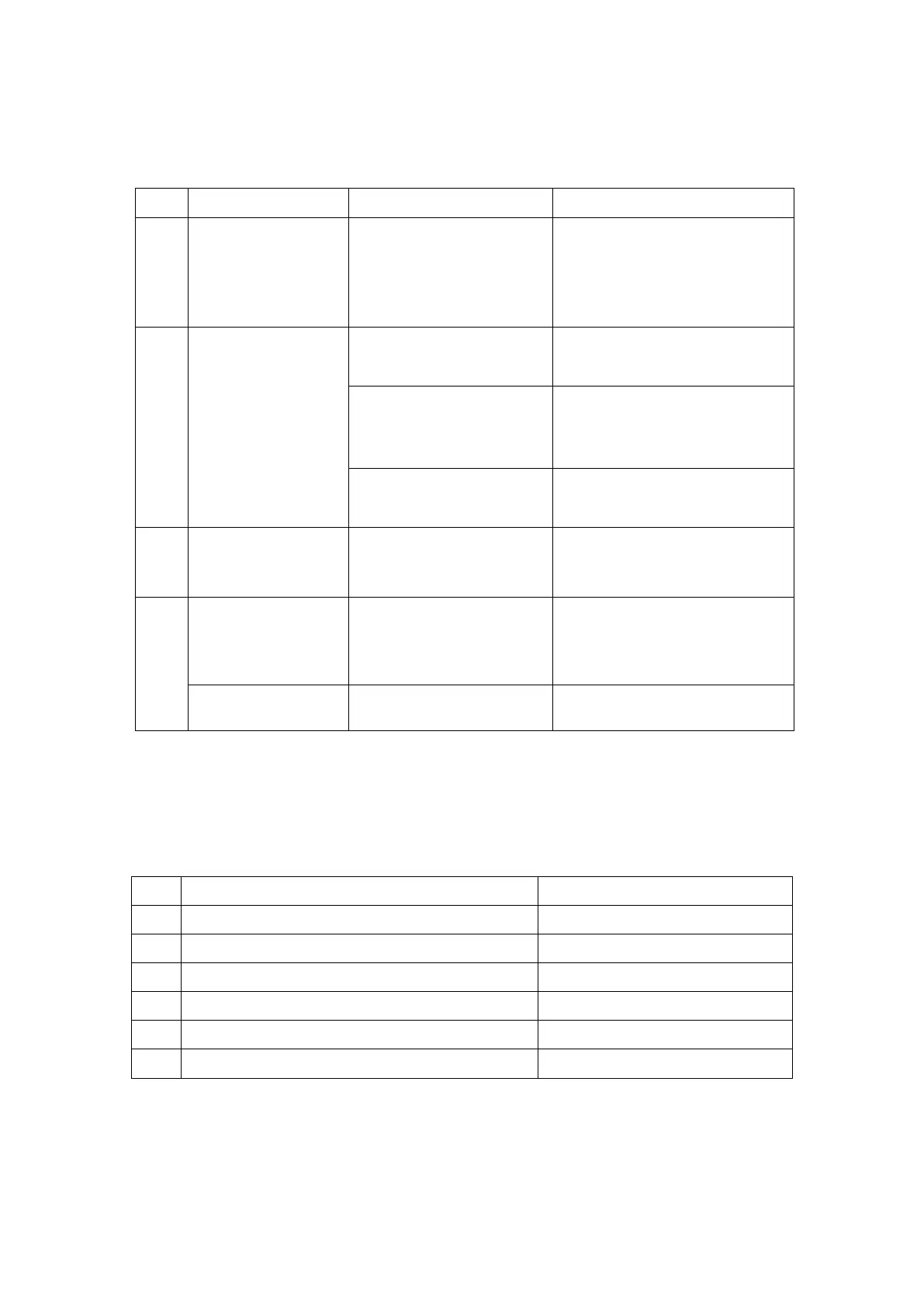11-8 Troubleshooting of Regular Malfunctions
11.6.3 Troubleshooting
Some or a certain
key failures
Control panel malfunction.
Try replacing silicon key or
control panel if no key blocks.;
Trackball failed or
abnormal
Dirt or obstacles jam in the
trackball groove
Open and clean the groove
Improper setting of
trackball speed in system
preset;
Degenerated trackball
performance
Replace the trackball module
All key of control
panel are normal,
Single encoder malfunction
Replace the encoder board
All key of control
panel are normal,
Single key of TGC is
fail.
All keys of TGC are
failed.
Control panel malfunction
11.7 Monitor
11.7.1 Module or Board Related
11.7.2 Key Points Supporting Troubleshooting
