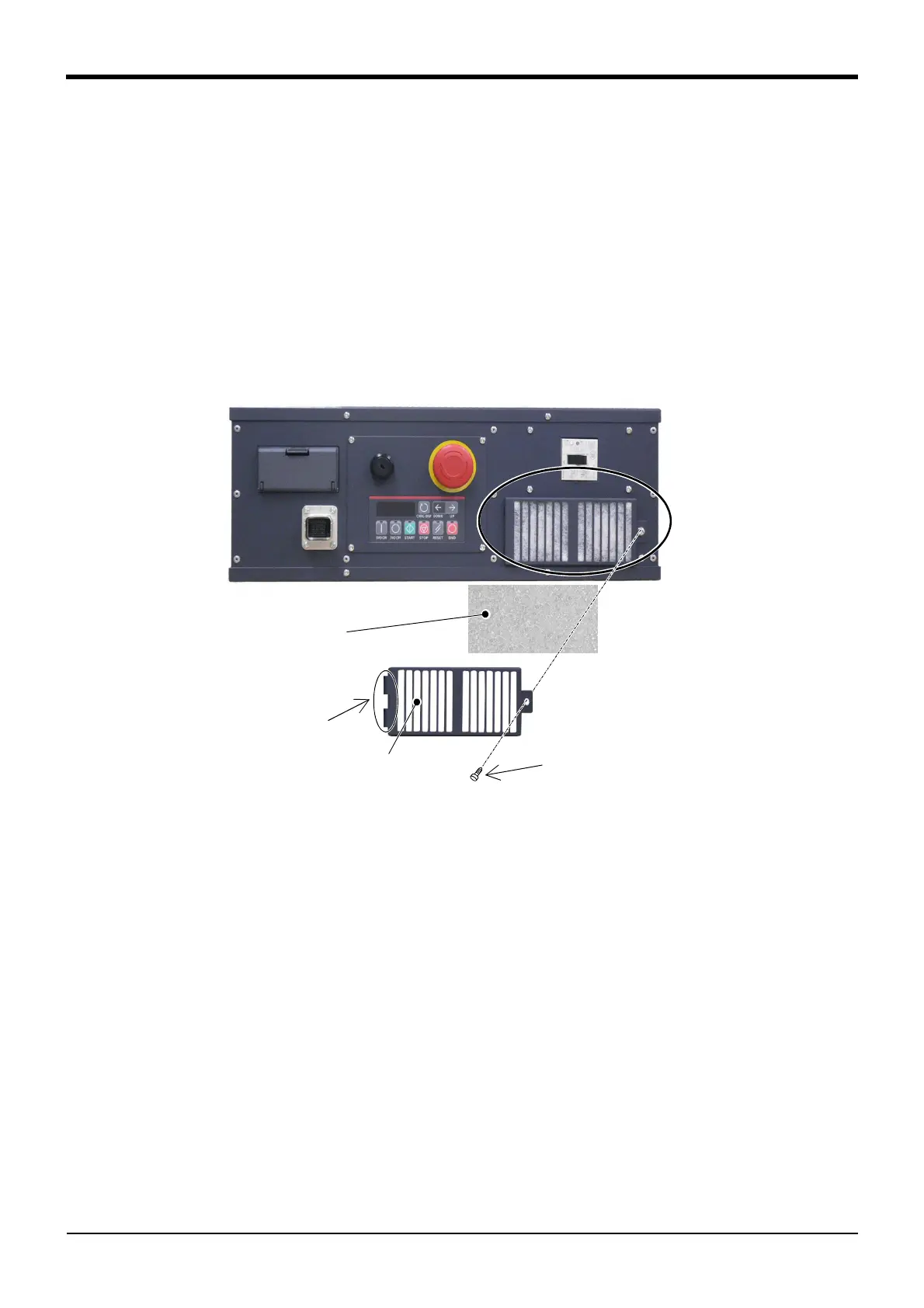5Maintenance and Inspection
Maintenance and inspection procedures 5-109
5.3.2 The check of the filter, cleaning, exchange.
The filter is installed in the CR750/CR751 controller.
The following shows the procedure for inspecting, cleaning and replacing the filter:
(1) CR750 controller
1) Loosen the M4 x 6 screws and remove the filter cover from the front of the controller. Remove the claw on
the left side of the filter cover as it is inserted in the front face of the controller.
2) Remove the filter from the filter cover and remove dust and other dirt that has built up on it.
* If the filter is particularly dirty then wash it in water and detergent and then dry fully before re-fixing. In
the event that the surface of the washed filter has become fluffy, please replace it with a new filter.
3) Attach the cleaned or new filter to the controller, and install the filter cover to controller with the M4 x 6
screw (1 pcs.).
Fig. 5-4 : Cleaning, exchanging the filter (CR750 controller)
This completes the inspection, cleaning and replace of the filter for the controller.
M4 x 6 screw (1 screw.)
Filter cover
Filter
Claw (2 places)
Controller
