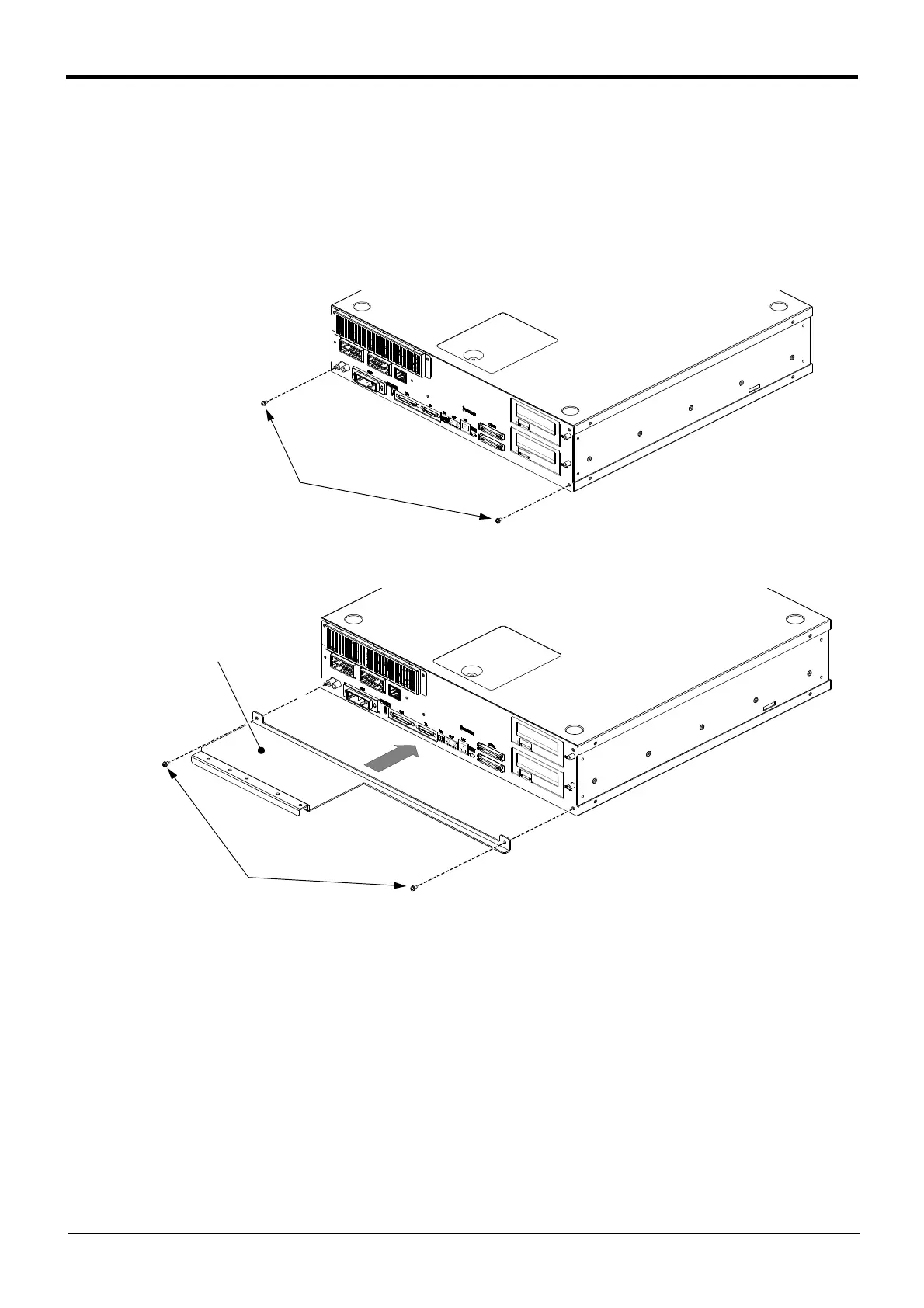2-16 Installation
2Unpacking to installation
2.2.4 Attachments installation procedures
The CR751 controller has the cable fixation plate and cover plate to protect the cable connector connected to
the controller.
Always use the controller after installing the cable fixation plate and cover plate.
Procedures to install the cable fixation plate and cover plate are shown below.
(1) Installing the cable fixation plate
1) Remove two screws (M3).
2) Install the cable fixation plate to the controller with removed screws in step "1)".
M3 screw
* The controller is an example.
M3 screw
Cable fixation plate
(Attachment)
* The controller is an example.
