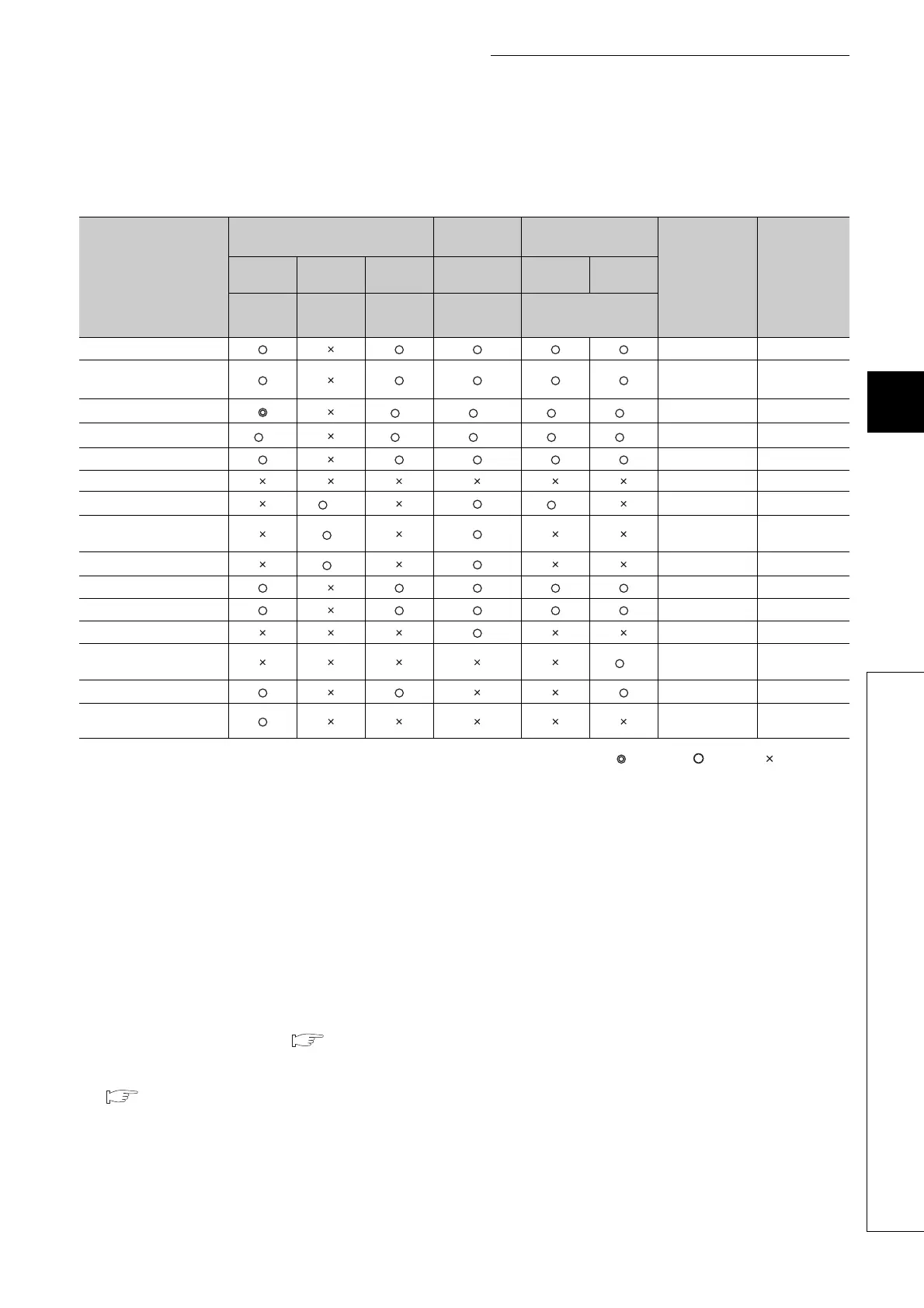5 - 14
CHAPTER5 MEMORIES AND FILES USED FOR CPU MODULE
1
2
3
4
5
6
7
8
5.2 Memories Used for High Performance model QCPU, Process CPU, and Redundant CPU
5.2.1 Memory composition and storable data
(2) Data that can be stored in each memory
Table5.4 provides the data that can be stored in each memory.
: Required, : Storable, : Not storable
*1: A drive number is used to specify a memory to be written/read by the external device using a sequence program or MC protocol.
Since the memory name is used to specify the target memory by GX Developer, the drive number needs not to be considered.
*2: Store the intelligent function module parameters in the same drive with the parameters.
When they are stored in different drives, the intelligent function module parameters do not become valid.
*3: A program stored in the standard ROM cannot be executed.
Store the program to the program memory before execution.
*4: The device comments cannot be read by instructions in a sequence program.
*5: Reading from a sequence program requires several scans.
*6: Only each one of file register, one local device, and/or sampling trace file can be stored in the standard RAM.
*7: For the number of storable file register points, refer to Section 9.7.
*8: A sequence program allows reading only. No data can be written from the sequence program.
*9: Data can be written or read with the following instructions.
• SP.FREAD (batch-reads data from the specified file in the memory card.)
• SP.FWRITE (batch-writes data to the specified file in the memory card.)
*10: Set an area used by the system. ( Section 5.2.2(2)(b))
*11: Data that stores the label program configuration.
For the label program, refer to the following.
GX Developer Version8 Operating Manual
Table5.4 Data that can be stored in each memory
Item
CPU module built-in memory
Memory
card (
RAM)
Memory card (ROM)
File name and
extension
Remarks
Program
memory
Standard
RAM
Standard
ROM
SRAM card Flash card
ATA
card
Drive 0
*1
Drive 3
*1
Drive 4
*1
Drive 1
*1
Drive 2
*1
Parameter PARAM.QPA 1 data/drive
Intelligent function module
parameter*
2
IPARAM.QPA 1 data/drive
Program
*3 *3 *3 *3
***.QPG -
Device comment
*4 *5 *5 *5 *5
***.QCD -
Initial device value ***.QDI -
Device data ***.QST -
File register
*6*7 *8
***.QDR -
Local device
*6
***.QDL
1 data/CPU
module
Sampling trace file
*6
***.QTD -
Boot setting file AUTOEXEC.QBT -
Remote password 00000000.QTM -
Error history data ***.QFD -
Programmable controller
user data
*9
***.CSV/BIN -
Label program
*11
PROJINFO.CAB -
User setting system area
*10
--
