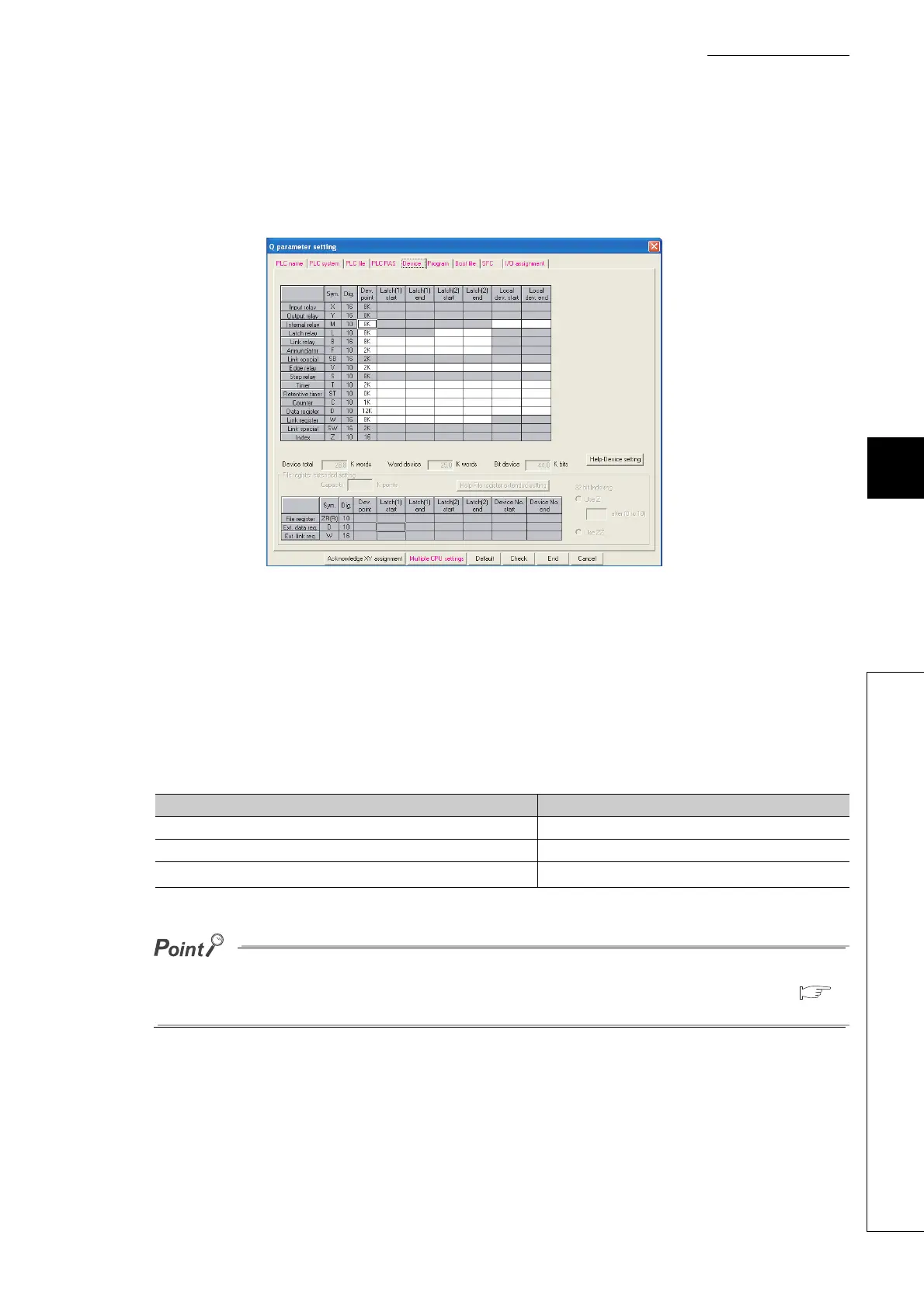6 - 9
CHAPTER6 FUNCTIONS
1
2
3
4
5
6
7
8
6.3 Latch Function
(5) Latch range setting
Set a latch range in the Device tab of the PLC parameter dialog box.
There are two types of latch range settings: the latch clear operation enable range setting (Latch (1)) and the latch
clear operation disable range setting (Latch (2)).
(6) Device data latch method and influence on the scan time
Data will be latched at the same time when the data is written to a device in the latch range.
There is no influence on the scan time since no latch processing is performed.
(7) Device data latch clear
Table6.4 shows the status of device data when the latch clear operation is performed.
*1: For the clearing method, refer to Section 3.7.
Data in the file register (R or ZR) will not be cleared by the latch clear operation.
To clear data in the file register (R or ZR), perform data clear operation by a sequence program or GX Developer. (
Section 9.7.6(3))
Figure 6.4 Latch range setting
Table6.4 Status when the latch clear operation is performed
Latch setting Status of data
Device data without latch setting Cleared
Device data in the "Latch (1)" range Cleared
Device data in the "Latch (2)" range
Held
*1
