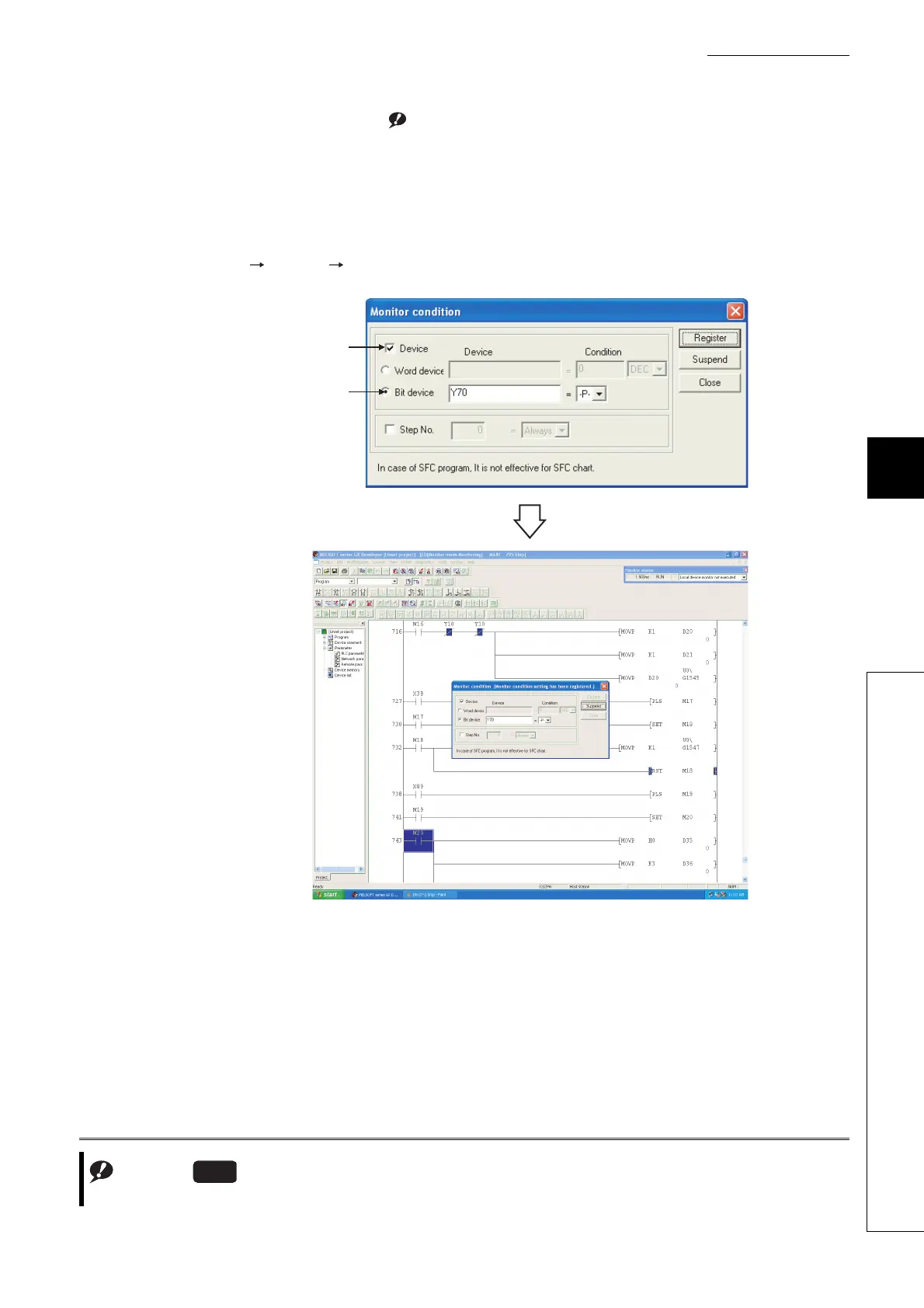6 - 39
CHAPTER6 FUNCTIONS
1
2
3
4
5
6
7
8
6.11 Monitor Function
6.11.1 Monitor condition setting
6.11.1 Monitor condition setting
This function is used to monitor data in the CPU module under the specified condition.Note7
(1) Monitor condition setting for ladder monitor
Switch GX Developer into monitor mode.
Select [Online] [Monitor] [Monitor condition setup] to open the Monitor condition screen.
Set the condition as shown below to monitor data on the rising edge of Y70.
Note7
Figure 6.27 Monitor condition setting screen
Note6.3
The Basic model QCPU cannnot perform monitor operation under the specified condition.
Basic
Select to use a device as
a monitor condition.
Select to use a step
number as a monitor
condition.
Monitoring starts
when the condition is
established.
(An operation status
when the condition
is established is
displayed.)
