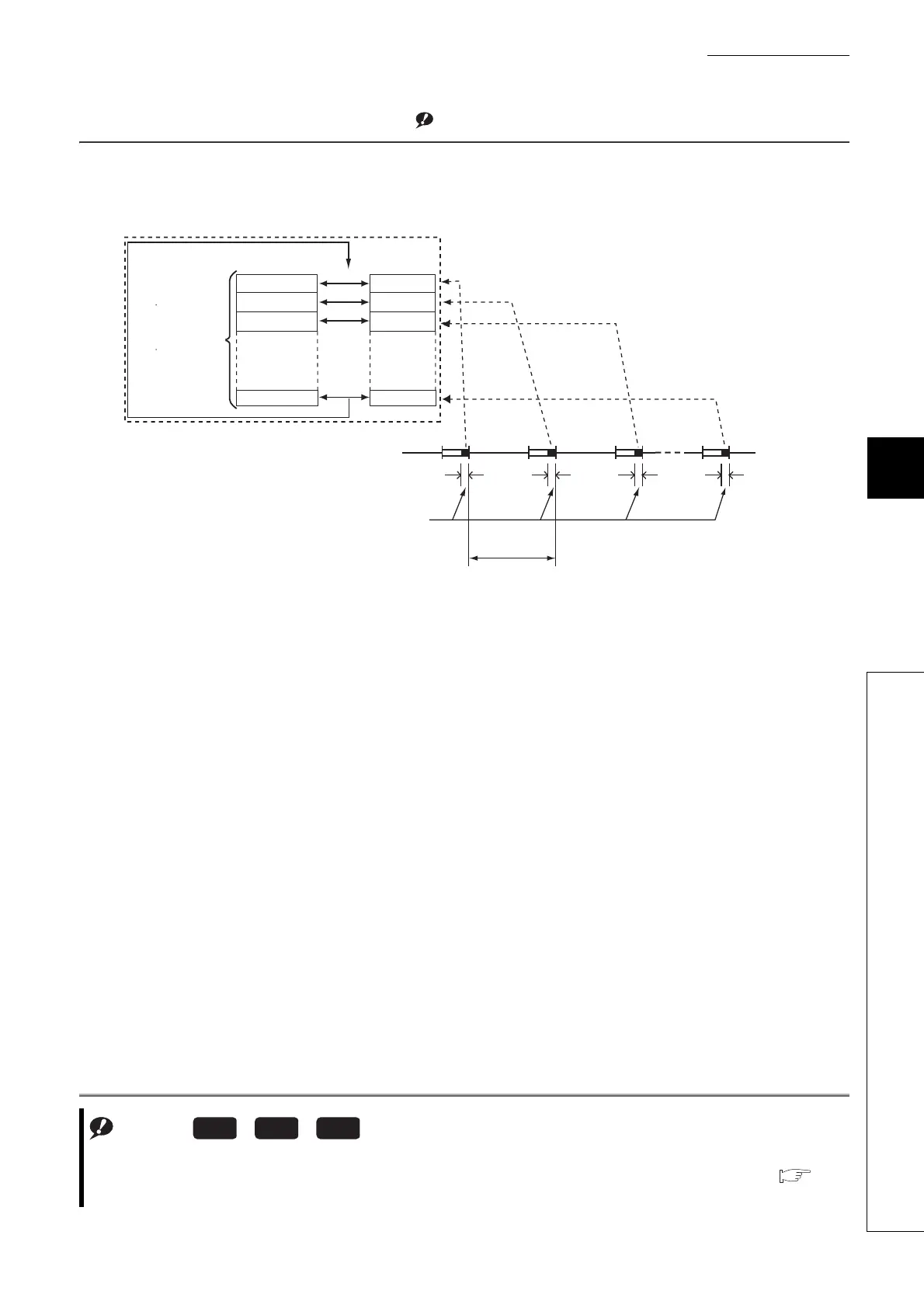6 - 149
CHAPTER6 FUNCTIONS
1
2
3
4
5
6
7
8
6.27 Memory Check Function
6.27 Memory Check Function
This function checks whether data in the memories of the CPU module are changed or not due to such as
excessive electric noise.Note30
(1) Data to be checked
When the CPU module is set from STOP to RUN or END processing is performed, the data in execution in the
program memory are compared with data, such as programs and parameters, when they were written to the
program memory of the CPU module.
If they do not match, the CPU module judges that the data in the program memory have been changed and
detects a stop error, "RAM ERROR" (error code: 1106).
Figure 6.100 Overview of memory check function
Note30
Specified steps
Specified steps
Specified steps
Specified steps
Program memory
Base data
Check
Repeat execution
Q12PHCPU,
Q12PRHCPU:
124K steps
Q25PHCPU,
Q25PRHCPU:
252K steps
Program memory check
END END
0
END
0
END
0
Execution of program memory check 1)
Execution of program memory check 2)
Execution of program memory check 3)
Execution of program memory check n
Scan time
Processing time required
for program memory check
Note6.30
The Basic model QCPU and High Performance model QCPU do not support the memory check function.
When using the function for the Process CPU, check the versions of the CPU module and GX Developer. (
Appendix 2.3)
Basic
High
performance
Process
