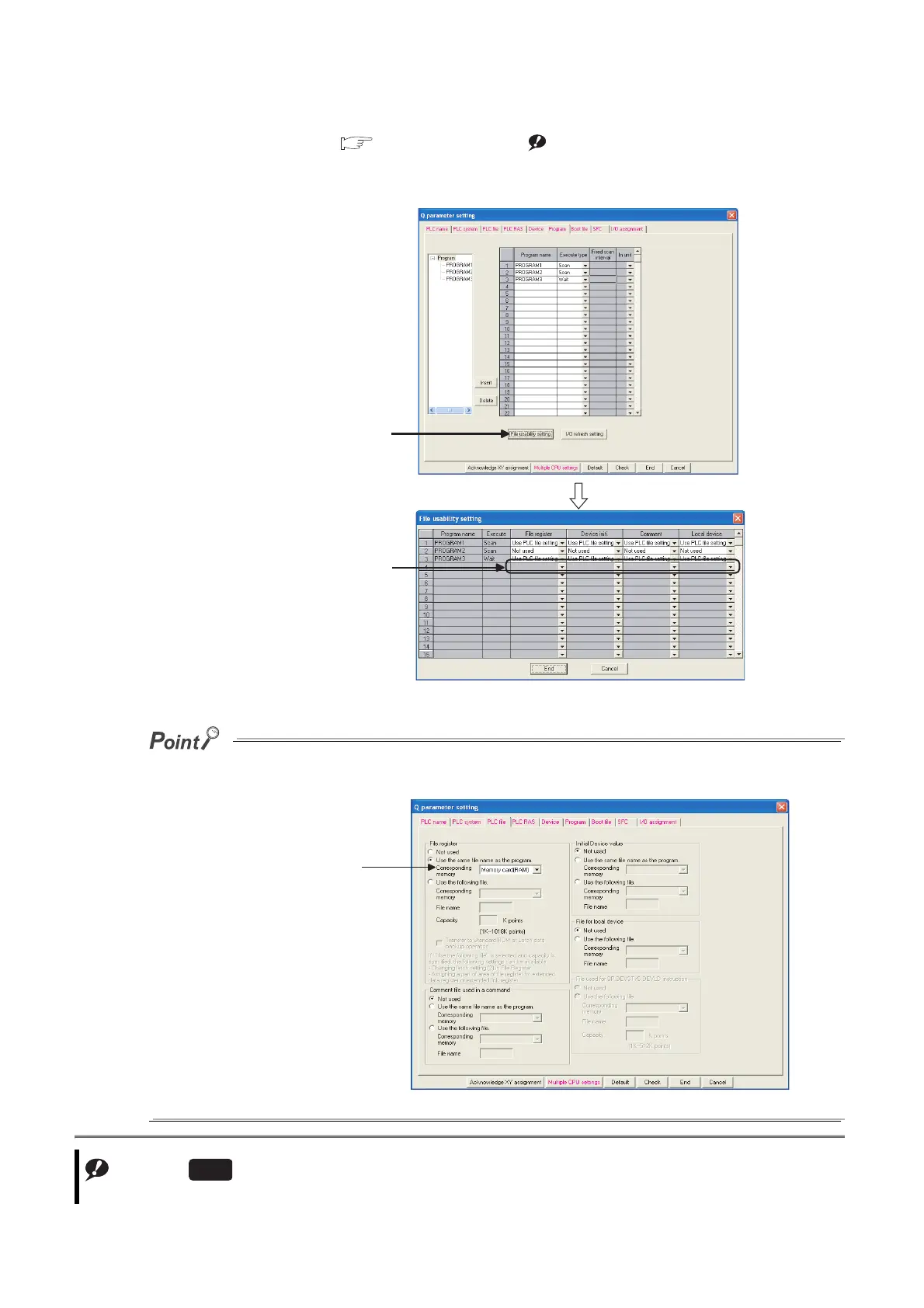10 - 22
(3) File usability setting ( Section 8.1.2(7)) Note10.4Note4
Overhead time of a program can be shortened if the program uses no file register file, initial device value file, or
device comment file. To shorten the overhead time, select "Not use" in the File usability setting dialog box.
File usability setting is enabled only when the "Use the same file name as the program" item is selected in the PLC file tab of
the PLC parameter dialog box.
Note4
Figure 10.8 File usability setting
Figure 10.9 PLC file tab
Note10.4
The file usability setting is not available for the Basic model QCPU.
Basic
Click this button.
Select "Not used" for the file of the file
register, device initial value, or device
comment that is not used in the program.
File usability setting is enabled only
when this item is selected.
