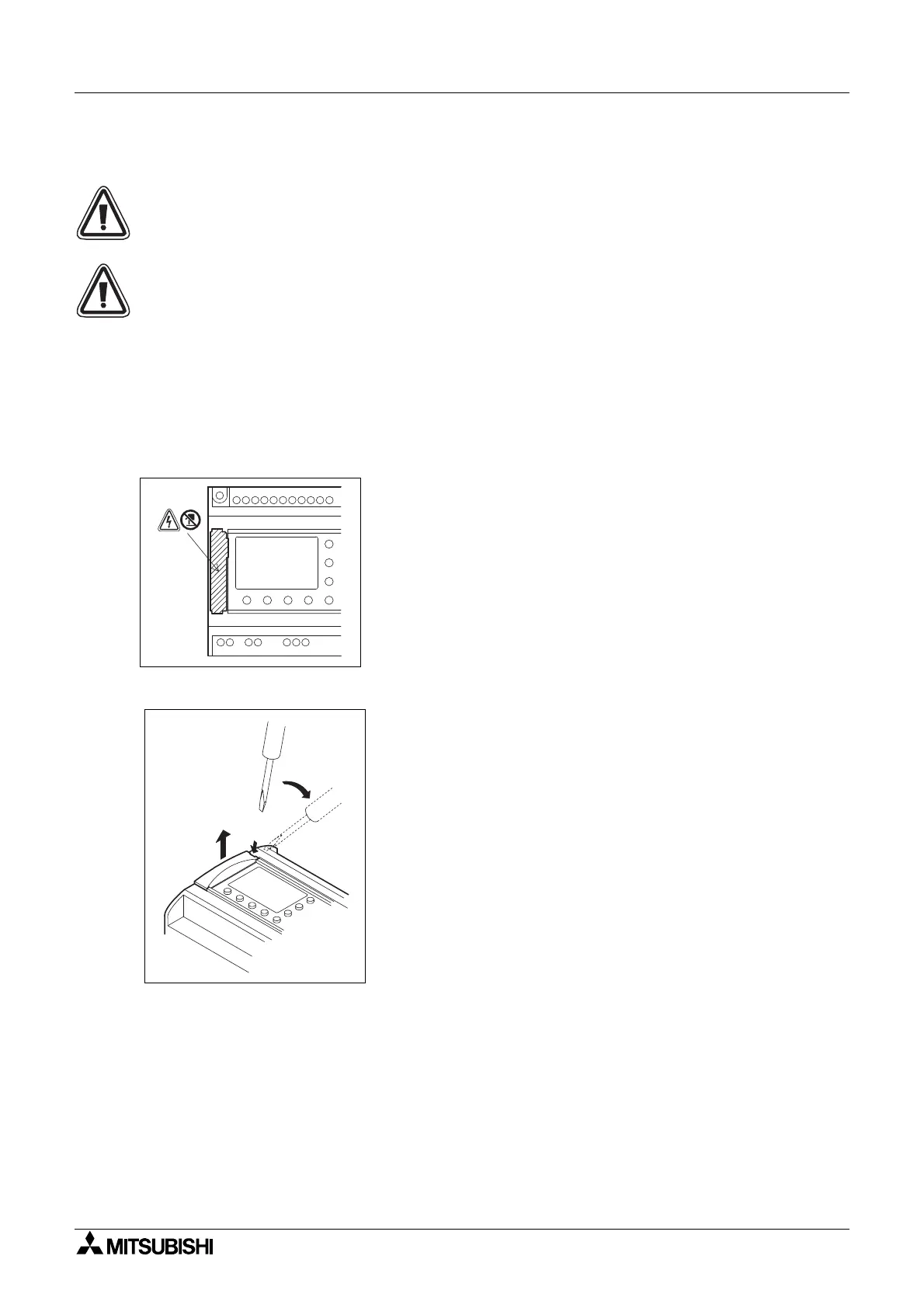α
2 Simple Application Controllers
AL-232CAB 7
ENG-32
7.2 Connected to AL-232CAB cable
Removecover and memory cassette
• Be careful of personal safety when removing the
α
2cover.
Caution
• Turn off the power supply when you install or detach the AL-232CAB cable.
• Install the cover or the memory cassette after removing the AL-232CAB cable.
• When installing the connector cover or the memory cassette of
α
2series,becarefulnot
to pinch your finger.
• Please hold the protective case when detaching the cable. DO NOT pull on the cord.
•DO NOT touch the following part when removing the cover, memory cassette or this
cable.
1) Removing the cover or the memory cassette
