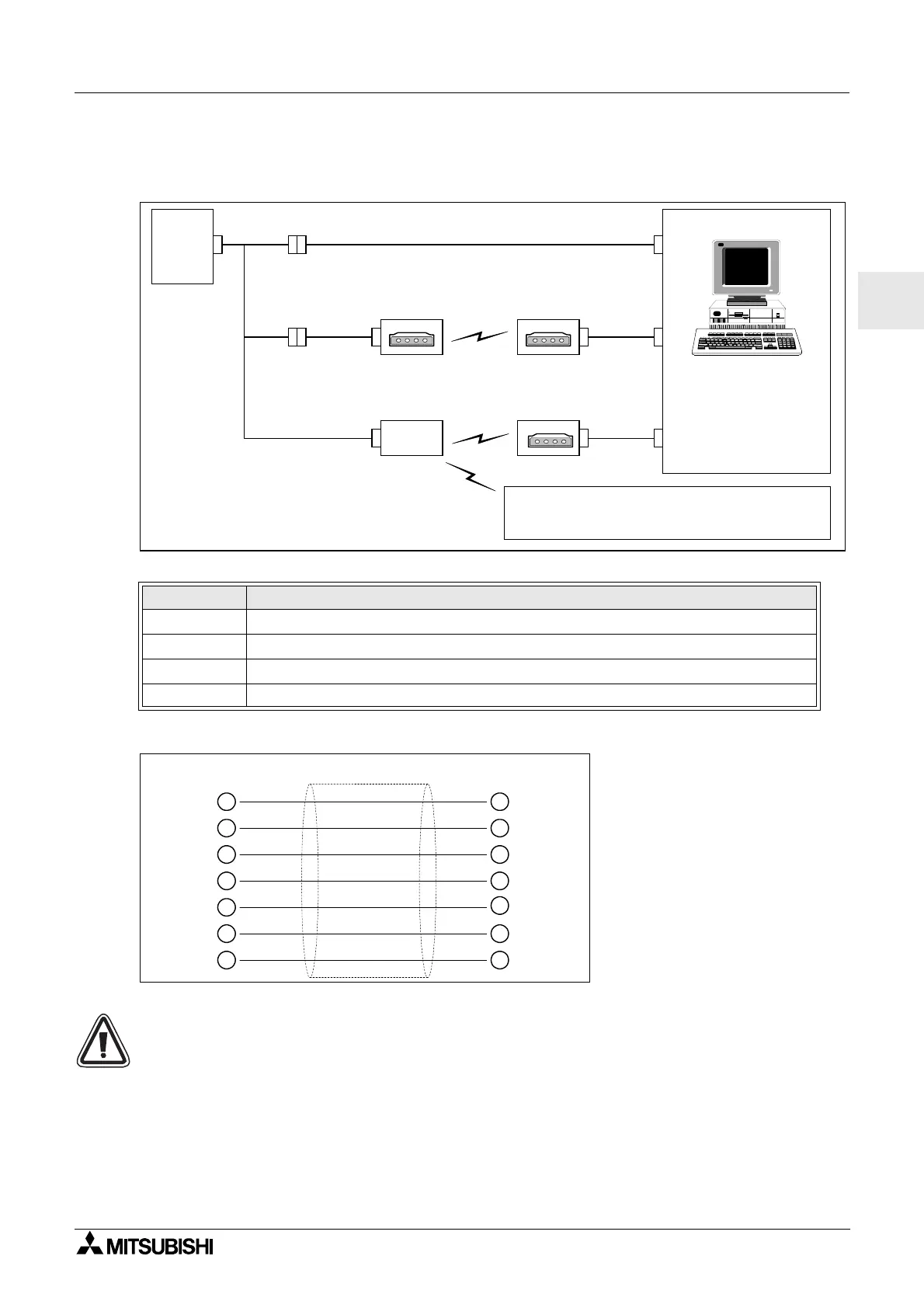α
2 Simple Application Controllers
AL2-GSM-CAB 8
ENG-37
ENG
8.1.2 System Configuration with using AL2-GSM-CAB
Figure 8.2: System Configuration with AL2-GSM-CAB
Figure 8.3: RS-232C Cross Cable Reference
Note:
The 4 and 7 signals must be set to high-level on the personal computer side.
If these signals are not set, it will not communicate to
α
2series.
Table 8.1: System Configuration with AL2-GSM-CAB
Item Using Cable
1AL2-GSM-CAB
2 RS-232C cross cable (See Figure 8.3)
3 RS-232C straight cable for the modem (See Figure 8.5)
4 RS-232C straight cable for the modem (specified by modem manufacturer)
α
2
Series
Personal computer
- Programming Software
(AL-PCS/WIN-E)
- Dedicated protocol
- E-Mail application
Cellular Phone
(Supporting SMS message)
Sending SMS Message
GSM
Modem
Remote Maintenance, E-Mail (Via GSM)
Normal Modem
Remote Maintenance (Via Telephone Line)
Normal Modem Normal Modem
UsingDedicatedProtocol
(9-pin D-Sub female) (9-pin D-Sub female)
2
3
8
7
6
5
4
2
3
8
7
6
5
4
