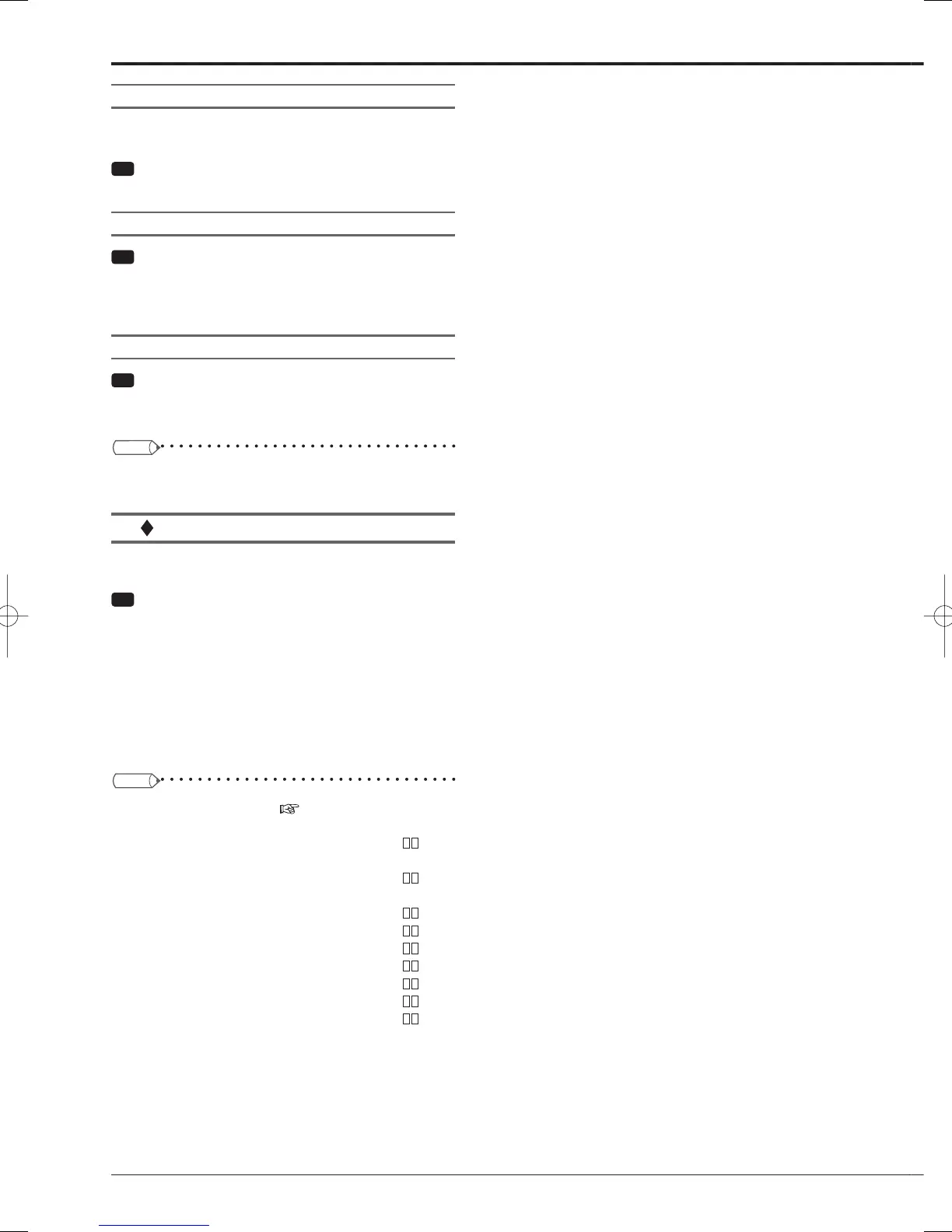100
Button sound
You can select whether or not to sound a beep when the
buttons on the front panel of the recorder are operated.
Step
1 Select to enable or disable the button beep.
•
With the box checked, the button beep is heard.
Start alarm recording
Step
1 Enable or disable the buzzer.
•
When the box checked, the buzzer sounds when
the recorder starts alarm recording or emergency
recording.
Communication
Step
1 Enable or disable the buzzer.
•
With the box checked, a buzzer sounds via the
personal computer.
Tips
• When the buzzer of [Communication] is selected, it is
controlled remotely via RS-232C command, etc.
Warning display • Buzzer • Call-out 2
You can set the recorder's operation performed when it
detects an error.
Step
1 Set the recorder's operation performed when it
detects an error.
[Warning]: A warning is displayed on the screen.
With [Warning] disabled, you cannot select [Buzzer]
and [Call-out].
[Buzzer]: A buzzer sounds.
[Call-out]: A warning signal is output to the device
connected to the CALL OUT terminal on the rear
panel.
Tips
• For details of errors, see pages 128 and 131.
Reboot ..................................................LOG5100
No main HDD .......................................LOG61
LOG6200
LOG64
Error in REC mode
(Normal recording, archive) .............LOG14
LOG56
LOG57
LOG74
Error in playback/copy mode ................LOG24
LOG34
No camera signal ..................................LOG54
High temperature ..................................LOG5200
LOG5201
Fan stop ................................................LOG5300
Various settings (continued)
Setup menu
