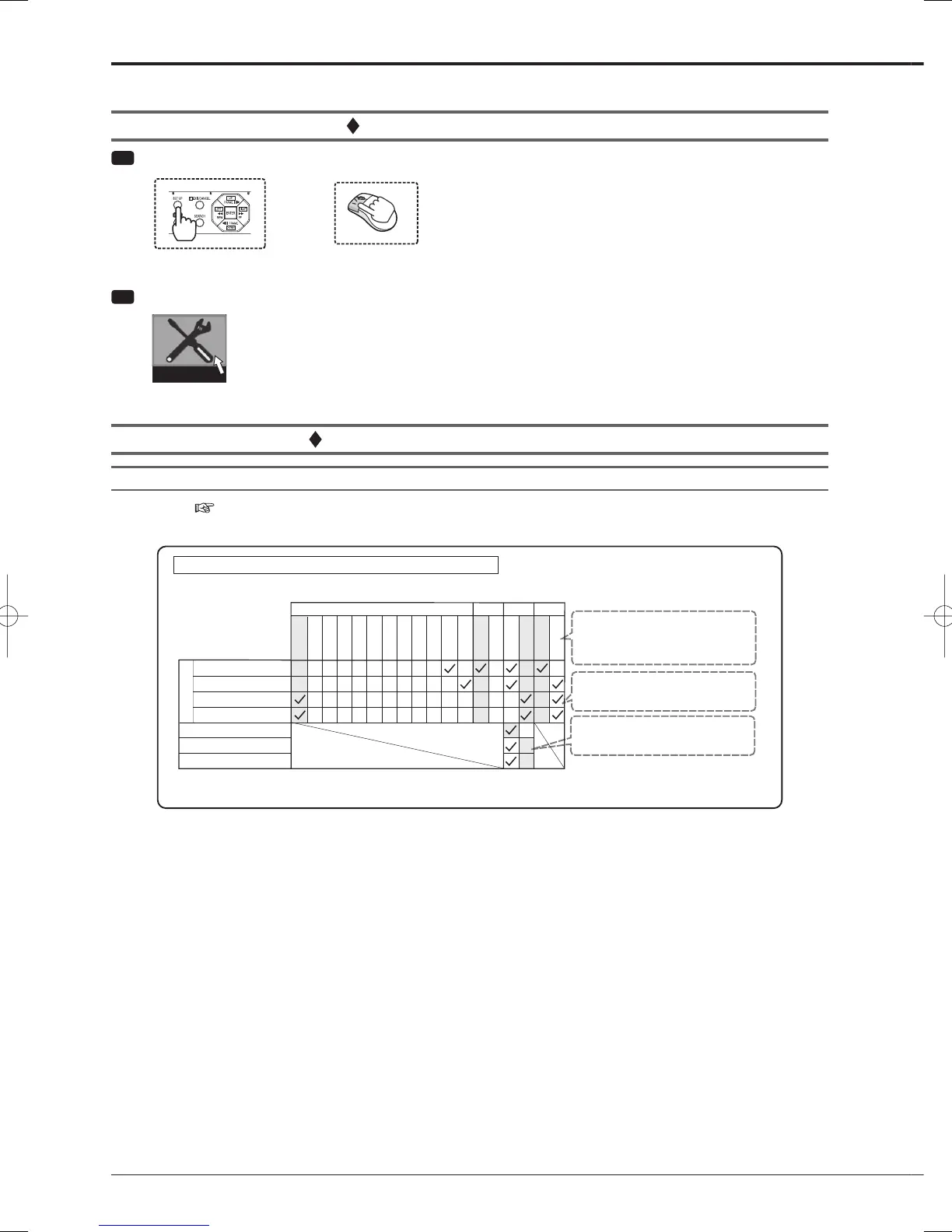92
You can make basic settings using the <Setup> menu.
How to display the Setup menu
Step
1 Press the SET UP button on the front panel of the recorder or left-click the mouse.
or
•
<Main menu> is displayed.
Step
2 Select [Setup].
Setup
•
The <Setup> menu is displayed.
Quick reference chart for the Setup menu
How to use the quick reference chart for the Setup menu
The tables on
pages 93 to 98 show the lists of items in the Setup menu, which are for keeping records of your settings.
Please use them when you make settings.
Example: Warning display · Buzzer · Call-out 1
How to use the quick reference chart for the Setup menu
Items in boldface type are parameters
you can actually set. See the reference
pages for details.
For later review, you are recommended
to mark on the items you set.
The colored values or settings are
factory defaults.
Buzzer
Call-out
Remain
Normal
Alarm
Emergency
Archive
Button sound
Start alarm recording
Communication
Warning
Remain
-
0%
2%
4%
6%
8%
10%
15%
20%
30%
40%
50%
Enable
Disable
Enable
Disable
Enable
Disable
Various settings
Setup menu
