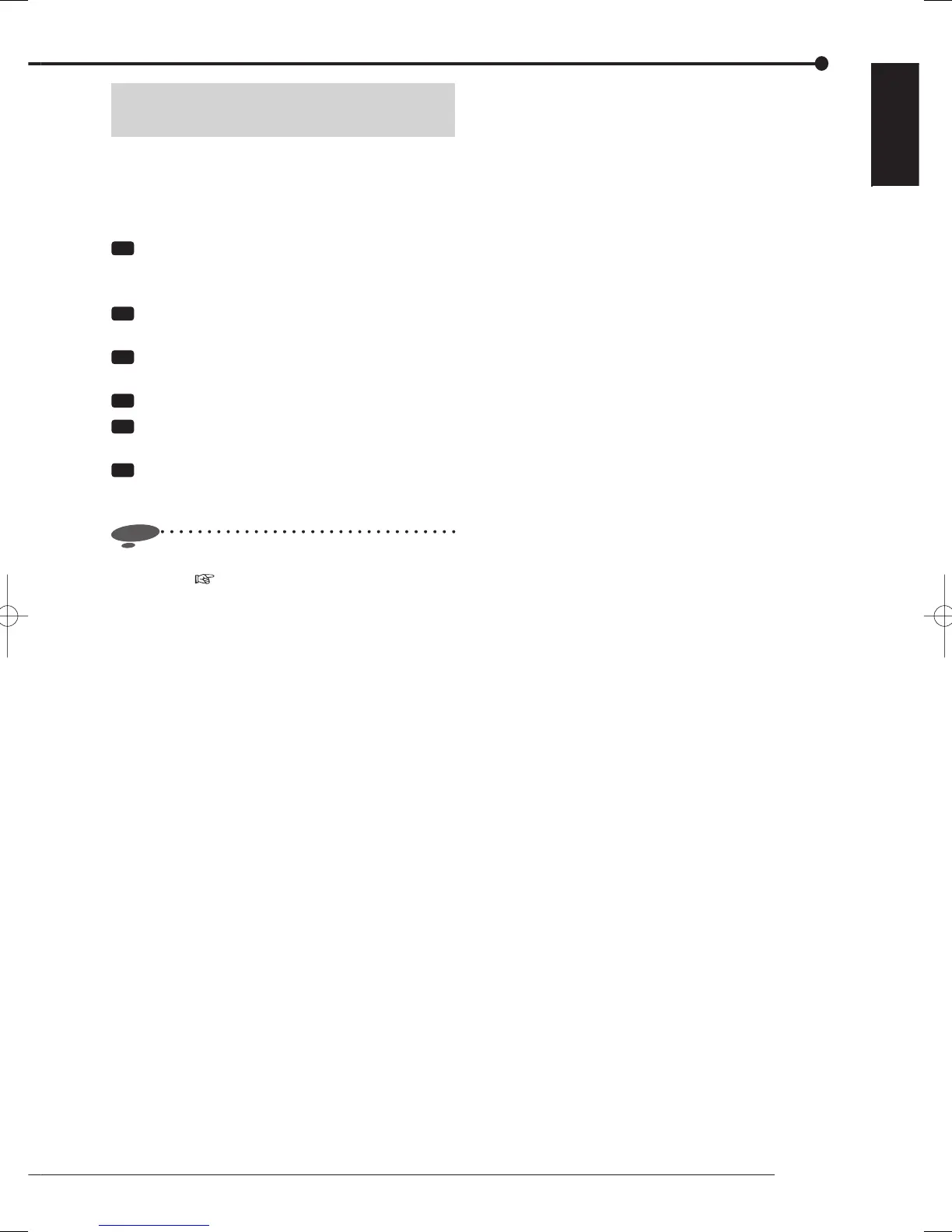79
Copy
ENGLISH
Copying data from the recorder to
videotape
You can copy data to a videotape using an analog video
cassette recorder (VCR). You can copy data even while
the recorder is in recording operation. For the recording
procedure, see the instruction manual for the analog VCR
you use.
Step
1 [Analog VCR] - Prepare for recording.
•
Be sure to select the VCR's external input connected
to the recorder as the input source.
Step
2 [Recorder] - Select the screen mode (single or
split) for recording.
Step
3 [Recorder] - Search for the image you want to
start copying using the search function.
Step
4 [Analog VCR] - Start recording.
Step
5 [Recorder] - Press the PLAY button to start
playback.
Step
6 To stop copying, press the STOP button on the
recorder to stop playback. Then, stop the VCR to
stop recording.
Notice
• For connection between the recorder and the analog
VCR, see
page 26.
• Only images displayed on the screen are copied to the
videotape.
