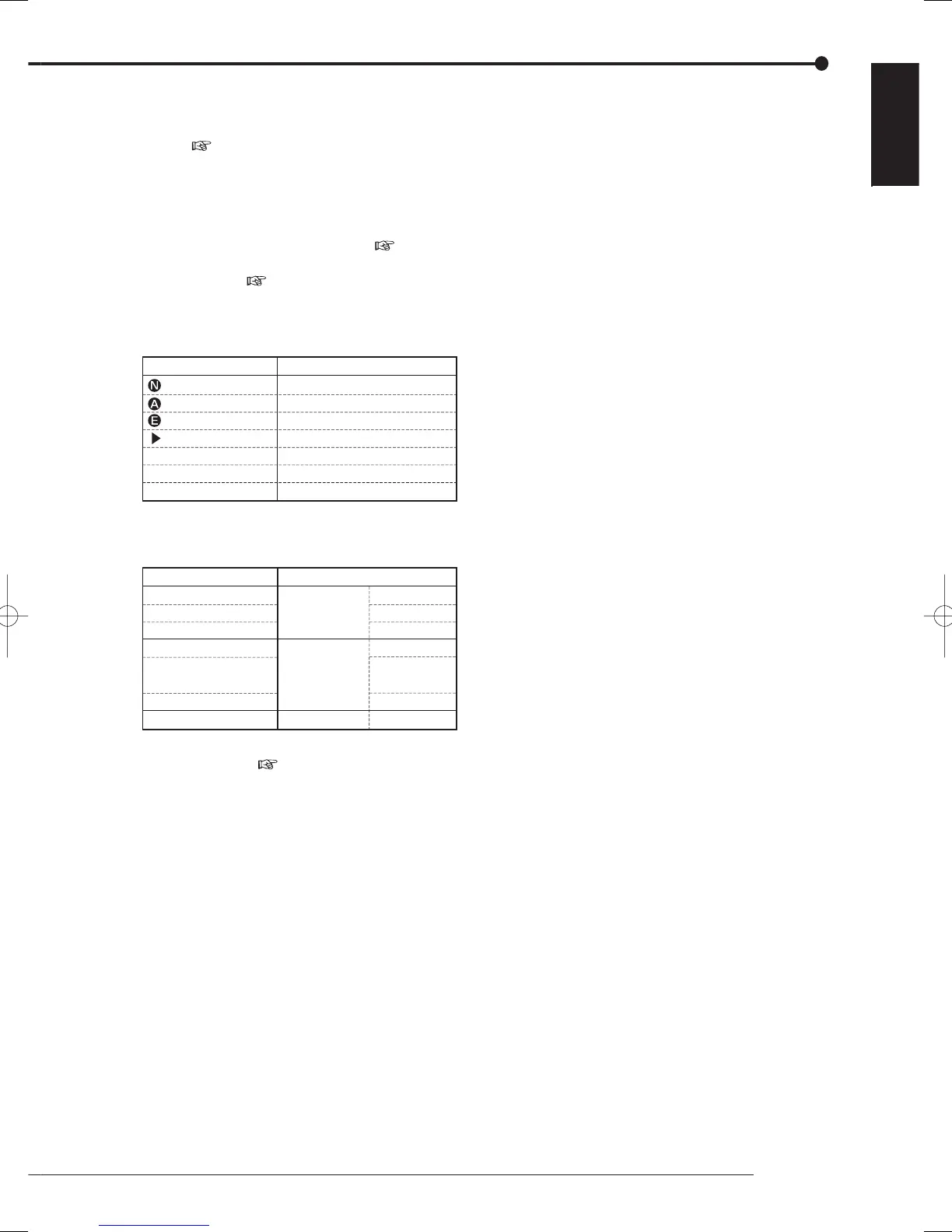23
Beginning
ENGLISH
6 Recorder title
The designated recorder title is displayed.
For setting the recorder title and displaying/hiding the
title, see
page 102.
7 Warning
Warning is displayed when a failure or error occurs in
this recorder. Press the HELP button to check the de-
tails.
For setting the warning indication, see
pages 99
and 100.
For warnings, see
pages 128 to 131.
8 Operation status
The current operation mode of this recorder or devices
being operated are displayed.
Indication Operation status
Indication Device being operated
Normal recording
Alarm recording
Emergency recording
Playback
Synchronizing (*)
Copying
Archiving
SYNC
COPY
ARCHIVE
[A]
[B]
[SBM01] - [SBM08]
[SBC01]
[SBC17]
[SBC18]
[SBB01] - [SBB08]
Main recording
device
Copy device
Archive device
Internal HDD A
Internal HDD B
External HDD
External HDD
DVD/CD
(in an
external drive)
USB memory
External HDD
(*): The copy destination HDD is displayed during synchroni-
zation. (Displayed only when synchronizing with the internal
HDD. When synchronizing with the external HDD, this
indication does not appear.)
For displaying or hiding the operation status and HDD
being operated, see
page 102.
