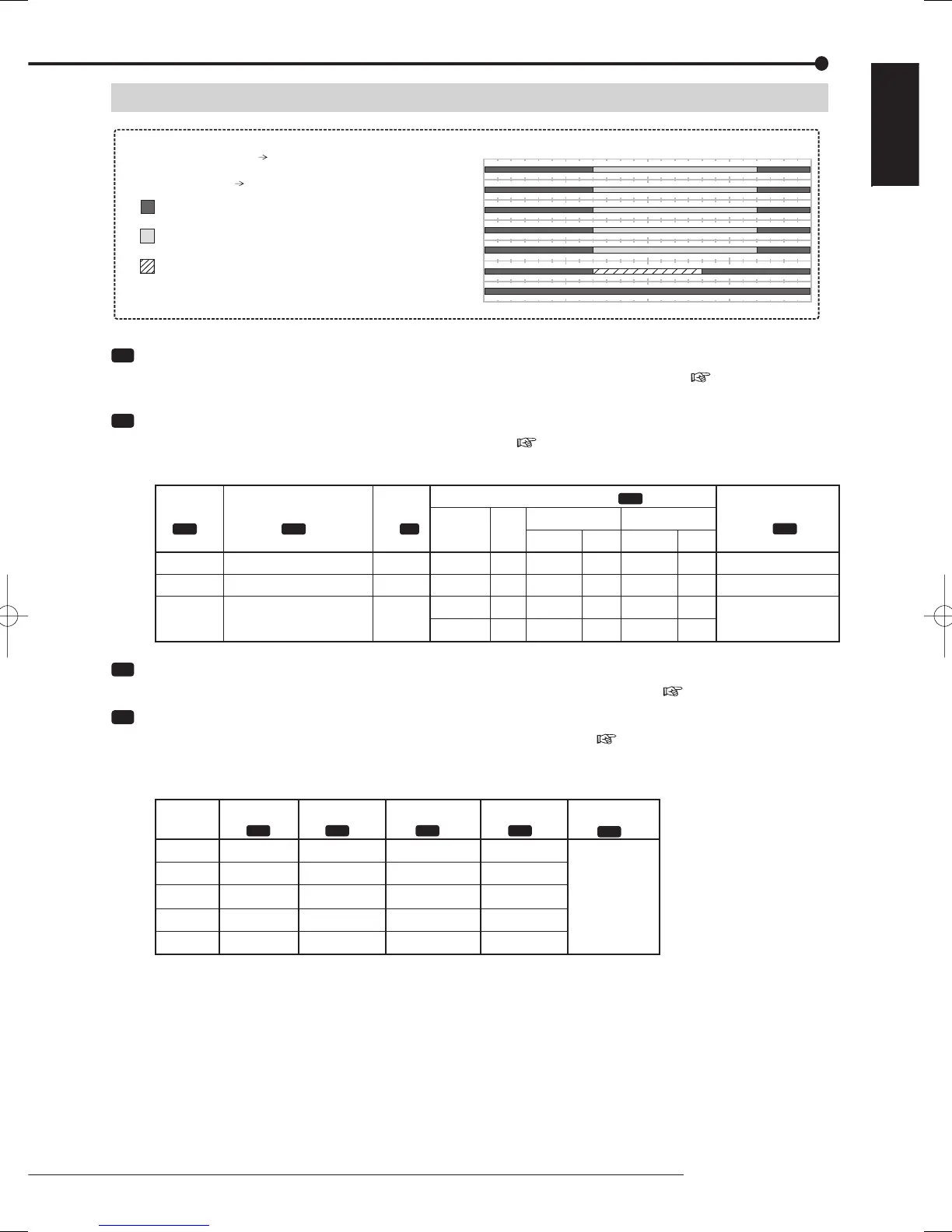121
Operation examples
ENGLISH
Operation examples
Operation example 1
All cameras, Motion detection recording
(3 FPS/Picture quality: L6/Duration: 5 minutes)
• HDD operation setting Mirroring
• Type of recording Timer recording
All cameras, Normal recording
(1.5 FPS/Picture quality: L6)
Cameras 1 to 2, Normal recording
(1.5 FPS/Picture quality: L6)
Cameras 3 to 4 , Alarm recording
(1.5 FPS/Picture quality: L6)
Sun
Mon
Tue
Wed
Thu
Fri
Sat
00 : 00 06 : 00 12 : 00 18 : 00 24 : 00
Step
1 HDD operation setting
•
Register the 2 internal HDDs as Main device referring to "Registering the internal HDD" on page 35 and select
[Activate the mirroring mode].
Step
2 Recording setting
•
Confi gure the following settings referring to "Manual setting" on pages 51 to 55.
•
The step numbers shown in the table correspond to those shown on the reference pages.
Recording A
Recording B
Recording C
REC in alarm recording mode by MD
REC in normal recording mode by MD
REC in normal recording mode by MD
5 minutes
5 minutes
All cameras
All cameras
1 to 2
3 to 4
- - -
1.5 FPS
1.5 FPS
- - -
L5
L6
L6
L5
Operation
( step 4)
Motion detection recording
( step 6)
Post-alarm
time ( step 8)
Picture quality and FPS ( step 9)
Alarm input/output,
Input ( step 11)
Active
Normal recording
FPS
Camera
Quality
3 FPS
- - -
- - -
1.5 FPS
L6
L5
L5
L6
MD-A
EXT
FPS
Quality
Alarm recording
On
On
On
On
Step
3 Motion detection setting
•
Set the motion detection conditions of MD-A referring to the "Motion detection setting" on pages 58 and 59.
Step
4 Timer recording setting
•
Confi gure the following settings referring to the "Timer program setting" on pages 62 to 65 and then press the
TIMER button on the front panel of the recorder.
•
The step numbers shown in the table correspond to those shown on the reference pages.
Program 1
Program 2
Program 3
Program 4
Program 5
SPL1
SPL1
Sat
Sat
Sun
00:00-00:00
08:00-20:00
00:00-00:00
08:00-16:00
00:00-00:00
REC A
REC B
REC A
REC C
REC A
ON
OFF
ON
OFF
ON
Mon - Fri
Day
( step 4)
Start/End time
( step 5)
Mode
( step 6)
MD
( step 7)
SPL 1
(
step 8)
