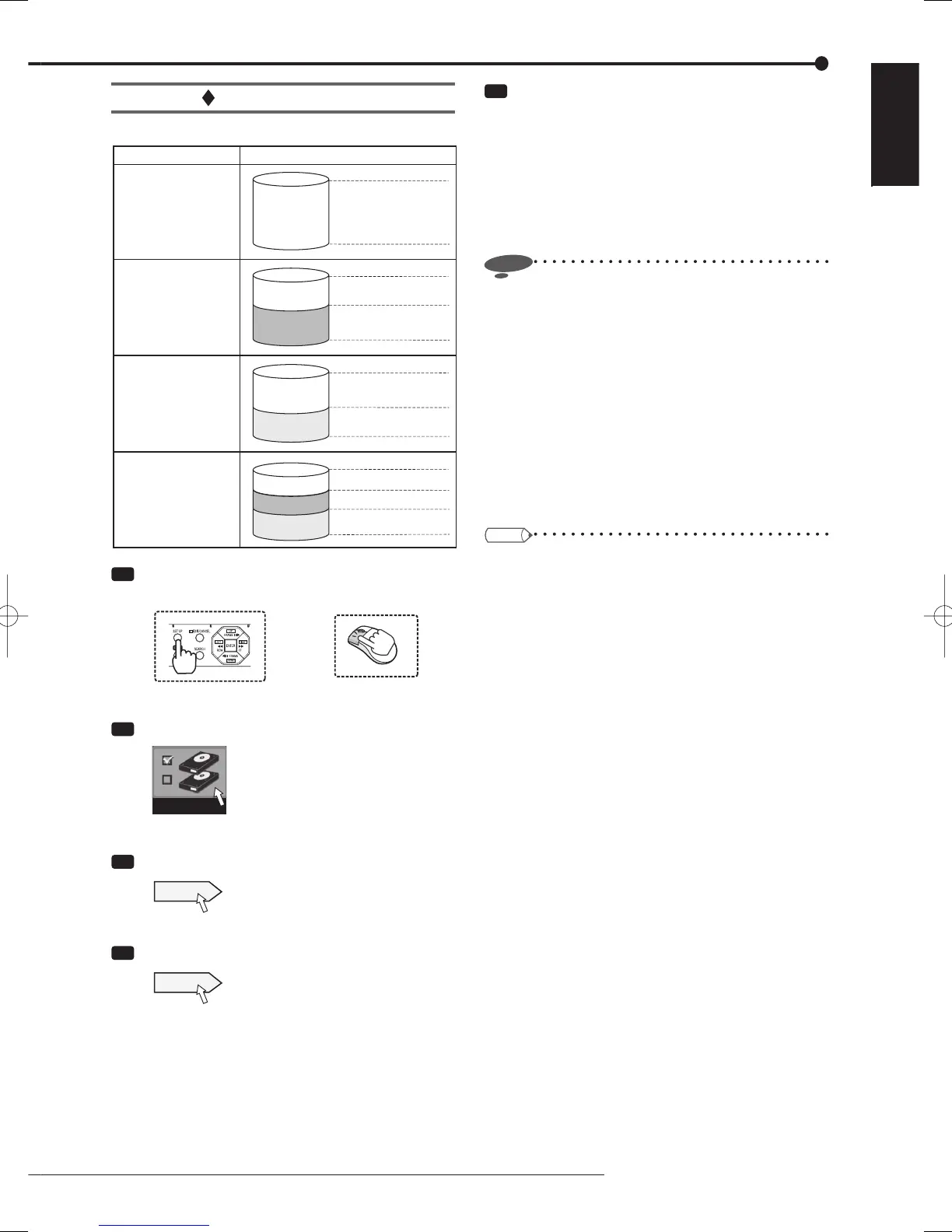39
Menu settings/Device registration
ENGLISH
Setting the partition
You can partition the Main device.
Normal recording area
Alarm recording area
Emergency
recording area
Normal
recording area
Alarm recording area
Normal
recording area
Partition setting Data to be recorded
Normal recording
Alarm recording
Normal recording
Alarm recording
Emergency recording
Emergency recording
Normal recording
Alarm recording
Emergency recording
No partition
Allocate alarm
recording area
Normal
recording area
Normal recording
Alarm recording
Emergency recording
Allocate emergency
recording area
Allocate alarm
recording area and
emergency recording
area
Emergency
recording area
Step
1 Press the SET UP button on the front panel of
the recorder or left-click the mouse.
or
•
<Main menu> is displayed.
Step
2 Select [HDD registration].
HDD registration
•
<HDD registration> screen is displayed.
Step
3 Select [Setting] next to [Main HDD setting].
Setting
•
<Main device setting> screen is displayed.
Step
4 Select [Setting] next to [Change partition setting].
Setting
•
<Partition setting> screen is displayed.
Step
5 Create partitions in the Main device.
•
Set the capacities of the normal recording area,
alarm recording, area and emergency recording
area.
•
When you allocate the alarm recording area and
emergency recording area, the specified space
in the HDDs set as Main device is divided to be
used for alarm recording and emergency recording
independently.
Notice
• When you create partitions, mirroring cannot be used.
• Functions such as playback, search, information
display, remaining capacity setting (mode-out/call-out)
and deletion of recorded data can be individually set
in each of the normal recording area, alarm recording
area, and emergency recording area.
• When you copy or archive recorded data, you can
select any of the normal recording area, alarm
recording area, and emergency recording area as
copy source.
• Preliminary recording is not performed while the
operation settings of normal, mirroring, or partition are
being changed.
Tips
• When the sum of capacities of the normal recording
area, alarm recording area, and emergency recording
area is 100%, you cannot increase the capacity any
more.
• You cannot set the normal recording area to 0%.
• The recording area for preliminary recording is
assigned in addition to the partitions you can set.
This space is assigned even when the preliminary
recording is disabled.
