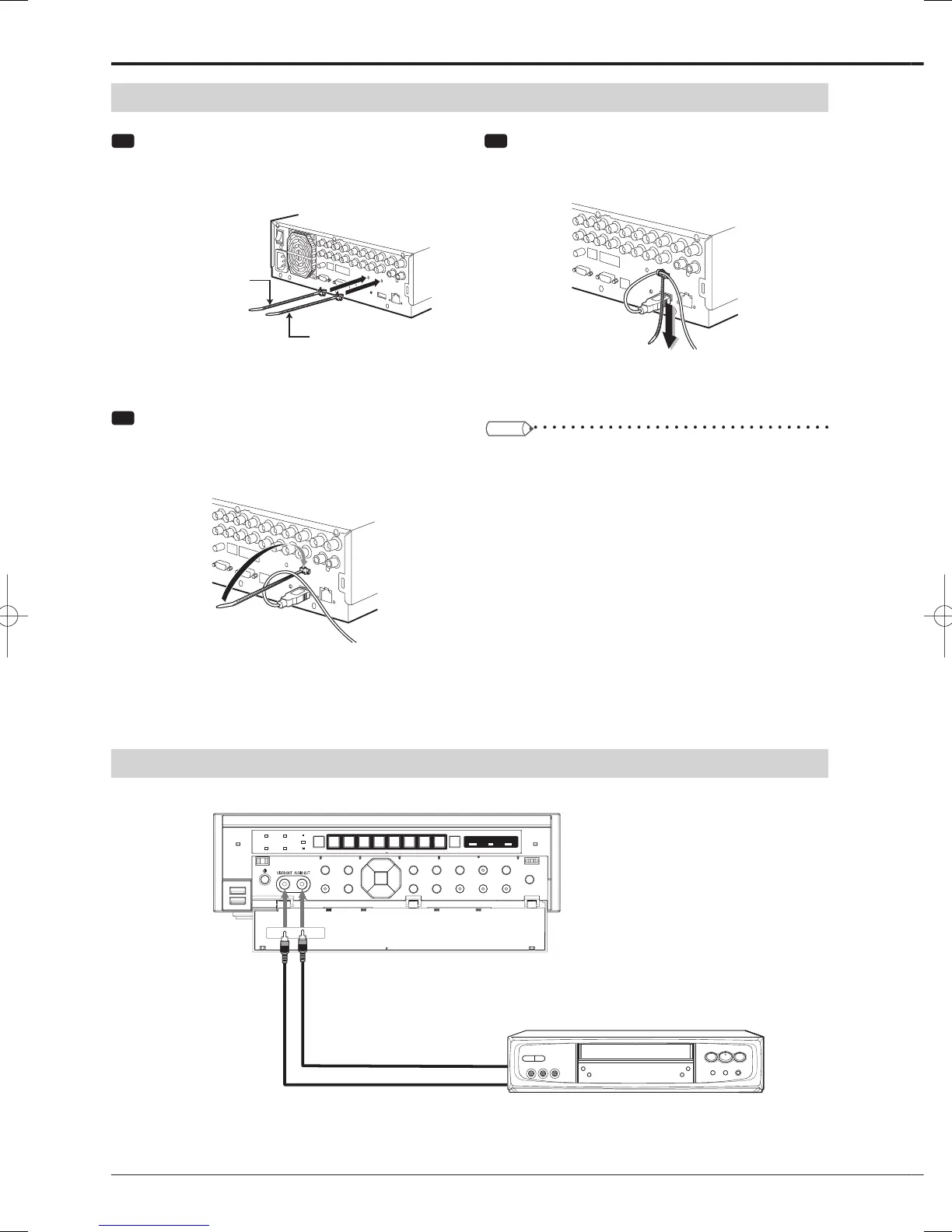26
Connecting an analog VCR
To VIDEO OUT
connector
To AUDIO OUT
connector
To VIDEO IN
connector
To AUDIO IN
connector
Analog VCR
Video cable
(commercially available)
Audio cable
(commercially available)
Cable clamping
Step
1 Insert the supplied clamp bands into the clamp
holes in the rear of the recorder.
•
One clamp hole is for the power cable and the other
is for USB cables.
For USB cable
For power cable
Step
2 Run the cable to be clamped around the clamp
band as shown in the fi gure.
•
The rough side of the band should face up.
Step
3 Pull the end of the clamp band until it is
tightened.
Tips
• Illustrations show an example of DX-TL308E.
Connections (continued)
