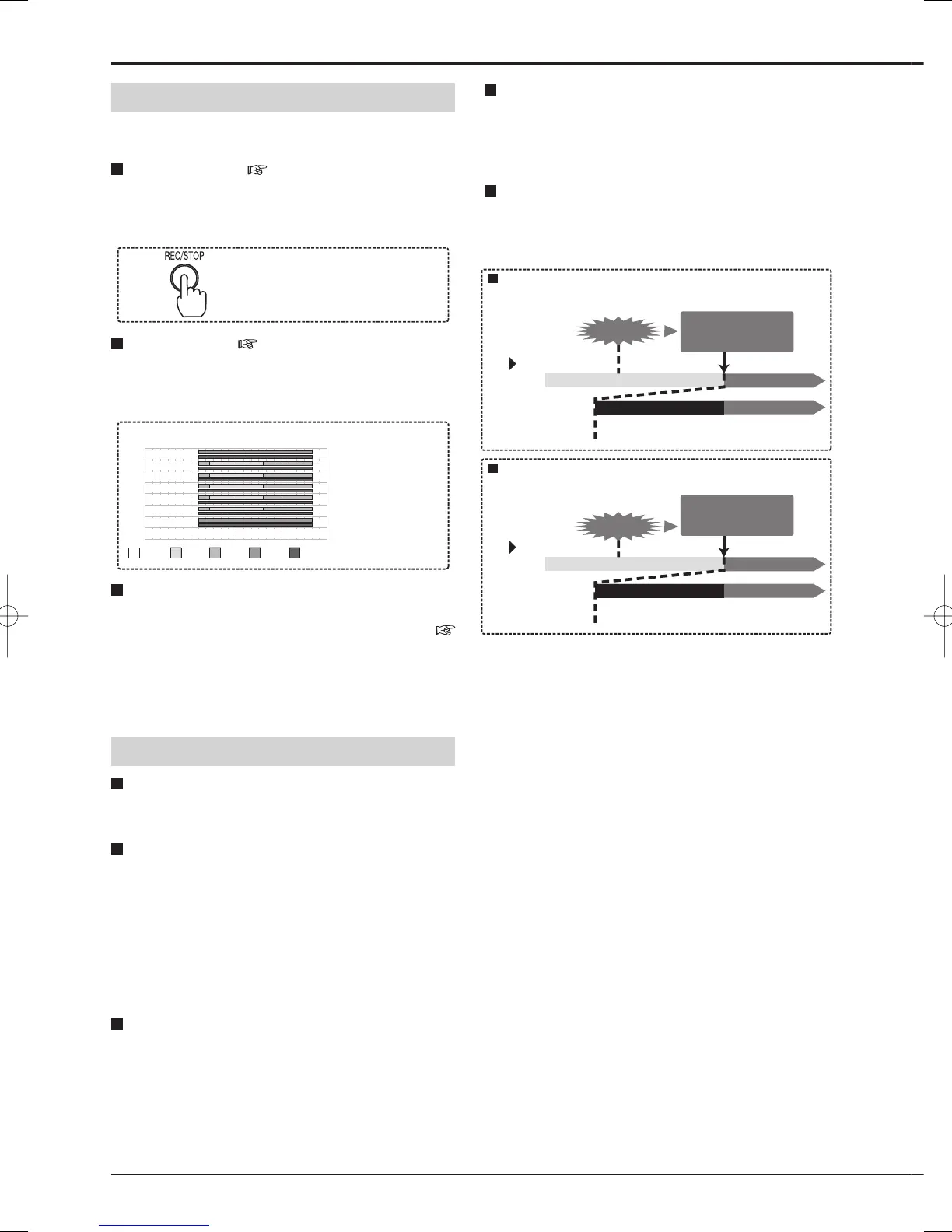44
Recording methods
To record images, you can use any of three methods as
follows.
Manual recording ( page 61)
When you press the REC/STOP button on the front panel of
the recorder, recording starts. The recording picture quality
and FPS of Recording A are applied.
Press the REC/STOP button
to start or stop recording.
Timer recording ( pages 62 to 65)
Recording starts or stops automatically according to the
preprogrammed schedule at the recording picture quality
and FPS that are preset to Recording A to Recording D.
Sun
Mon
Tue
Wed
Thu
Fri
Sat
Hol
00 : 00 06 : 00 12 : 00 18 : 00 24 : 00
REC A REC B REC C REC D Archive
Recording starts
and stops
according to the
preprogrammed
schedule.
Recording start/stop triggered by external contact signal
You can start or stop recording using the EVENT terminals
of the I/O terminals on the rear panel of the recorder. (
page 102)
The settings of Recording A are used in this recording
method.
This function doesn't work during timer recording.
Recording types
Normal recording
Recording is performed at the recording picture quality and
FPS you preset for normal recording.
Alarm recording
Upon receipt of a trigger for starting alarm recording, the
recorder starts recording at the recording picture quality and
FPS you preset for alarm recording.
You can configure advanced recording settings by
making settings for normal recording and alarm recording
separately. For example, you can change the FPS rate
of the camera used for alarm recording while keeping the
normal recording settings.
Pre-alarm recording
Pre-alarm recording is a function to start recording
maximum 30 minutes before the start of alarm recording.
Emergency recording
When the EMERGENCY terminal receives a signal, the
recorder starts recording images from all the selected
cameras with the highest picture quality based on the FPS
rate you preset for emergency recording.
Pre-emergency recording
Pre-emergency recording is a function to start recording
maximum 30 minutes before the start of emergency
recording.
Alarm recording • Pre-alarm recording
Emergency recording • Pre-emergency recording
Time
Event occurs.
Images before the trigger input
are recorded to the HDD.
Camera input
Recording
Recording
Pre-alarm recording Alarm recording
Time
Event occurs.
Images before the trigger input
are recorded to the HDD.
Camera input
Pre-emergency recording
Emergency recording
Input of a trigger for
starting alarm
recording
Signal input to the
EMERGENCY terminal
on the rear panel
Recording
