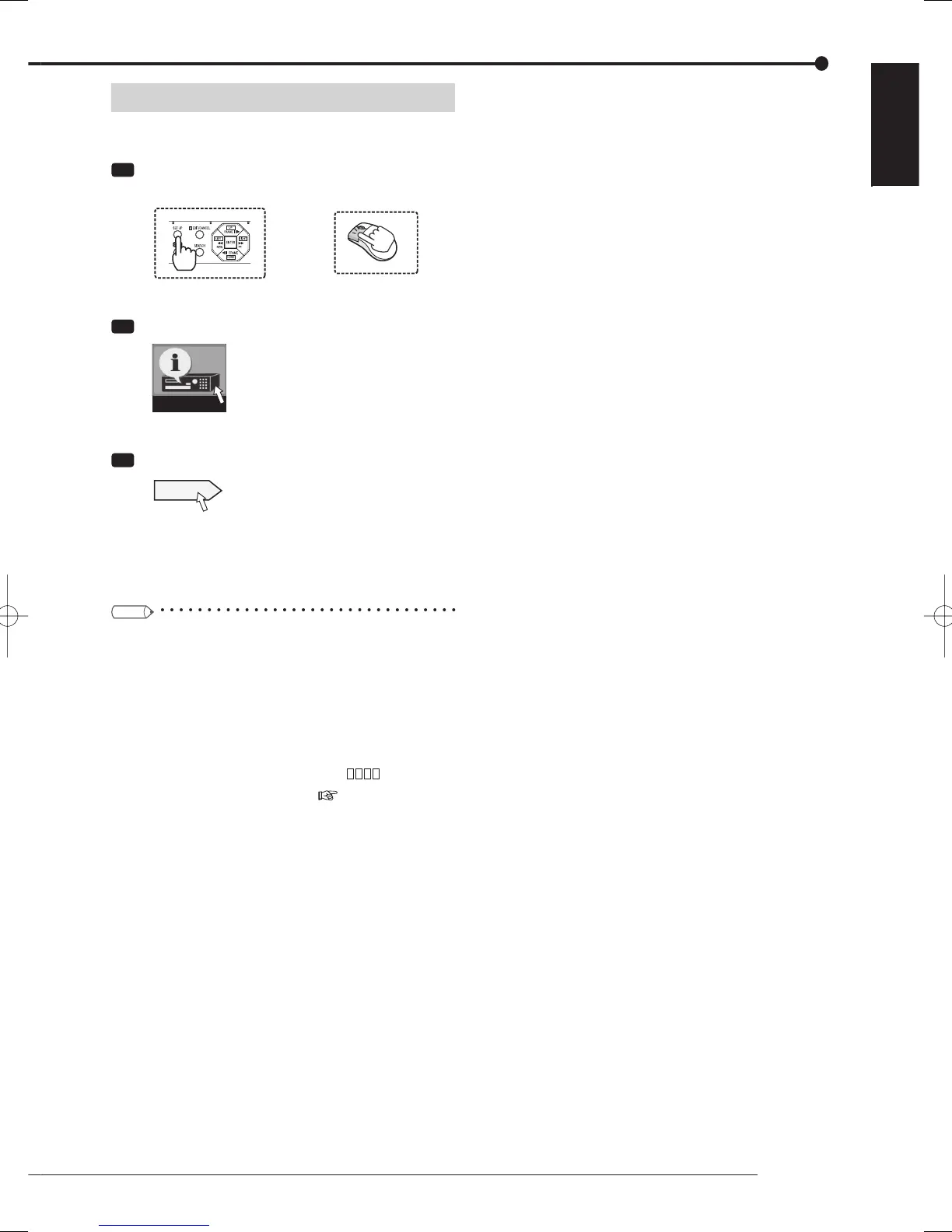119
Others
ENGLISH
Displaying the system log
You can display the count, dates and times of occurrence of
system log events.
Step
1 Press the SET UP button on the front panel of
the recorder or left-click the mouse.
or
•
<Main menu> is displayed.
Step
2 Select [Information].
Information
•
The <Recorder information> screen is displayed.
Step
3 Select [Confi rm] next to [Log list].
Confirm
•
The <Log list> screen is displayed.
•
Up to 10000 events are registered. Events exceeding
10000 are registered, overwriting the existing events
from the oldest.
Tips
• When an error or failure occurs while the log list is
being displayed, close the log list and display it again.
The error or failure is added to the list.
• The log of recording start operation (such as [REC
ON]) is not registered after recovery from a power
failure.
• Items displayed in the log list
<Error log> .............................. LOG
Pages 129 to 131.
<Operation log>
Recording (recorder) ............... REC ON/REC OFF
Recording (rear terminal) .......... R E C E X T O N / R E C
EXT OFF
Recording (communication) ..... R E C C O M ON / R E C
COM OFF
Simple lock status ..................... PS-E
Password lock status ................ PS-1, PS-2, PS-3
Lock disabled ............................ PS-OFF, PS-4
Alarm recording prohibited ....... ALM OFF
Alarm recording allowed ........... ALM ON
Power failure ............................. P-LOSS
Reset ........................................ SYS RST
Communication ......................... Name of log-in user
Menu loading ............................ MENU LOAD
Menu change ............................ MENU CHANGED
Timer on .................................... TIMER ON
Timer off .................................... TIMER OFF
Warning reset ........................... WNG RESET
Self-check ................................. SELF-CHECK
Displaying the system log
