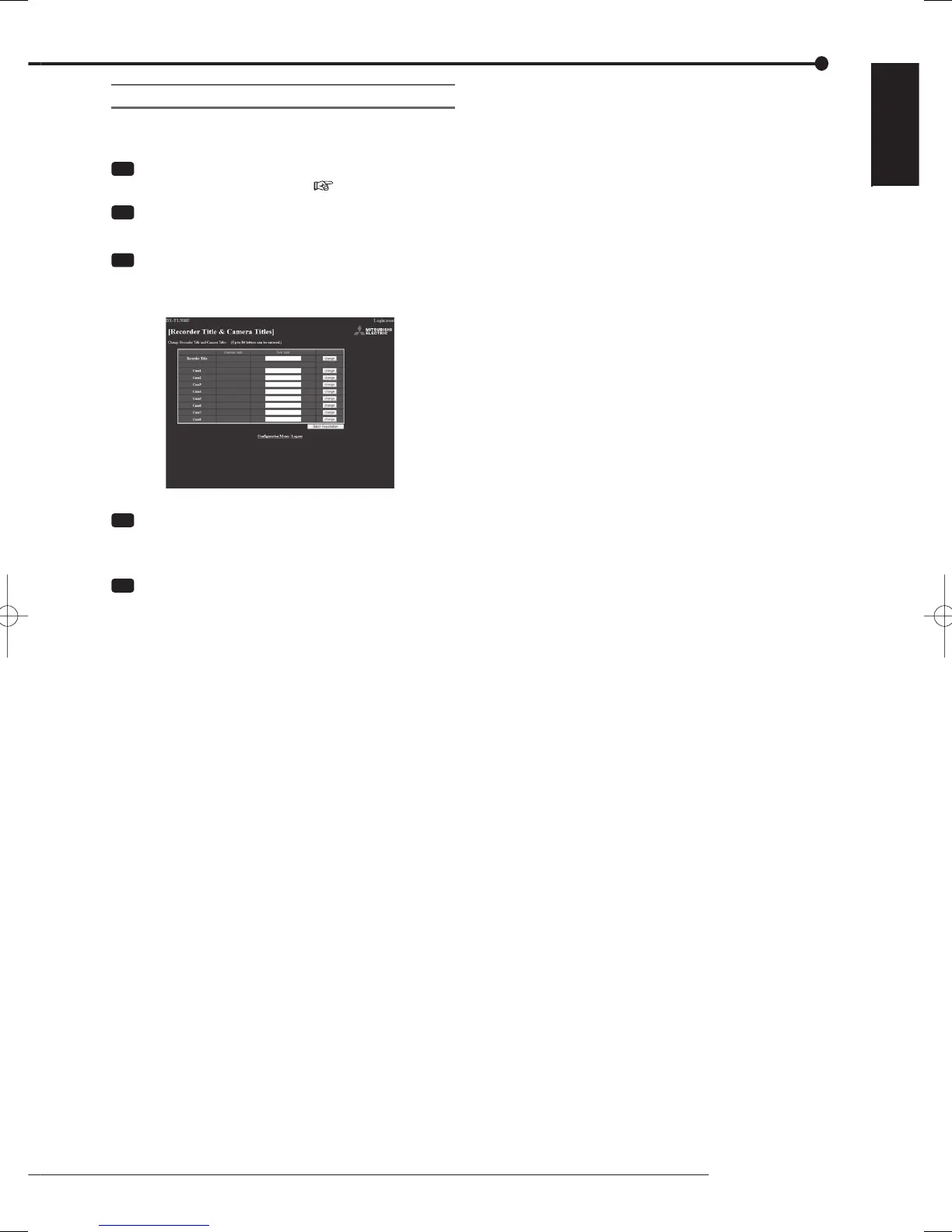85
Communication
ENGLISH
Setting the titles of the recorder and cameras
You can set or change the titles of the recorder and
cameras.
Step
1 Display the [Main Menu] screen according to
steps 1 to 3 of "Login" on
page 81.
Step
2 Select [Confi guration Menu].
•
The [Confi guration Menu] screen appears.
Step
3 Select [Recorder Title & Camera Titles].
•
The [Recorder Title & Camera Titles] screen
appears.
Step
4 Enter a new title.
•
The current recorder title and camera titles are
shown in the [Current text] boxes.
Step
5 Select [change].
•
When you select [Batch Registration], all the settings
shown on the screen are determined.
