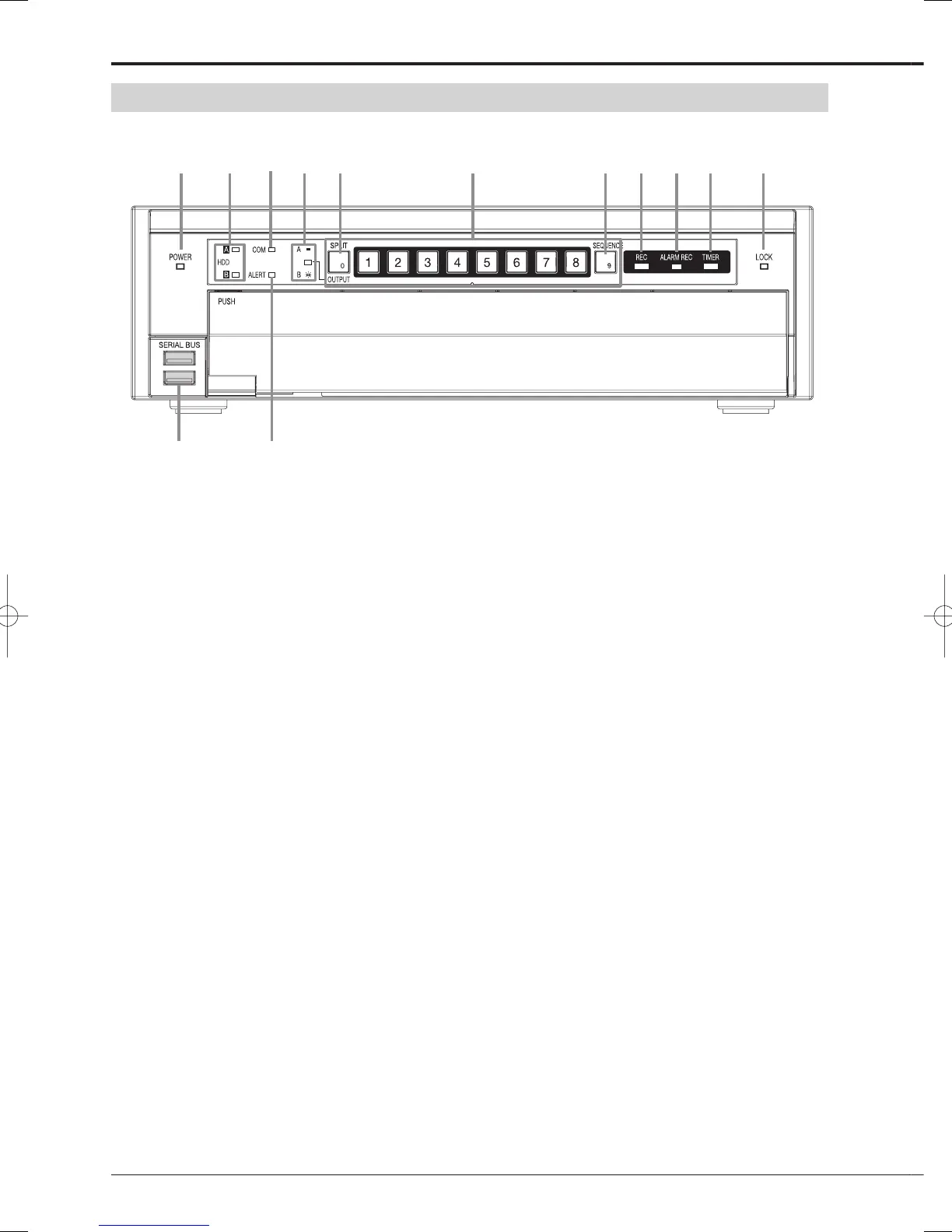16
Front view
1 POWER indicator
When the POWER button is pressed while the MAIN
switch on the rear of this recorder is ON, this indicator
illuminates. When this recorder is in the standby status
or the MAIN switch on the rear of this recorder is OFF,
this indicator goes out. It takes about 1 to 2 minutes
for this recorder to be ready for operation after the
POWER button is pressed. When this recorder is in the
process of operation transition such as startup, this in-
dicator blinks and other operations are not acceptable.
2 ACCESS indicators (HDD A, HDD B indica-
tors)
This indicator illuminates when this recorder is access-
ing the internal HDD or externally connected devices.
Before pressing the POWER button, wait until the indi-
cator goes out.
3 COM (COMMUNICATION) indicator
This indicator illuminates when this recorder starts
communicating via LAN.
4 OUTPUT A/B indicator
This indicator goes out when the multiplexer output A
is selected and it illuminates when B is selected.
5 SPLIT button
When this button is pressed, the screen mode changes
to split display mode.
OUTPUT A/B button
When this button is held down for 2 seconds or longer,
the multiplexer output is switched between A and B.
The OUTPUT A/B indicator goes out when A is se-
lected and it illuminates when B is selected. While the
multiplexer output B is selected, the menus are not
displayed.
6 <DX-TL308E> Camera number buttons (1 to 8)
<DX-TL304E> Camera number buttons (1 to 4)
Press these buttons to display images from the cam-
eras connected to this recorder. The number of button
corresponds to that of the CAMERA IN connector on
the rear of this recorder. The button corresponding to
the camera you are viewing illuminates.
Number buttons (0 to 9)
Press these buttons to input passwords.
7 SEQUENCE button
Press this button to automatically switch images from
cameras.
8 REC indicator
This indicator illuminates when this recorder starts re-
cording. It goes out when the recorder stops recording.
9 ALARM REC indicator
This indicator blinks when this recorder starts alarm
recording. It goes out when the recorder stops alarm
recording.
Major operations and their functions
1 2 3
13
* This illustration shows an example of DX-TL308E
12
4 5 6 7 8 9 10 11
