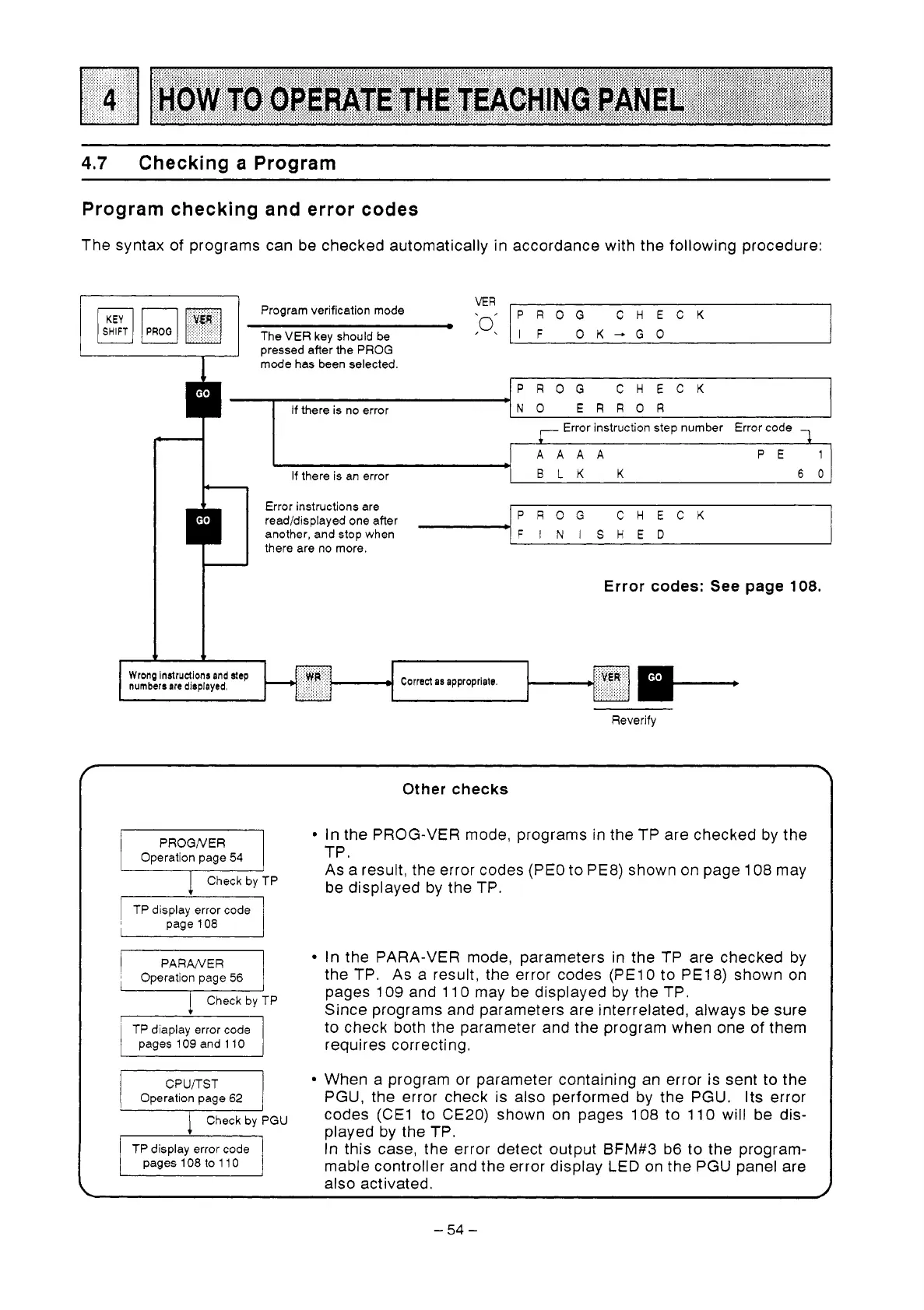4.7
Checking
a
Program
Program checking and error codes
The syntax
of
programs can be checked automatically in accordance with the following procedure:
Program verification mode
The VER key should be
:o:pl
pressed after the PROG
F
0
K-.G
0
VtH
PROG
CHECK
mode has been selected.
c
PROG CHECK
If
there is no error
NO
ERROR
Error instruction step number Error code
AAAA
PE
1
If there is an error
BLK
K
60
r
Error instructions are
readidisplayed one after
another, and stop when
there are no more.
CFINISHED
PROG
CHECK
r
Error
codes: See page
108.
+
+
Wrong instructions
and
step
numbersare
displayed,
Corred
as
appropriate.
..... ....
.. ....
. .....
Reverify
.
Check by TP
Check
by
TP
Check by PGU
Other checks
In the PROG-VER mode, programs in the TP are checked by the
TP.
As a result, the error codes
(PEO
to PE8) shown
on
page 108 may
be displayed by the TP.
In the PARA-VER mode, parameters in the TP are checked by
the TP. As a result, the error codes (PE10 to PE18) shown
on
pages
109
and 11
0
may be displayed by the TP.
Since programs and parameters are interrelated, always be sure
to check both the parameter and the program when one
of
them
requires correcting.
When a program or parameter containing an error
is
sent
to
the
PGU, the error check is also performed by the PGU.
Its
error
codes (CE1
to
CE20) shown on pages 108 to 110 will be dis-
played by the TP.
In this case, the error detect output
BFM#3
b6 to the program-
mable controller and the error display
LED
on
the PGU panel are
also activated.
-
54
-
