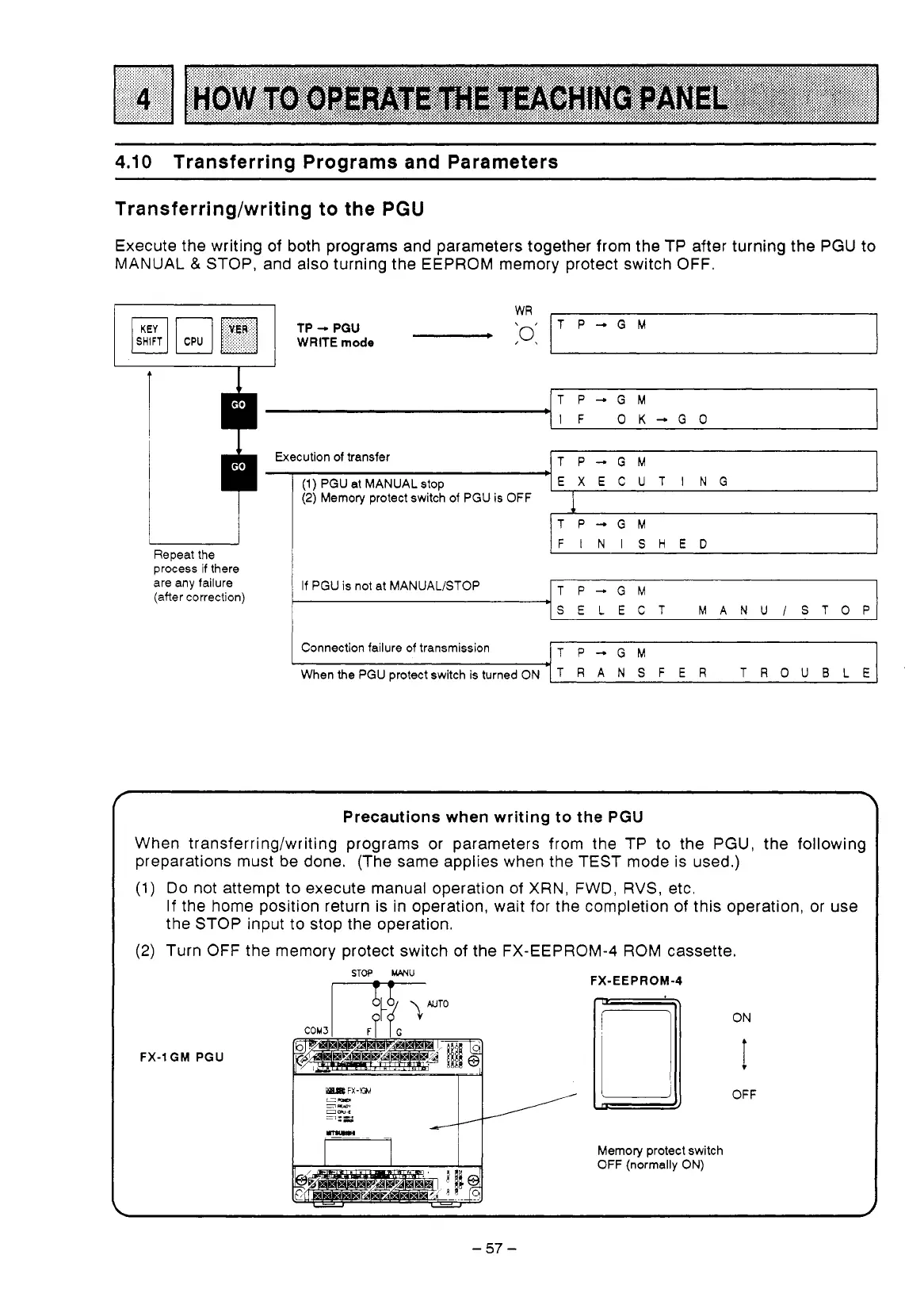4.10
Transferring Programs and Parameters
Transferring/writing to the PGU
Execute the writing
of
both programs and parameters together from the TP after turning the PGU to
MANUAL
&
STOP, and also turning the EEPROM memory protect switch OFF.
I
i
I
rTP-GM
_IF
OK-GO
Execution
of
transfer
/TP-GM
3epeat the
xocess
if
there
-
I
I
are
any
failure
(after correction)
4
T P-GM
FINISHED
If
PGU is not at MANUALETOP
TP-GM
SELECT MANUiSTOP
Connection failure
of
transmission
TP-GM
T
Precautions when writing to the
PGU
When transferring/writing programs
or
parameters from the TP to the PGU, the following
preparations must be done. (The same applies when the TEST mode is used.)
(1)
Do
not attempt
to
execute manual operation of XRN,
FWD,
RVS,
etc.
If
the home position return is in operation, wait for the completion
of
this operation, or use
the STOP input to stop the operation.
(2)
Turn OFF the memory protect switch
of
the FX-EEPROM-4 ROM cassette.
I
I-
FX-1GM PGU
FX-EEPROM-4
Memory protect switch
OFF
(normally ON)
ON
I
OFF
-57-
