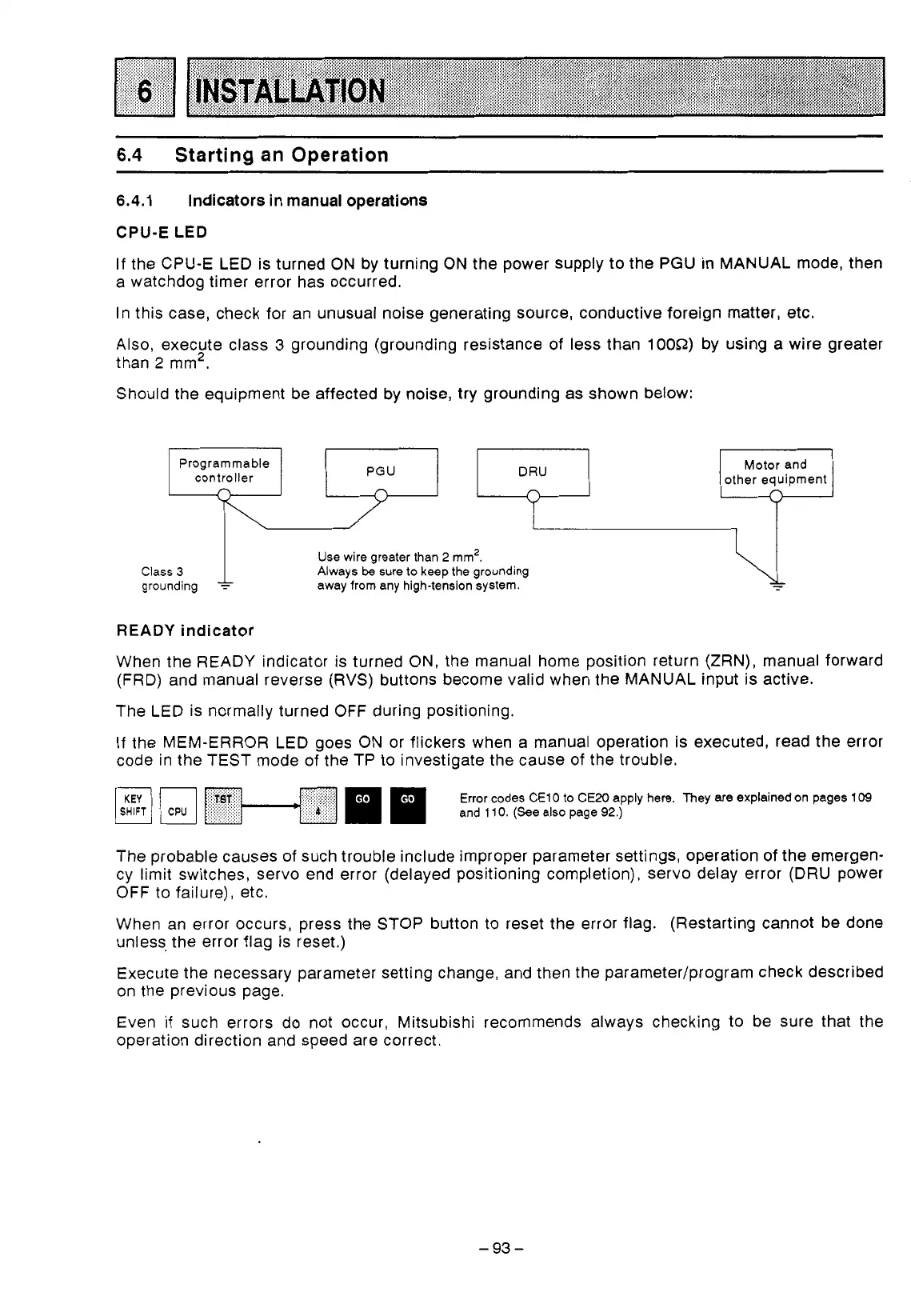6.4
Starting an Operation
4
6.4.1
Indicators
in
manual operations
CPU-E
LED
If the CPU-E LED is turned
ON
by turning ON the power supply to the PGU
in
MANUAL mode, then
a watchdog timer error has occurred.
In this case, check for an unusual noise generating source, conductive foreign matter, etc.
Also, execute class 3 grounding (grounding resistance of less than
10052)
by using a wire greater
than
2 mm2.
Should the equipment be affected by noise, try grounding as shown below:
Programmable
controller
n
PGU
other equipment
Use wire greater than
2
mm2.
Class
3
Always
be
sure to keep the grounding
grounding
-
away from any high-tension system.
READY
indicator
When the READY indicator is turned ON, the manual home position return
(ZRN),
manual forward
(FRD)
and manual reverse
(RVS)
buttons become valid when the MANUAL input is active.
The LED is normally turned
OFF
during positioning.
If the MEM-ERROR LED goes ON or flickers when a manual operation is executed, read the error
code in the TEST mode of the TP
to
investigate the cause of the trouble.
Error codes CE10 to CEX) apply here. They
ere
explained on pages
lo9
...
.. ..
.
...
....
and 11
0.
(See also page
92.)
The probable causes of such trouble include improper parameter settings, operation of the emergen-
cy
limit switches, servo end error (delayed positioning completion), servo delay error (DRU power
OFF
to failure), etc.
When an error occurs, press the STOP button to reset the error flag. (Restarting cannot be done
unless, the error flag is reset.)
Execute the necessary parameter setting change, and then the parameter/program check described
on the previous page.
Even
if
such errors do not occur, Mitsubishi recommends always checking to be sure that the
operation direction and speed are correct.
-93-
