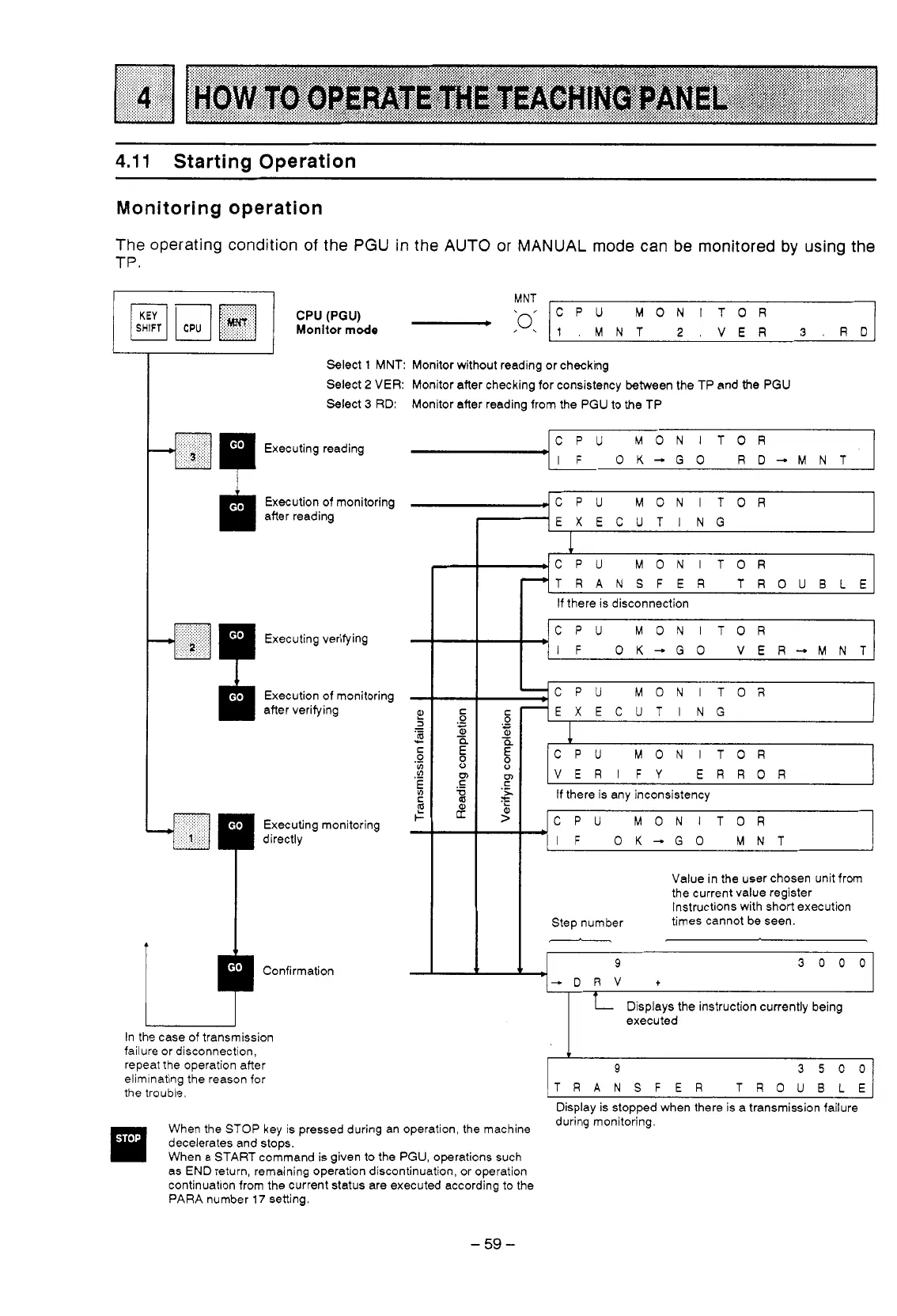4.1
1
Starting Operation
-
Monitoring operation
The
operating condition
of
the PGU in the AUTO
or
MANUAL mode can
be
monitored
by
using the
TP.
T
Select
1
MNT: Monitor without reading or checking
Select 2 VER: Monitor after checking for consistency between the TP and
the
PGU
Select
3
RD:
Execution of monitoring
after reading
Executing verifying
Execution of monitoring
after verifying
4
I
4
Confirmation
In the case of transmission
failure or disconnection,
repeat the operation after
eliminating the reason
for
the trouble.
Monitor after reading from the PGU
to
the TP
CPU MONITOR
IF
OK-GO RD-MNT
-4CPU MON
I
TOR
I
\EXECUTING
1
+CPU MON
I
TOR
-TRANSFER TROUBLE
If there is disconnection
CPU MONITOR
IF
OK-GO VER+MNT
c
-
dCPU MON
I
TOR
EXECUTING
1
CPU MONITOR
VERIFY
ERROR
If
there is any inconsistency
CPU MONITOR
IF
OK-GO MNT
Value in the user chosen unit from
the current value register
Instructions with short execution
Step number times cannot be seen.
_*_
9
3000
-c
-DRV
t
Displays the instruction currently being
executed
*
9
3500
TRANSFER TROUBLE
Display is stopped when there is
a
transmission failure
When the
STOP
key is pressed during an operation, the machine
When a
START
command is given
to
the PGU, operations such
decelerates and stops.
as
END
return, remaining operation discontinuation, or operation
continuation from the current status are executed according to the
PARA
number
17
setting.
during monitoring
-59-
