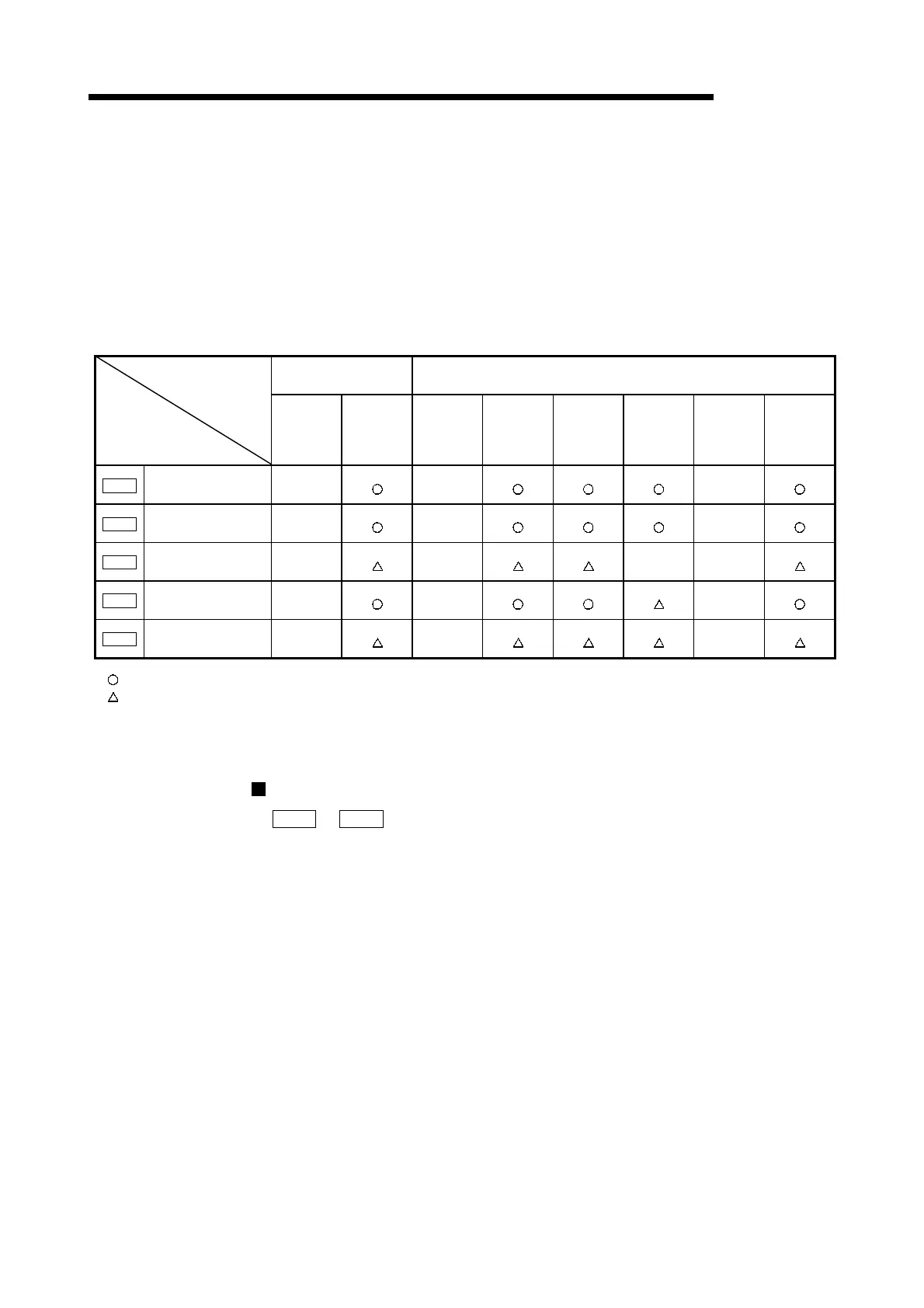5 - 13
MELSEC-Q
5 DATA USED FOR POSITIONING CONTROL
5.1.7 Setting items for condition data
When carrying out "high-level positioning control" or using the JUMP instruction in the
"major positioning control", the "condition data" must be set as required. The setting
items for the "condition data" are shown below.
Up to 10 "condition data" items can be set for each axis.
Refer to "Chapter 10 High-level Positioning Control" for details on the "high-level
positioning control", and to section "5.5 List of condition data" for details on each
setting item.
Major positioning
control
High-level positioning control
Control
Condition data
Other than
JUMP
instruction
JUMP
instruction
Block start
(Normal
start )
Condition
start
Wait start
Simul-
taneous
start
Repeated
start
(FOR
loop)
Repeated
start
(FOR
condition)
Da.15
Condition target –
–
–
Da.16
Condition operator –
–
–
Da.17
Address –
–
– –
Da.18
Parameter 1 –
–
–
Da.19
Parameter 2 –
–
–
: Set as required ("–" when not set)
: Setting limited
– : Setting not required (This is an irrelevant item, so the setting value will be ignored. If the value is the default value or within the
setting range, there is no problem.)
Checking the condition data
Da.15
to
Da.19
are checked with the following timing.
(1) When the " Block start data" starts
(2) When "JUMP instruction" starts
(3) When an error check is carried out with GX Configurator-QP
