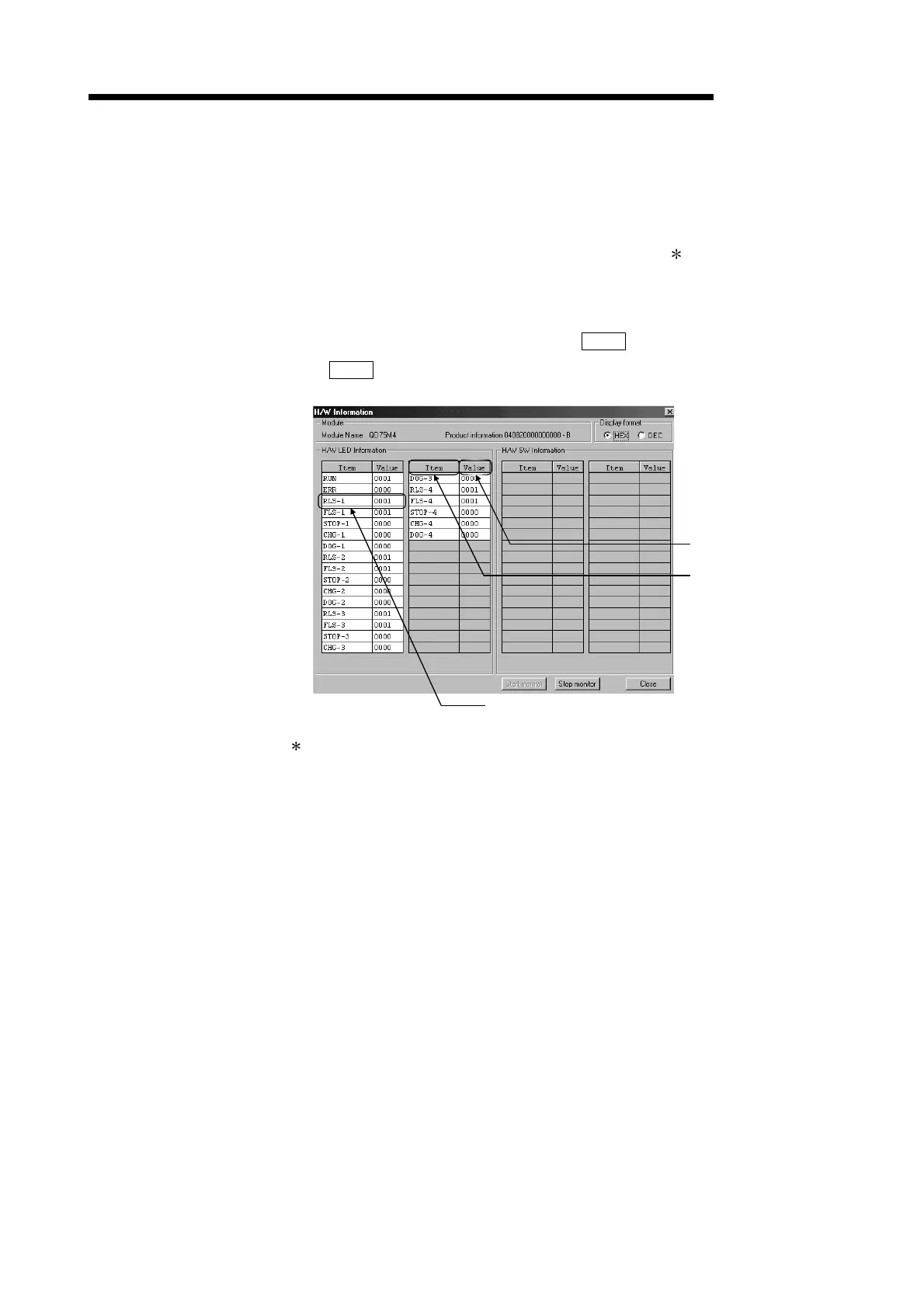13 - 8
MELSEC-Q
13 COMMON FUNCTIONS
13.5 External I/O signal monitor function
The "External I/O signal monitor function" monitors the module's information and
external I/O signal monitor information in the module's detailed information which
can be displayed on the system monitor of GX Developer
.
The information that can be monitored are the module's information (same as the
QD75 front "RUN", "ERR" LED indicators) and the following external I/O signals.
(Set the logic of the external I/O signals in "
Pr.22
Input signal logic selection"
and "
Pr.23
Output signal logic selection".)
Indicates that RLS signal of axis 1 is ON.
0:OFF, 1:ON
Axis-by-axis external I/O
signals and module RUN,
ERR LEDs
: Use GX Developer of version 6.05F or later. Refer to GX Developer Operating
Manual for the system monitor of GX Developer.
