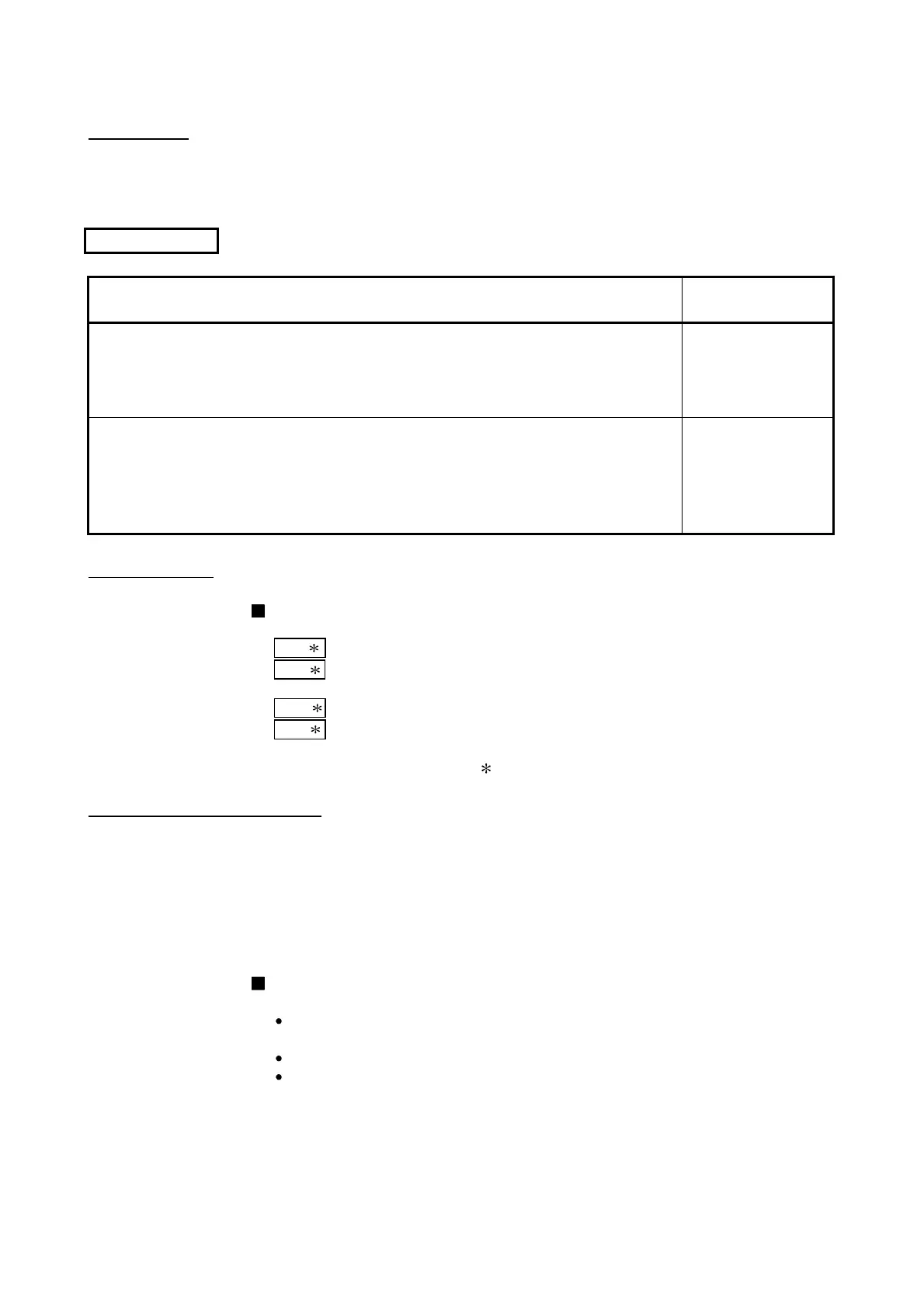A - 13
About Manuals
The following manuals are also related to this product.
In necessary, order them by quoting the details in the tables below.
Related Manuals
Manual Name
Manual Number
(Model Code)
Type QD75M Positioning Module User's Manual (Hardware)
Describes the performance, specifications, Input interface, component names, and startup procedure of
the respective positioning modules: Type QD75M
(The manual is supplied with the module.)
IB-0300031
(1CT750)
GX Configurator-QP Operating Manual
Describes how to use GX Configurator-QP for the following and other purposes: creating data
(parameters, positioning data, etc.), sending the data to the module, monitoring the positioning
operations, and testing.
(The manual is supplied with the software.)
SH-080172
(13JU19)
Using This Manual
The symbols used in this manual are shown below.
Pr.
....... Symbol indicating positioning parameter and OPR parameter item.
Da.
....... Symbol indicating positioning data, block start data and condition
data item.
Md.
....... Symbol indicating monitor data item.
Cd.
....... Symbol indicating control data item.
(A serial No. is inserted in the
mark.)
Conformation to the EMC Directive
The CE logo is printed on the rating plate on the main body of the PLC that
conforms to the EMC directive and low voltage instruction.
To make this product conform to the EMC directive and low voltage instruction,
please refer to section 4.3.1 "Precautions for wiring" of the chapter 4 "Installation,
Wiring and Maintenance of the Product" and the EMC Installation Guidelines
(IB(NA)67339).
Representation of numerical values used in this manual.
Buffer memory addresses, error codes and warning codes are represented in
decimal.
X/Y devices are represented in hexadecimal.
Setting data and monitor data are represented in decimal or hexadecimal. Data
ended by "H" or "h" are represented in hexadecimal.
(Example) 10.........Decimal
10H......Hexadecimal
