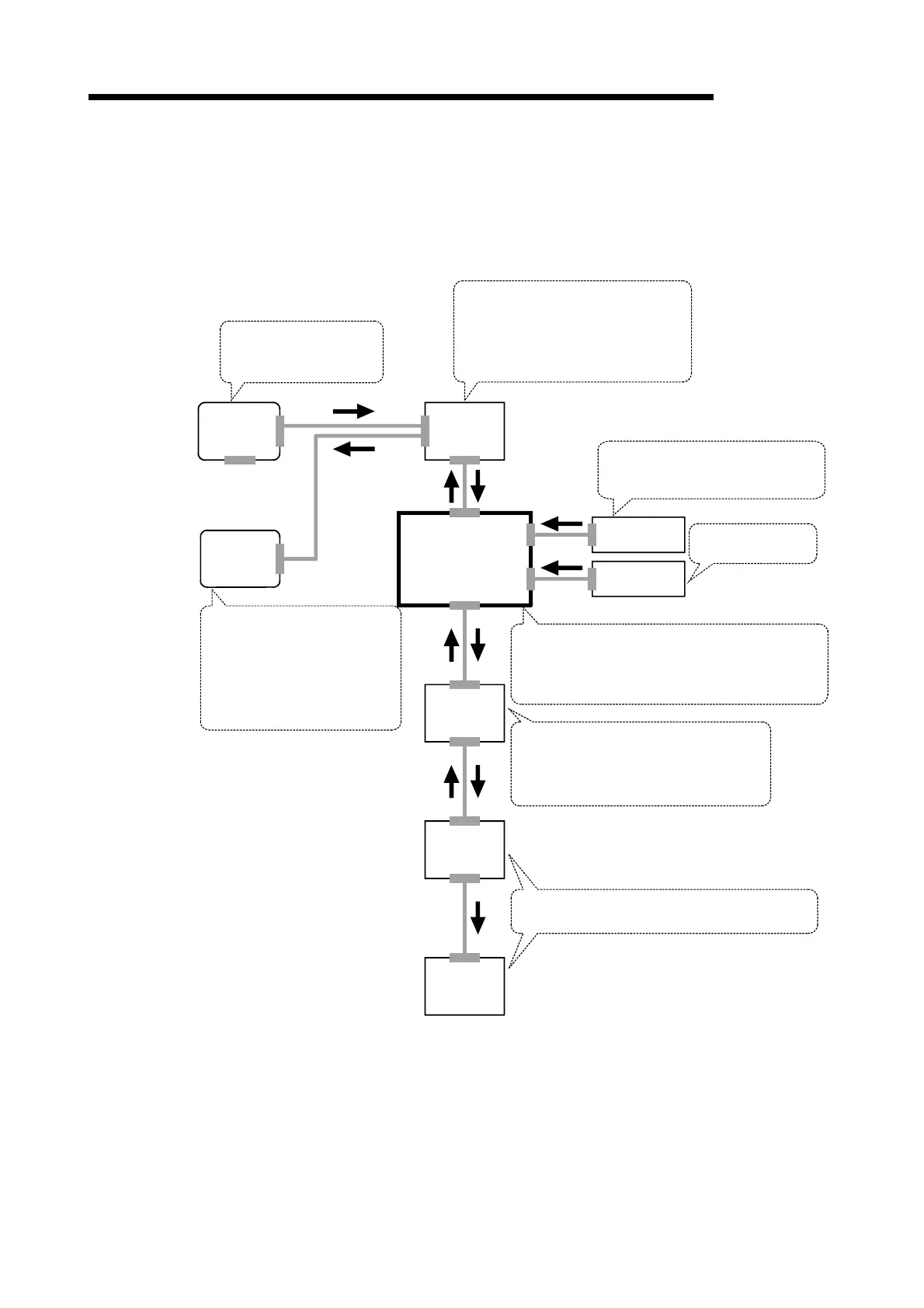1 - 7
MELSEC-Q
1 PRODUCT OUTLINE
1.1.3 Mechanism of positioning control
In the positioning system using the QD75, various software and devices are used for
the following roles. The QD75 realizes complicated positioning control when it reads in
various signals, parameters and data and is controlled with the PLC CPU.
Workpiece
Creates control order and
conditions as a sequence
program.
Stores the created program.
The QD75 outputs the start signal and
stop signal following the stored program.
QD75 errors, etc., are detected.
GX Developer
PLC CPU
Outputs signals such as the start
signal, stop signal, limit signal and
control changeover signal to the QD75.
GX
Configurator
-QP
QD75 positioning
module
External signal
Manual pulse
generator
Issues commands by
transmitting pulses.
Sets the parameters and
positioning data for control.
Outputs the start command for
JOG operation, etc., during test
operation with the test mode.
Monitors the positioning operation.
Servo
amplifier
Stores the parameter and data.
Outputs datas to the servo according to the
instructions from the PLC CPU, GX Configurator-QP,
external signals and manual pulse generator.
Receives positioning commands and control
commands from QD75, and drives the motor.
Outputs the positioning data of the motor
data and etc. to the QD75 by the SSCNET.
Motor
Carries out the actual work according to commands
from the servo.
(Note): For QD75M1, 2 and 4, use SW2D5C-QD75P or later of the GX Configurator.
