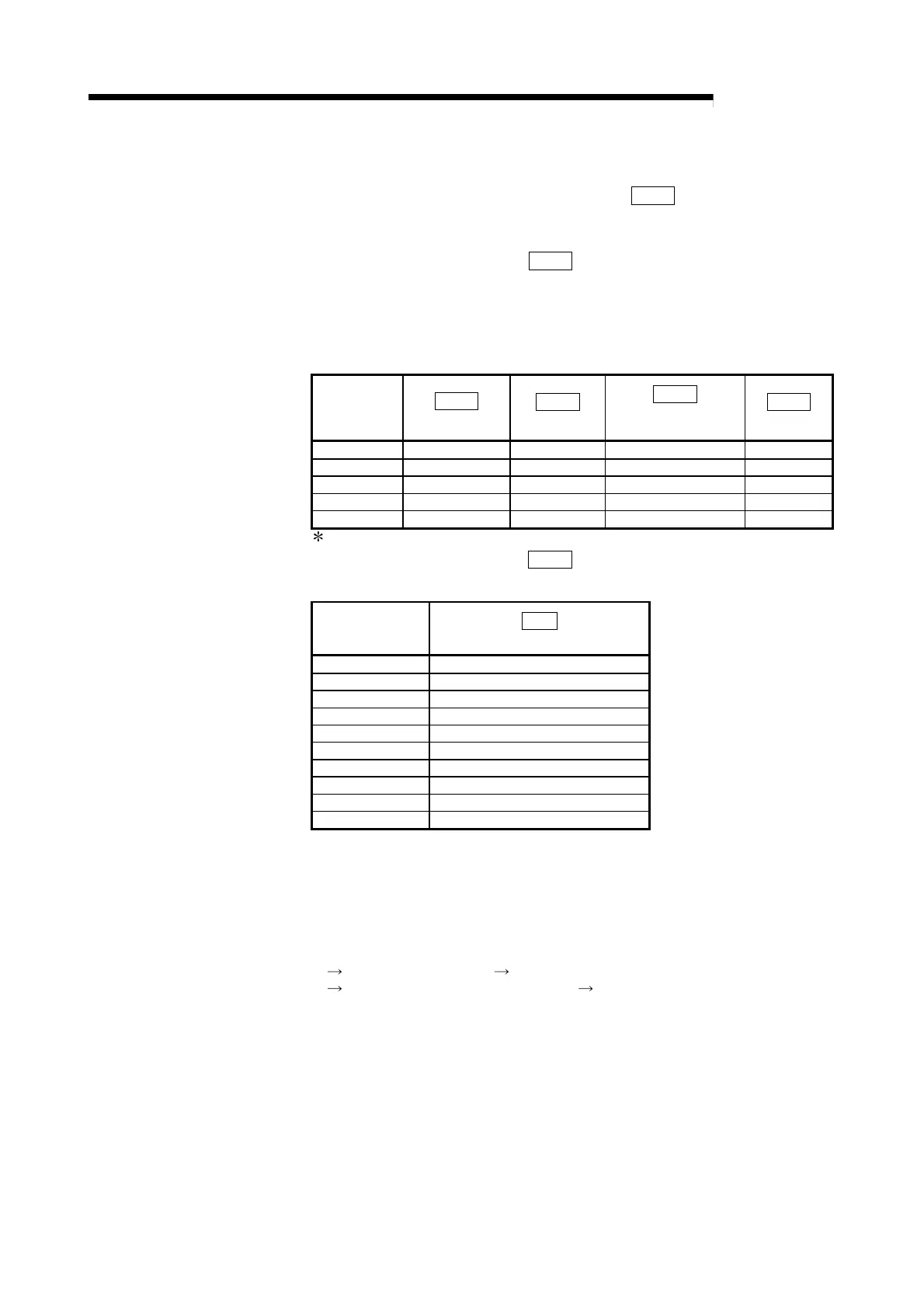10 - 12
MELSEC-Q
10 HIGH-LEVEL POSITIONING CONTROL
10.3.5 Simultaneous start
In a "simultaneous start", the positioning data set in the "
Da.12
Start data No." and
positioning data of other axes set in the "condition data" are simultaneously executed
(pulses are output with the same timing).
(The "condition data" is designated with "
Da.14
Parameter".)
Section [2] shows a control example where the " block start data" and "positioning
data" are set as shown in section [1].
[1] Setting examples
(1) Block start data setting example
Axis 1 block
start data
Da.11
Shape
Da.12
Start data No.
Da.13
Special start
instruction
Da.14
Parameter
1st point 0: End 1 3: Simultaneous start 4
•
•
•
•
It is assumed that the "axis 2 positioning data" for simultaneous starting is set in the
"condition data" designated with "
Da.14
Parameter".
(2) Positioning data setting example
Axis 1 positioning
data No.
Da.1
Operation pattern
1 01: Continuous positioning control
2 01: Continuous positioning control
3 00: Positioning complete
•
•
•
•
•
•
•
[2] Control examples
The following shows the control executed when the " block start data" of the 1st
point of axis 1 is set as shown in section [1] and started.
<1> Check the axis operation status of axis 2 which is regarded as the
simultaneously started axis.
Axis 2 is standing by Go to <2>.
Axis 2 is carrying out positioning. An error occurs and simultaneous
start will not be carried out.
<2> Simultaneously start the axis 1 "positioning data No. 1" and axis 2
positioning data set in "condition data No. 4".
