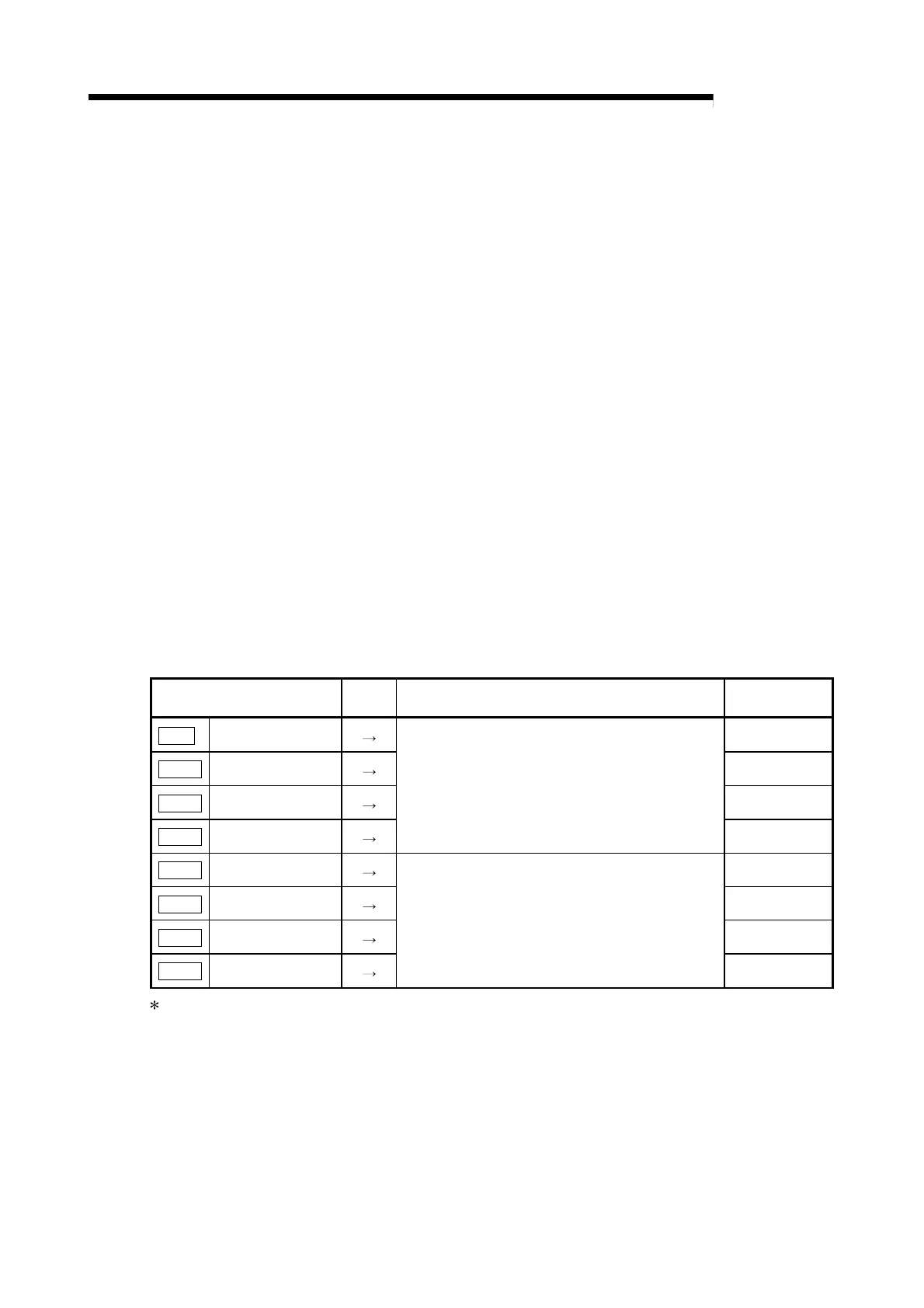12 - 94
MELSEC-Q
12 CONTROL SUB FUNCTIONS
12.7.6 Acceleration/deceleration processing function
The "acceleration/deceleration processing function" adjusts the
acceleration/deceleration of each control to the acceleration/deceleration curve
suitable for devices.
Setting the acceleration/deceleration time changes the slope of the
acceleration/deceleration curve.
The following two methods can be selected for the acceleration/deceleration curve:
•
Trapezoidal acceleration/deceleration
•
S-curve acceleration/deceleration
The details shown below explain about the "acceleration/deceleration processing
function".
[1] "Acceleration/deceleration time 0 to 3" control details and setting
[2] "Acceleration/deceleration method setting" control details and setting
[1] "Acceleration/deceleration time 0 to 3" control details and setting
In the QD75, four types each of acceleration time and deceleration time can be
set. By using separate acceleration/deceleration times, control can be carried out
with different acceleration/deceleration times for positioning control, JOG
operation, OPR, etc.
Set the required values for the acceleration/deceleration time in the parameters
shown in the following table, and write them to the QD75.
The set details are validated when written to the QD75.
Setting item
Setting
value
Setting details
Factory-set
initial value
Pr.9
Acceleration time 0
1000
Pr.25
Acceleration time 1
1000
Pr.26
Acceleration time 2
1000
Pr.27
Acceleration time 3
Set the acceleration time at a value within the range
of 1 to 8388608ms.
1000
Pr.10
Deceleration time 0
1000
Pr.28
Deceleration time 1
1000
Pr.29
Deceleration time 2
1000
Pr.30
Deceleration time 3
Set the deceleration time at a value within the range
of 1 to 8388608ms.
1000
Refer to Section 5.2 "List of parameters" for setting details.
