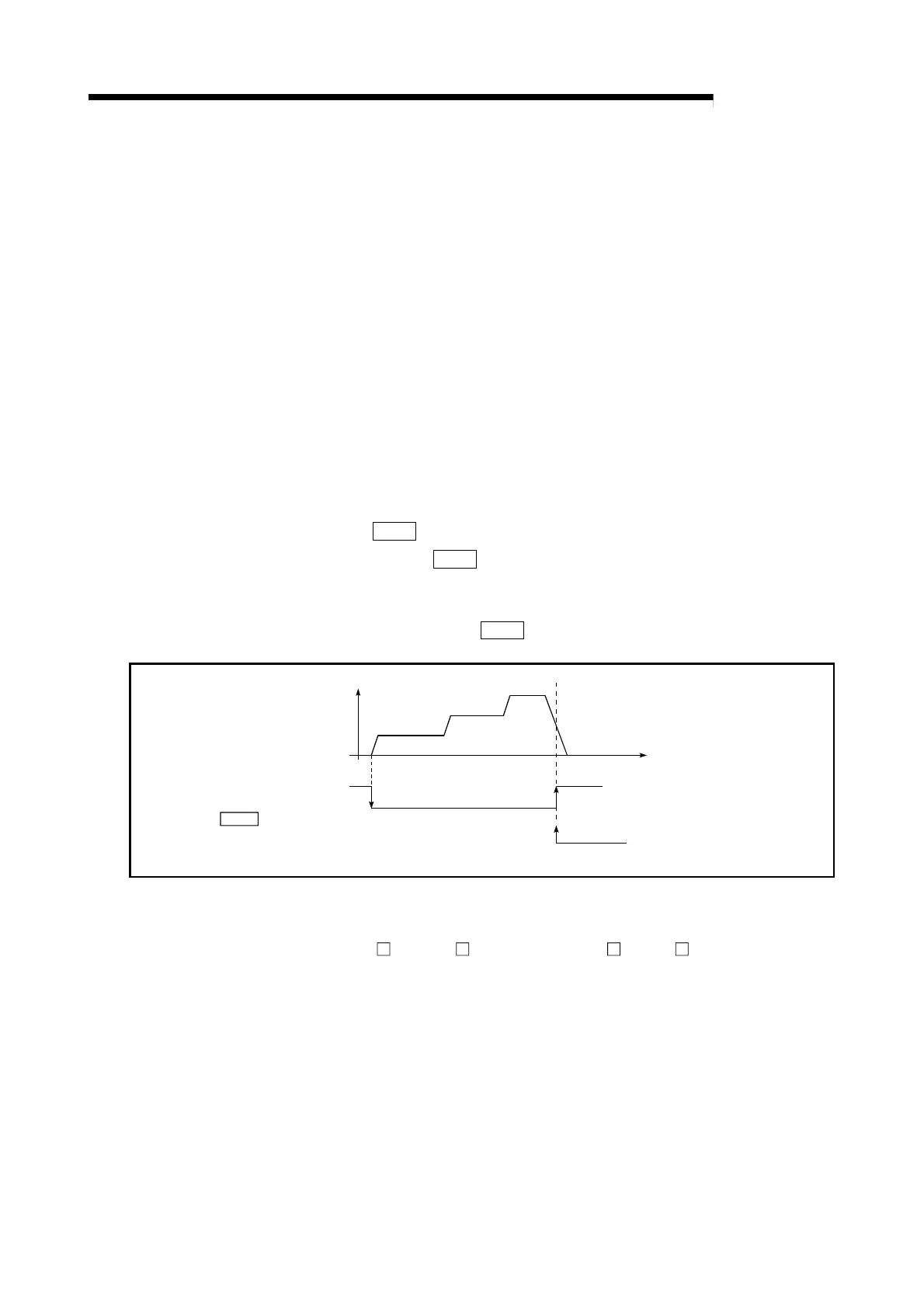12 - 91
MELSEC-Q
12 CONTROL SUB FUNCTIONS
12.7.5 Command in-position function
The "command in-position function" checks the remaining distance to the stop position
during the automatic deceleration of positioning control, and set a flag to 1. This flag is
called the "command in-position flag". The command in-position flag is used as a front-
loading signal indicating beforehand the completion of the position control.
The details shown below explain about the "command in-position function".
[1] Control details
[2] Control precautions
[3] Setting method
[4] Confirming the command in-position flag
[1] Control details
The following shows control details of the command in-position function.
(1) When the remaining distance to the stop position during the automatic
deceleration of positioning control becomes equal to or less than the value
set in "
Pr.16
Command in-position width", "1" is stored in the command
in-position flag (
Md.31
Status: b2).
(Command in-position width check)
Remaining distance
"
Pr.16
Command in-position width" setting value
Command in-position
width setting value
Positioning
V
t
ON
OFF
Command in-position flag
[ Md.31 Status : b2]
Fig. 12.46 Command in-position operation
(2) A command in-position width check is carried out every 0.9ms
(QD75P
N/QD75D N) or 1.8ms (QD75P /QD75D ).
