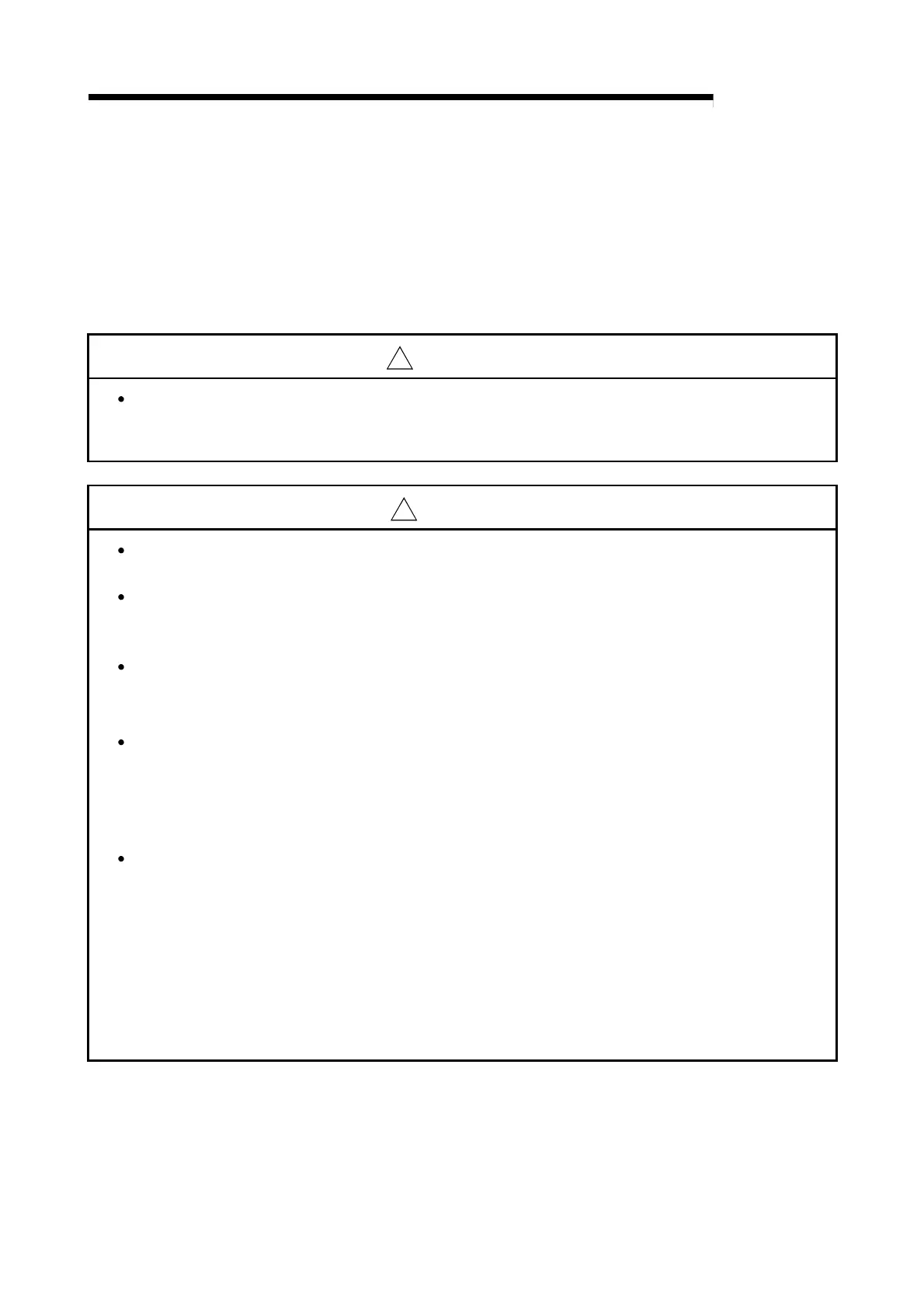4 - 7
MELSEC-Q
4 INSTALLATION, WIRING AND MAINTENANCE OF THE PRODUCT
4.2 Installation
4.2.1 Installation precautions
The precautions for installing the QD75 are given below. Refer to this section as well
as "4.1.3 Handling precautions" when carrying out the work.
Installation precautions
!
WARNING
Completely turn off the externally supplied power used in the system before cleaning or
tightening the screws.
Failure to turn all phases OFF could lead to electric shocks.
!
CAUTION
Never disassemble or modify the module.
Failure to observe this could lead to trouble, malfunctioning, injuries or fires.
Completely turn off the externally supplied power used in the system before installing or
removing the module.
Failure to turn all phases OFF could lead to module trouble or malfunctioning.
Do not install/remove the module to/from the base unit, or the terminal block to/from the module
more than 50 times after the first use of the product (IEC 61131-2 compliant). Failure to do so
may cause the module to malfunction due to poor contact of connector.
Use the programmable controller in an environment that meets the general specifications
contained in QCPU User's Manual(Hardware Design, Maintenance and Inspection) to use.
Using this programmable controller in an environment outside the range of the general
specifications may cause electric shock, fire, malfunction, and damage to or deterioration of the
product.
Hold down the module mounting lever at the bottom of the module and securely insert the
module fixing projection into the fixing holes of the base module. Improper mounting of the
module may lead to malfunctioning, faults, or dropping.
When using the module in the environment subject to much vibration, secure the module with a
screw.
Tighten the screw within the range of the specified tightening torque.
Insufficient tightening may lead to dropping, short-circuit, or malfunctioning.
Excessive tightening may damage the screw or module, leading to dropping, short-circuit, or
malfunctioning
.
