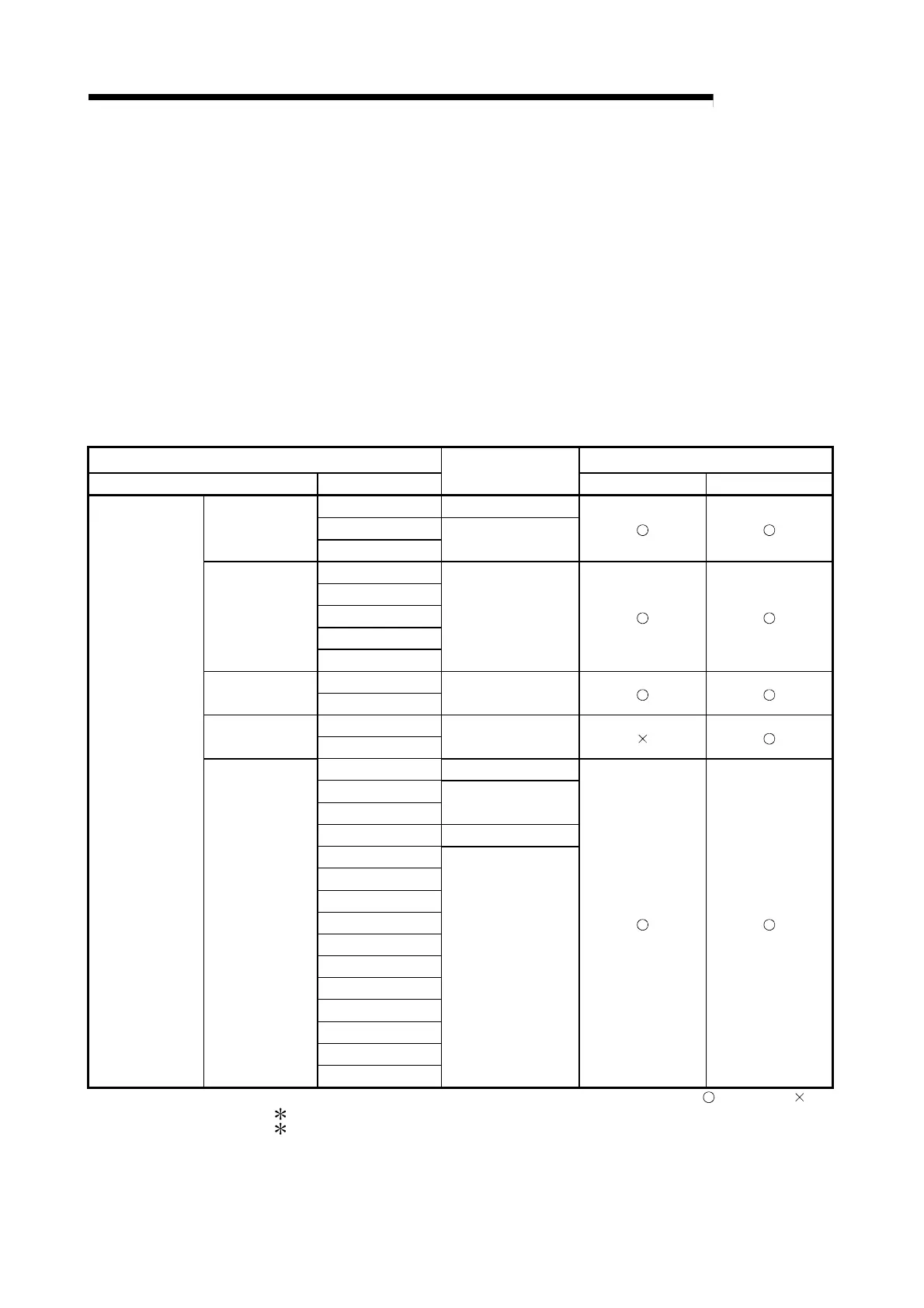2 - 6
MELSEC-Q
2 SYSTEM CONFIGURATION
2.3 Applicable system
The QD75 can be used in the following system.
(1) Applicable modules and base units, and No. of modules
(a) When mounted with a CPU module
The table below shows the CPU modules and base units applicable to the
QD75 and quantities for each CPU model.
Depending on the combination with other modules or the number of
mounted modules, power supply capacity may be insufficient.
Pay attention to the power supply capacity before mounting modules, and if
the power supply capacity is insufficient, change the combination of the
modules.
Applicable CPU module
Base unit
*2
CPU type CPU model
No. of modules
*1
Main base unit Extension base unit
Q00JCPU Up to 8
Q00CPU
Basic model
QCPU
Q01CPU
Up to 24
Q02CPU
Q02HCPU
Q06HCPU
Q12HCPU
High
Performance
model QCPU
Q25HCPU
Up to 64
Q12PHCPU
Process CPU
Q25PHCPU
Up to 64
Q12PRHCPU
Redundant CPU
Q25PRHCPU
Up to 53
Q00UJCPU Up to 8
Q00UCPU
Q01UCPU
Up to 24
Q02UCPU Up to 36
Q03UDCPU
Q04UDHCPU
Q06UDHCPU
Q10UDHCPU
Q13UDHCPU
Q20UDHCPU
Q26UDHCPU
Q03UDECPU
Q04UDEHCPU
Q06UDEHCPU
Programmable
controller CPU
Universal model
QCPU
Q10UDEHCPU
Up to 64
: Applicable, : N/A
1: Limited within the range of I/O points for the CPU module.
2: Can be installed to any I/O slot of a base unit.
