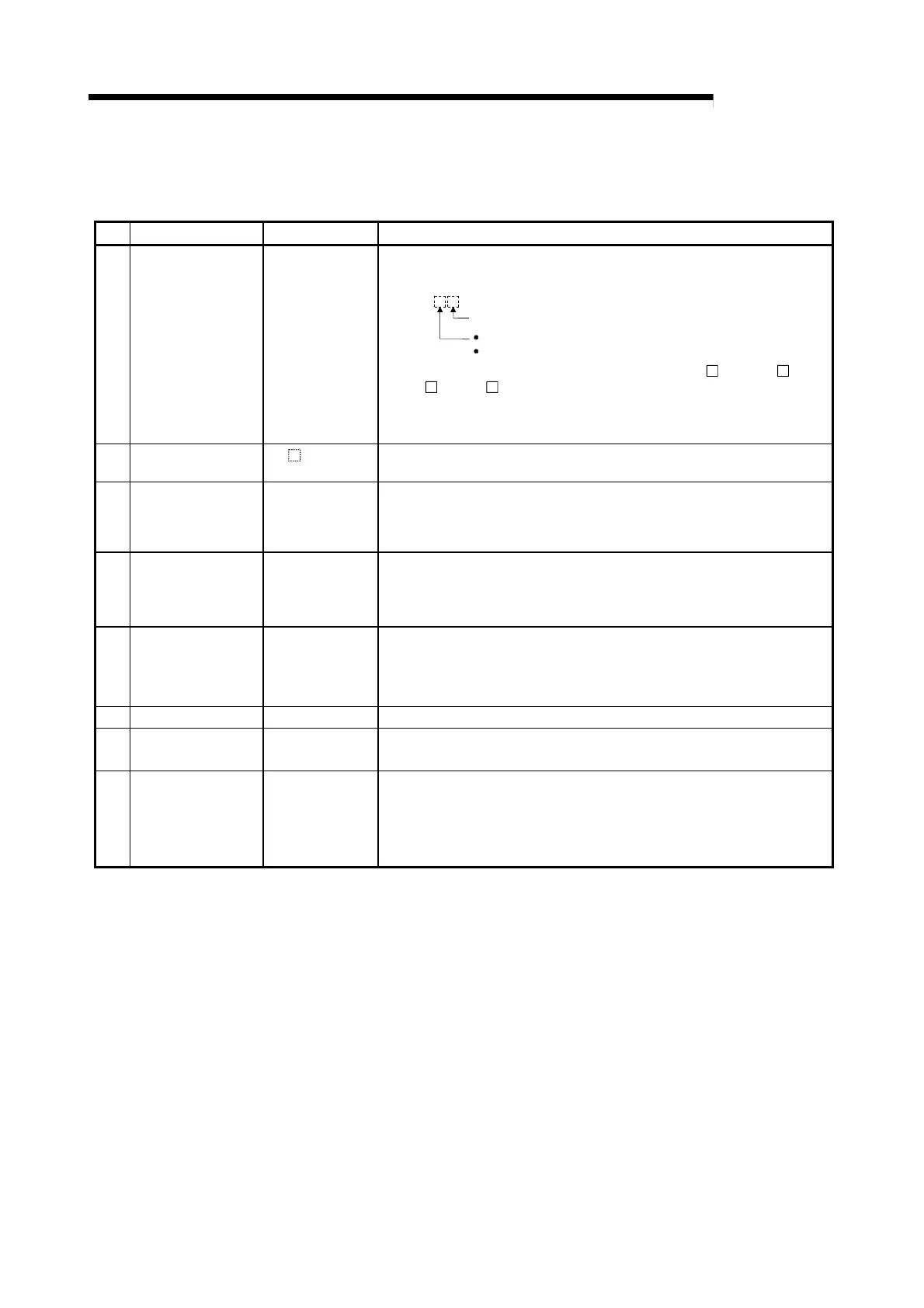2 - 4
MELSEC-Q
2 SYSTEM CONFIGURATION
2.2 Configuration list
The positioning system using the QD75 is configured of the following devices.
No. Part name Type Remarks
1 Positioning module
QD75P1N
QD75P2N
QD75P4N
QD75D1N
QD75D2N
QD75D4N
QD75P1
QD75P2
QD75P4
QD75D1
QD75D2
QD75D4
QD75
No. of control axes
P: Open collector output system
D: Differential driver output system
Refer to Appendix 1.2 for differences between QD75P
N/QD75D N and
QD75P /QD75D .
2 GX Configurator-QP
SW
D5C-
QD75P-E
Refer to GX Configurator-QP Operating Manual for details.
3 Personal computer
Personal
computer which
supports
Windows
®
.
(Prepared by user)
Refer to GX Configurator-QP Operating Manual for details.
4 RS-232 cable QC30R2
(Prepared by user)
An RS-232 cable is needed for connecting the CPU module with a
personal computer.
For details, refer to GX Configurator-QP Operating Manual.
5 USB cable –
(Prepared by user)
A USB cable is needed for connecting the CPU module with a personal
computer.
For details, refer to GX Configurator-QP Operating Manual.
6 Drive unit – (Prepared by user)
7
Manual pulse
generator
–
(Prepared by user)
Recommended: MR-HDP01 (Mitsubishi Electric)
8
Connection cable
(For connecting
between the QD75
and the drive unit)
–
(Prepared by user)
Cables are needed to connect the QD75 with the drive unit, manual pulse
generator, and input devices in the machine system.
(Prepare them referring to the manuals for the connected devices and
information given in 3.4.2 of this manual.)
