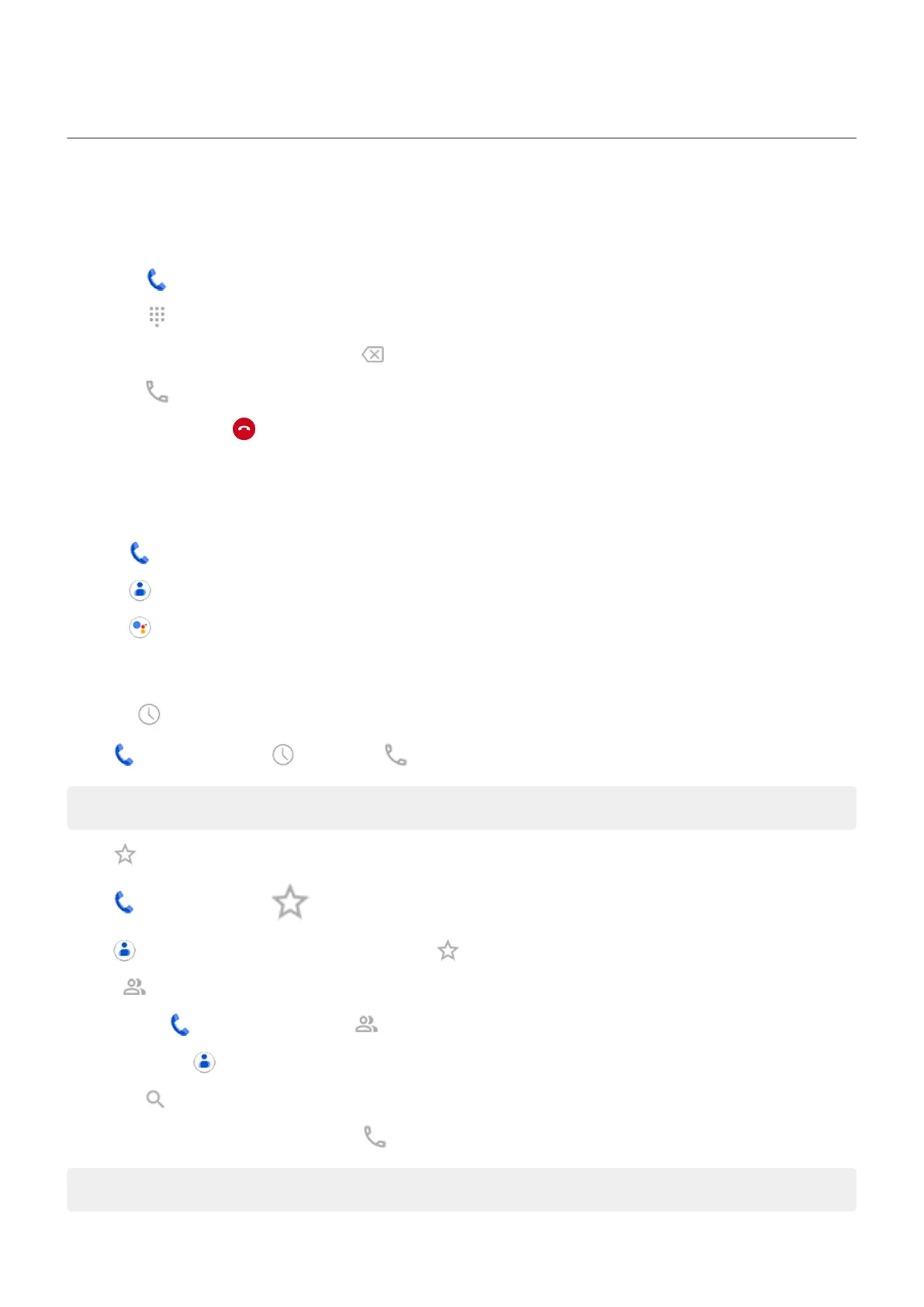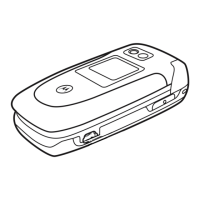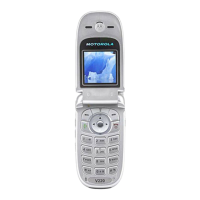Make calls
Make a call
1.
Touch .
2.
Touch and enter a number.
3.
If you enter a wrong number, touch .
4.
Touch to call the number.
5.
To hang up, touch .
Other ways to make calls
You can place calls from:
•
The Phone app
•
The Contacts app
•
The Assistant app
•
Other apps that show contact information. Wherever you see a phone number, you can usually touch it
to dial.
Return a recent call
In the Phone app, touch , then touch next to the number.
Tip: You can save a recent call as a contact.
Dial a favorite contact
In the Phone app, touch to see your favorites, then touch the contact.
In the Contacts app, at the top of the list under , touch the contact.
Dial by contact lookup
1.
Open the Phone app and touch .
Or, open the Contacts app.
2.
In the search field, start typing the name to select from matches.
3.
Touch the contact name, then touch next to the number to call.
Tip: To call frequent numbers with one touch from your home screen, add a Direct dial widget.
Contacts, calls, voicemail : Phone calls
131
