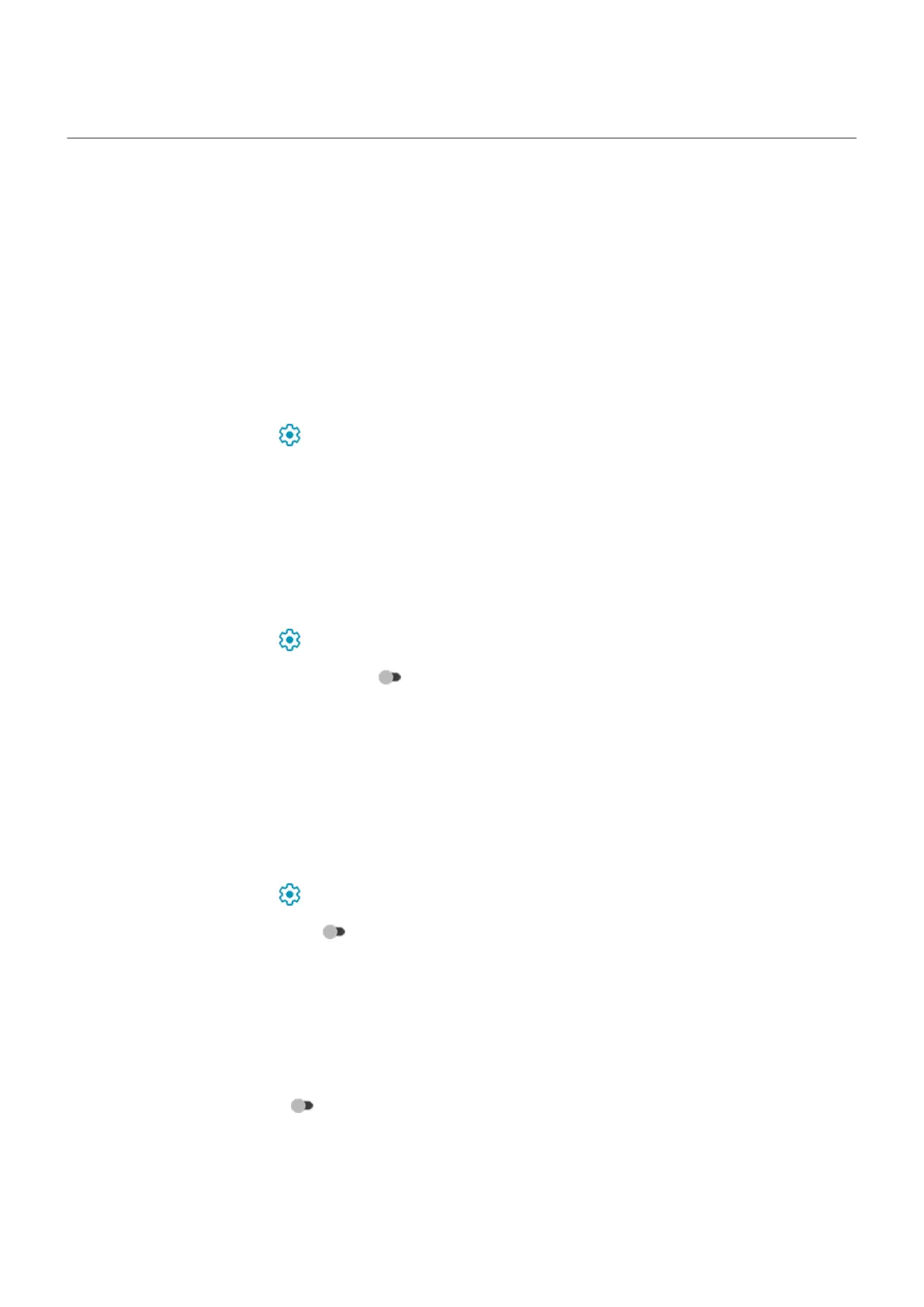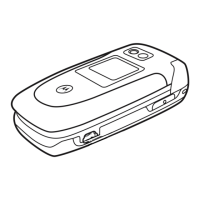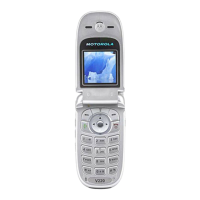Set advanced lock options
Use these options to control when your phone locks and whether your code is visible when you unlock.
You can also control what content is included on your lock screen.
Set time before locking
Unless kept unlocked automatically, your phone locks the screen five seconds after the screen turns off.
To increase or decrease the amount of time before automatically locking the screen:
1. Go to Settings > Security.
2.
Next to Screen lock, tap .
3. Tap Lock after screen timeout, then select a duration.
Stop Power button from instantly locking
You can manually lock your phone by pressing the Power button. If you want the Power button to turn off
the screen but not lock it:
1. Go to Settings > Security.
2.
Next to Screen lock, tap .
3.
Tap Power button instantly locks off .
After the screen turns off, your phone will still lock after the time set for the automatic lock.
Hide your pattern
You can hide your PIN or pattern to prevent others from viewing it when you unlock your screen.
To hide patterns (if you're using a pattern screen lock):
1. Go to Settings > Security.
2.
Next to Screen lock, tap .
3.
Turn Make pattern visible off .
Hide passwords
To control whether characters briefly display when you enter a password to unlock your phone or log into
websites and apps:
1. Go to Settings > Privacy.
2.
Turn Show passwords off .
Settings : Security : Lock and unlock phone
240
