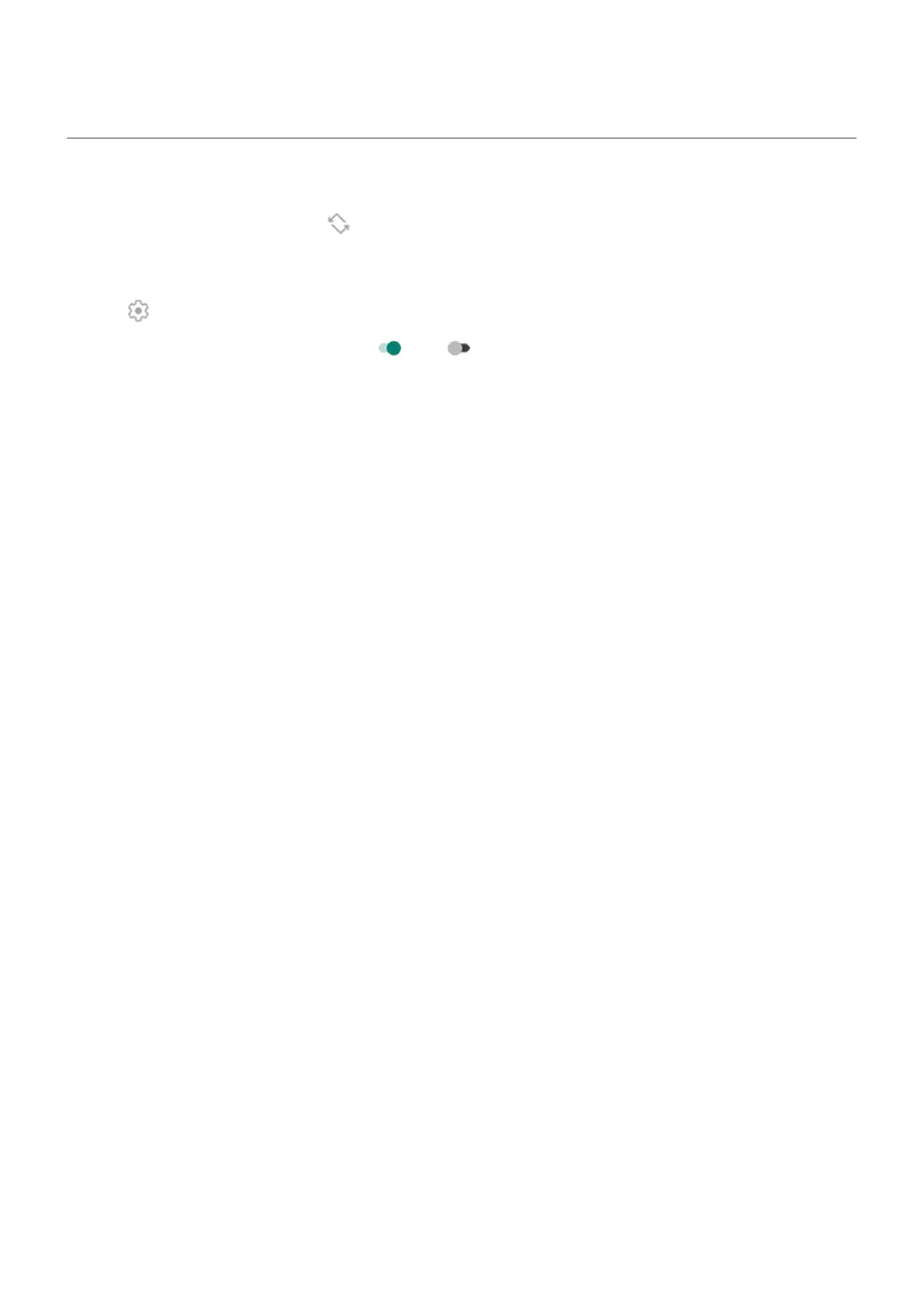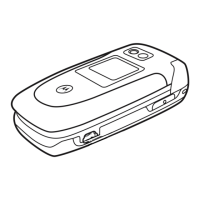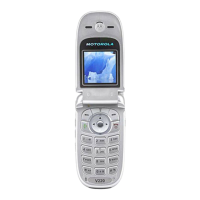Allow or prevent home screen rotation
In quick settings, when you turn on Auto-rotate, apps will rotate when you turn your phone. If you want,
you can keep your home screen from rotating while other apps auto-rotate:
1. Touch & hold a blank space on your home screen.
2.
Tap Home settings.
3.
Turn Allow Home screen rotation on or off .
Personalize your phone : Home screen 66
